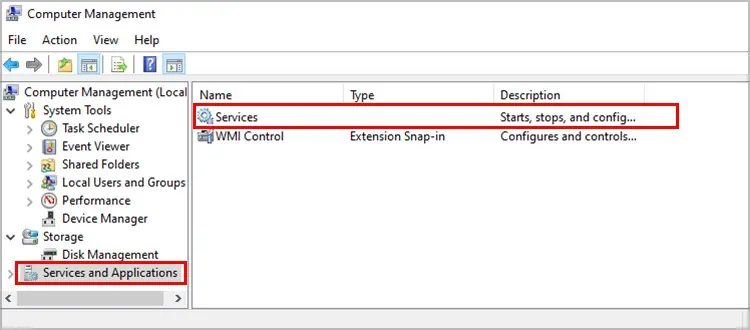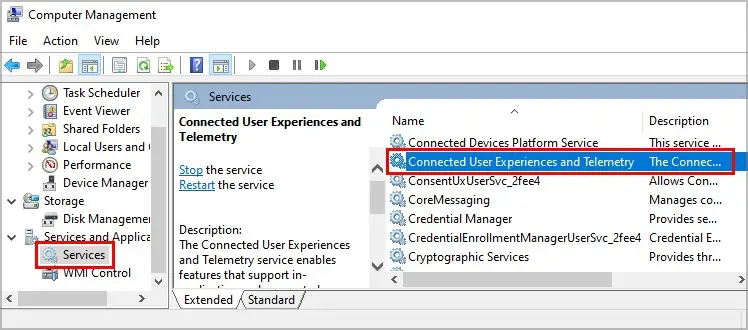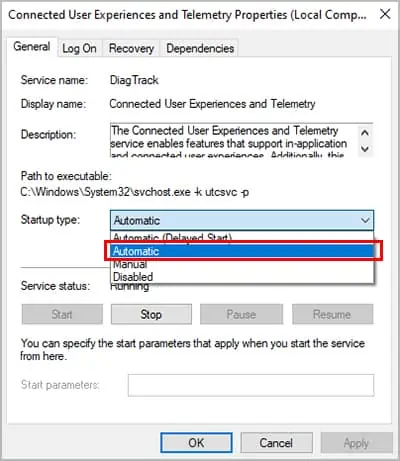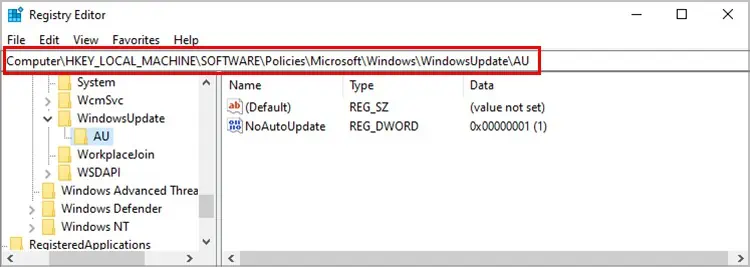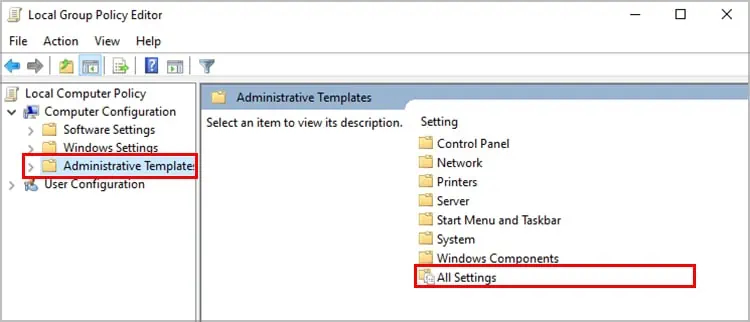If you have recently upgraded to a newer version of Windows, sometimes you will see a message in your settings “Some settings are managed by your organization.” However, you get this error message regardless of your personal affiliation with any organization.
As the name says, this error limits you from accessing some features on your PC. You might not be able to modify settings like the update schedule. It surfaces as a result of errors and configuration bugs during Windows installation.
The error proves to be troublesome, even to the people who know every nitty-gritty of the PC. But do not worry! we have got you covered.
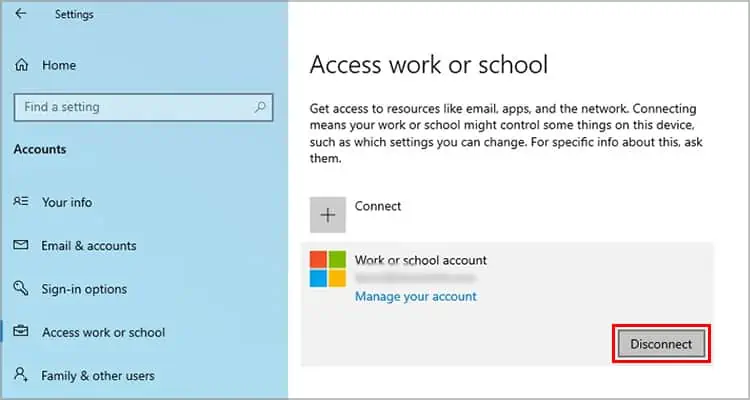
How to Fix “Some settings are managed by your organization”?
As we know, you usually get this message because of the unknown organization overriding permissions. This can also happen because of any registry changes in the past. Regardless, we have listed some of the things you may try out and see if it works. Bare in mind, that these fixes can differ with the Home and Pro versions of Windows.
Also, before trying any of the fixes create a system restore point. If you end up creating even more issues you may always revert.
Delete Work/School Account
When you are getting this error, the first thing you should try is to remove any extra accounts in your system other than your own one. It could be that such an account is overriding and restricting usage on your account as well. Please note that you need Administrative privileges to remove an account.
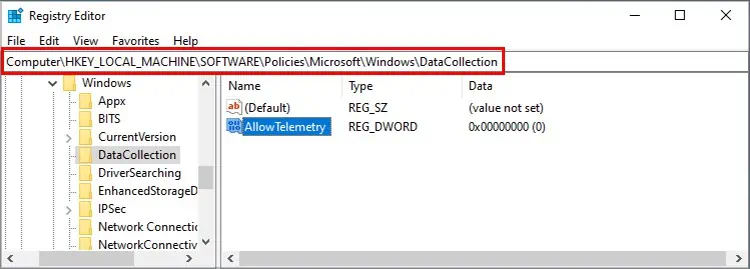
Follow these steps to learn how to remove Accounts.
Allow Telemetry From Registry Editor
Registry Editor is a very useful tool that allows us to check the windows registry files and options to change them. Therefore, we suggest you change a few registry keys/files for Windows and see if it worked. There are many people that have had success with this method, so give it a try.
Change Windows Service Option
Next, we need to change the properties for the specific service. Here’re the steps to change the Windows service status.
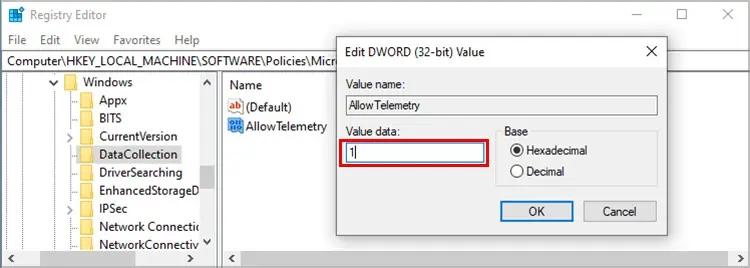
Revert Changes of Registry Files
If you modify the registry values to specific settings/apps to modify how it works, this can result in the issue being shown. Specifically, if you have changed the registry files for Windows Update you get this error. We will see how to revert back the changes.