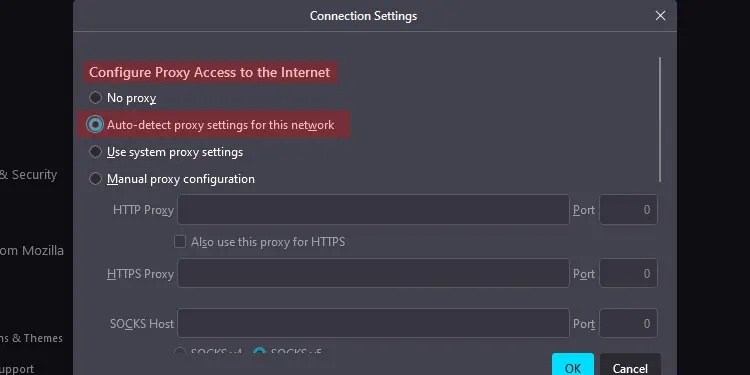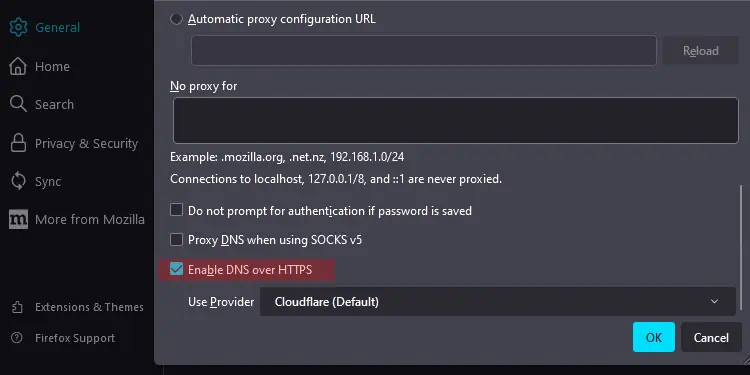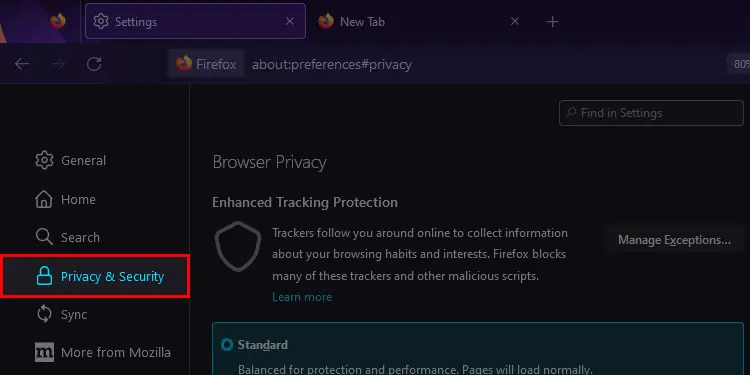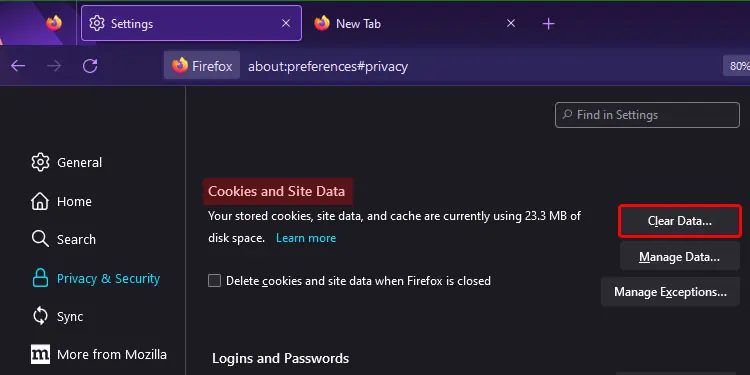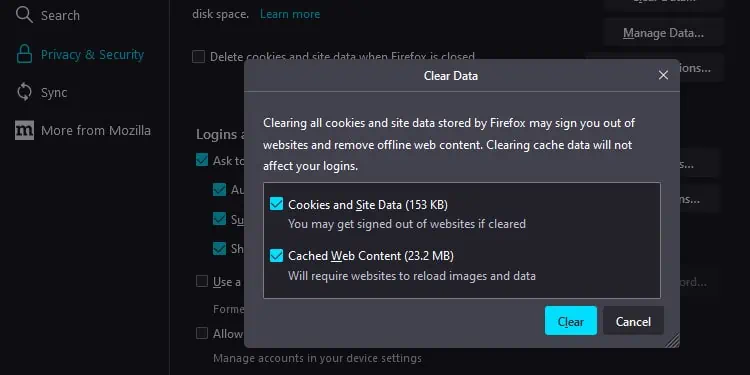The pr_connect_reset_error on Firefox simply denotes that the browser is unable to connect successfully to the server. Network connection issues on browsers can stem from a lot of factors that directly work with your network.
For instance, the firewall on your PC can accidentally block access to connections with various websites. Similarly, VPNs, DNS cache data, and protocol filtering can alsointerrupt the network connection.
Prior to trying out the solutions below, ensure your network is stable. Eitherrestart the networkand the router or contact your ISP if necessary. Also, verify if the error is also present on other browsers. If the error is persistent, here are some ways you may fix it on Firefox:
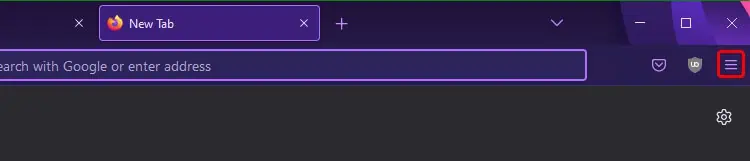
Turn on Enable DNS Over HTTPS
When your browser has connection issues,changing the proxy settingsto DNS Over HTTPS can help. What this means is that the DNS server requests will be sent through HTTPS encryption. This setting can help manage web traffic and fix network issues. Here’s how you may do it:
Cache data is your stored information regarding your browsing activity, like history, cookies, and such. But although this cache data is helpful in loading websites quickly, the accumulated data can crash or become corrupted. As a result, it also interrupts the connection on your browser. So, an ideal solution is to get rid of the cache data.
If you’re using Firefox on mobile, follow these steps:
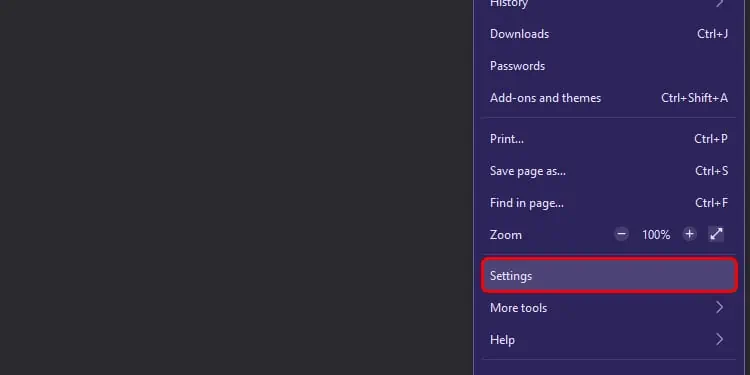
The firewall on your PC helps to protect you from any potential malicious attacks online. However, it’s not always accurate and may even block certain websites that it deems suspicious, blocking the connection itself. In these cases, it comes in handy to temporarily turn off the firewall on Windows.
But we recommend turning the firewall back on soon after the issue is resolved. This is because leaving it turned off can make your PC vulnerable to cyber-attacks.
Turn Off VPN and Proxy Server
VPNs run on a different remote server and can sometimes lead to connection errors with some websites with network issues. So, we recommend turning it off temporarily to see if it’s causing the error.
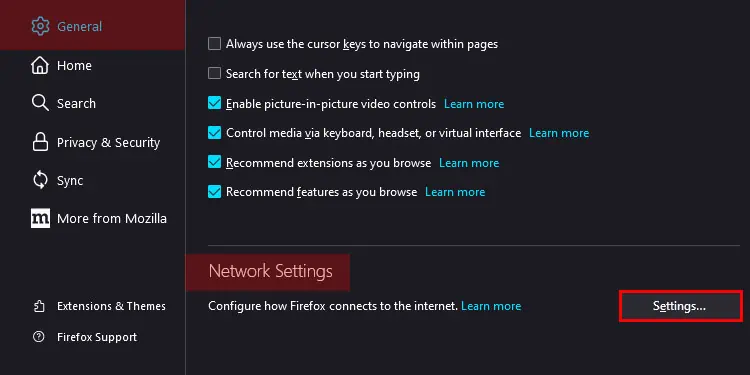
Similar to VPNs, proxy servers also hide your IP address. But, they can also directly cause connection errors by blocking access to certain websites. you may disable the proxy server on your browser in this way:
Update Network Adapter Driver
In some cases, your browser is not at fault for the connection error. If the network adapter driver files on your Device Manager are already outdated or corrupted, it can result in connection errors as well. So, it’s important to check the state of the network driver and update it if needed. Here are the steps you’ll need to take:
For most network issues, flushing DNS is also another helpful fix. This is because the DNS cache data can directly interrupt connections on your PC. Here are easy steps on how you may flush DNS: