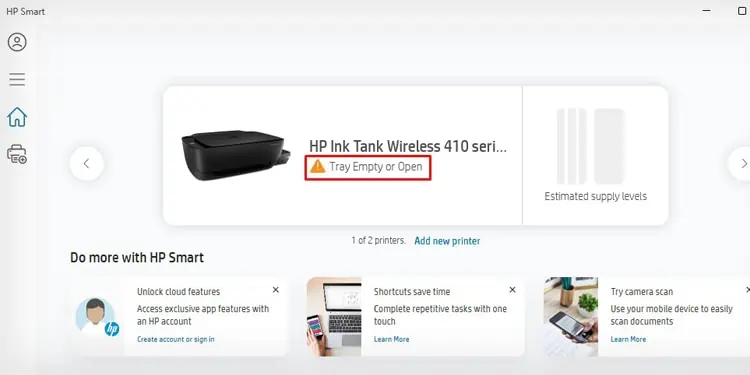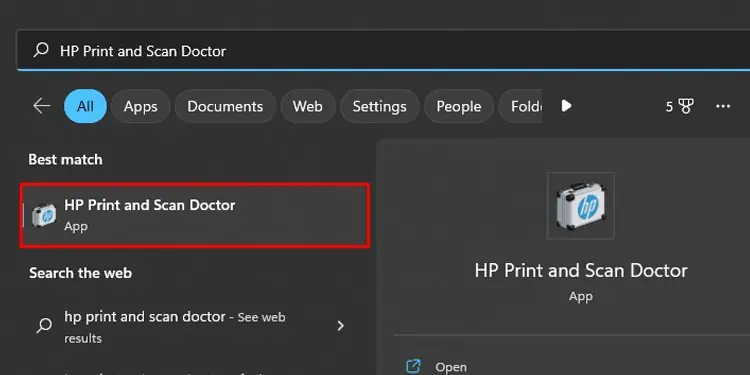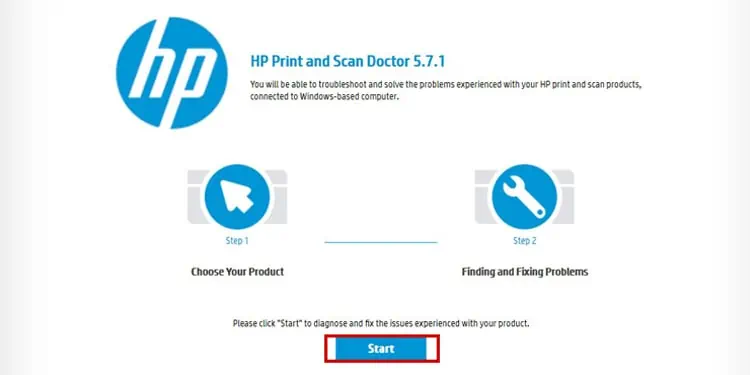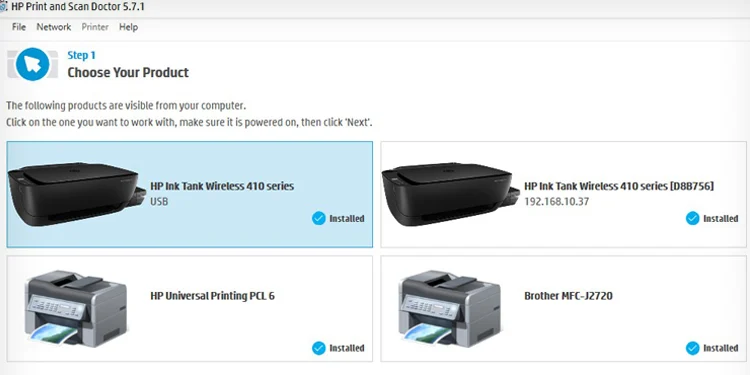If you get “Error Printing on HP Printer” notification after giving a print command, it clearly indicates your HP printer has run into a problem and requires troubleshooting.
Most of the time, wireless connection issues like poor Wi-Fi signal strength cause this error. However, if you face this error on a wired printer or despite the strong signal strength, there are multiple possible causes like a stuck print queue or a crashed spooler service. In the worst cases, your printer may also encounter fatal errors like paper jam and low ink levels.
You need to check for such errors and make a few adjustments to the printer settings.

Fix Connection Issues
Since connection issues are mostly responsible for the “Error Printing” message on your printer, you should sort it out first.
The printers connected via USB cable are less prone to connection problems. However, if you’reusing printers over Wi-Fi, ensure the printer is receiving enough Wi-Fi signals. If not, try reducing the distance between your router and printer.
After that, you may move forward and print network configuration page to find the network status of the printer and take action accordingly.
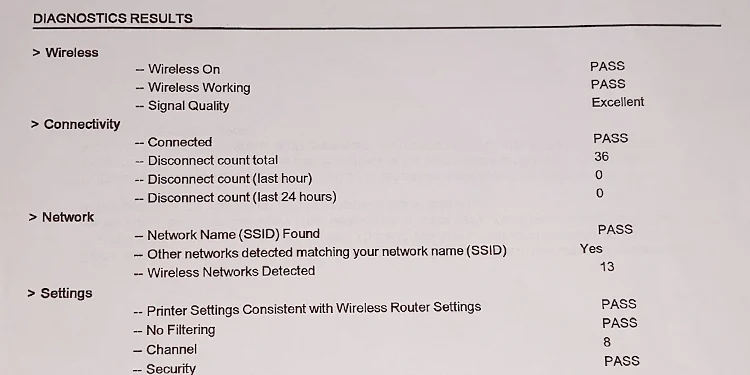
If the printer prints a network configuration page without a problem, it will also help you conclude that the issue is not with the printer, and you should look out for the problems within your computer.
Check Error Messages on Printer
Next, verify if any error message is flashing on the screen of your HP printer.
For example, anE4 error messageindicates a paper jam on your printer.

There might be ink icons flashing on the printer screen to indicate a low ink level. Please note the error messages and look for fixes accordingly.
Similarly, you should also verify if there are any lights flashing on the printer’s panel. Each flashing pattern indicates a different problem, and you have to apply fixes correspondingly.
I have written a separate guide to solveflashing lights on HP printers.

Further, you may download and runHP Smarton your PC to check the status of the printer. It will help you know what exactly is preventing the printer from printing.