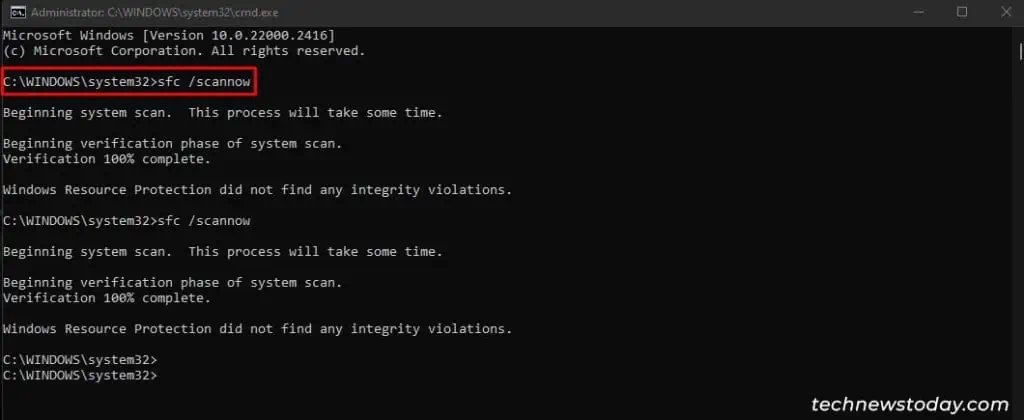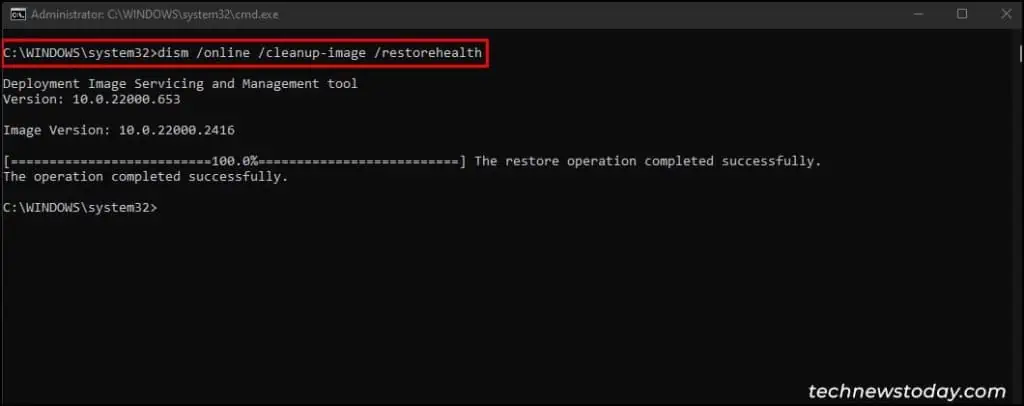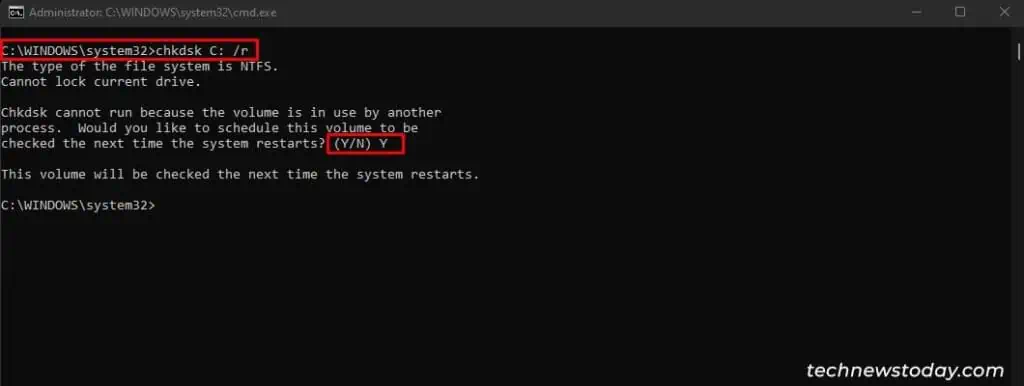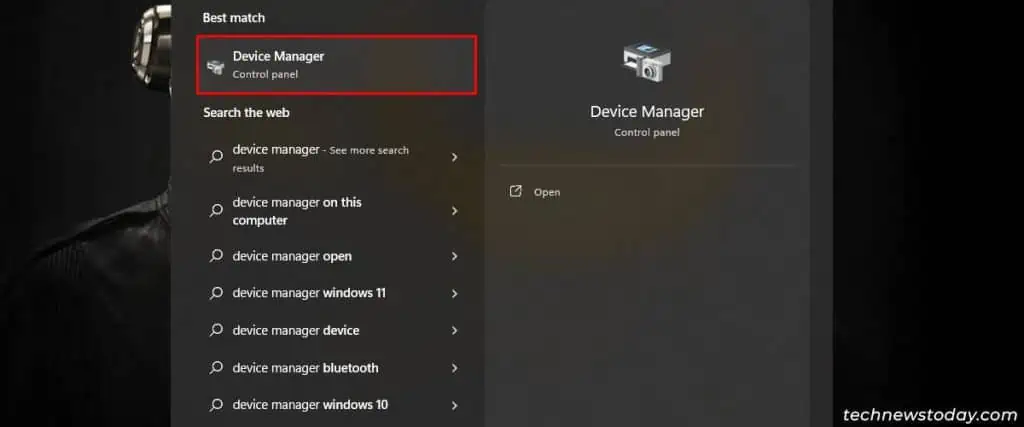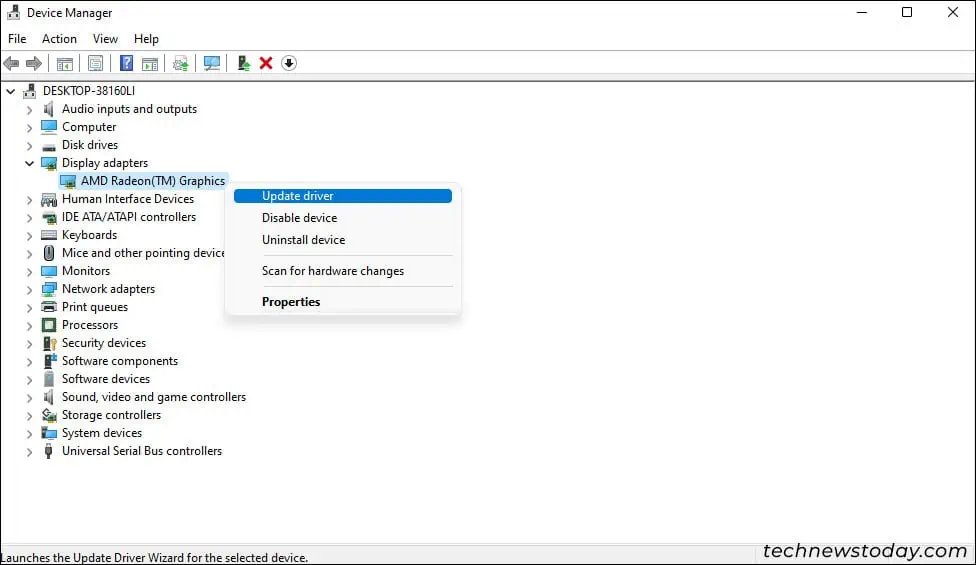There can be several internal issues for yourWindows 11 to restart in loopswithout warning. This can be quite frustrating as you may lose your unsaved work during sudden restarts.
Turning off the automatic restartfrom system settings has fixed this issue for most users. Likewise, runningSFC, DISM, and CHSDSKscans can also help.
If these do not help, it’s possible that you’re having these issues due to memory failure. In fact, Windows restarting frequently can be asign of a failing PSUor motherboardtoo.
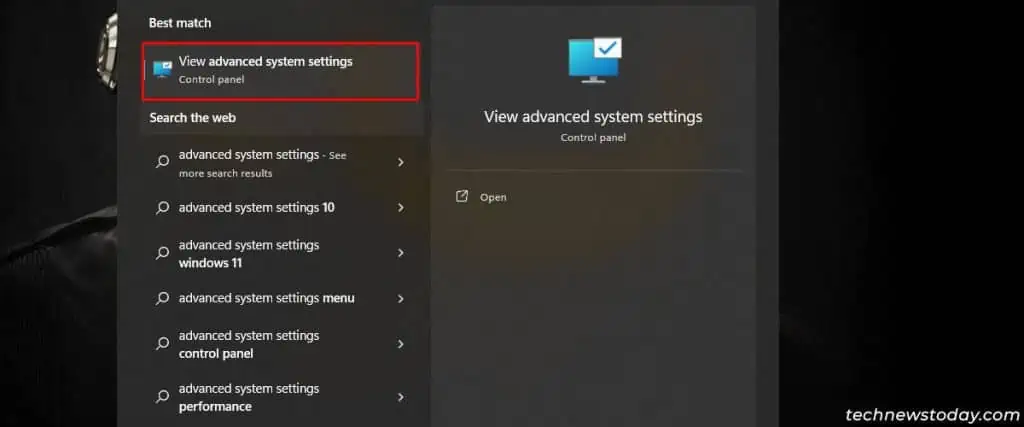
Let’s attempt to solve this problem step-by-step.
Turn Off the Automatic Restart
Under advanced system settings, there is an option that allows Windows to automatically restart in case of system failures. Thus, ensure to disable that option if you have it turned on.
Use SFC, DISM, and CHKDSK
you may run a DISM, CHKDSK, SFC scan to check for potential faults in your hard drive.
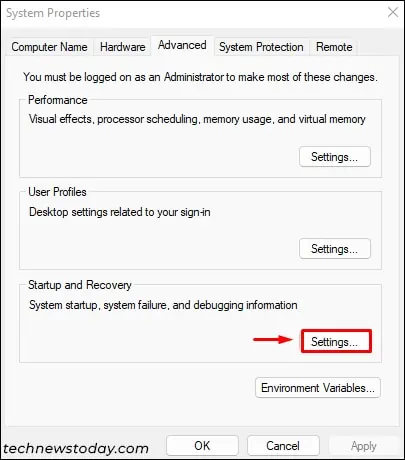
SFC(System File Checker) scans for any corrupted system files and repairs them. This command can be run when any protected files or services don’t work. Here’s how to do itfrom Command Prompt.
The DISM (Deployment Image Servicing and Management) tool repairs the system image by replacing the damaged files from that system image.
You shouldrun DISMif SFC can’t resolve the existing system issue. However, DISM will only repair the Windows image. Thus, to fix additional system files you will have to re-run SFC after DISM. Here’s how you may run DISM.
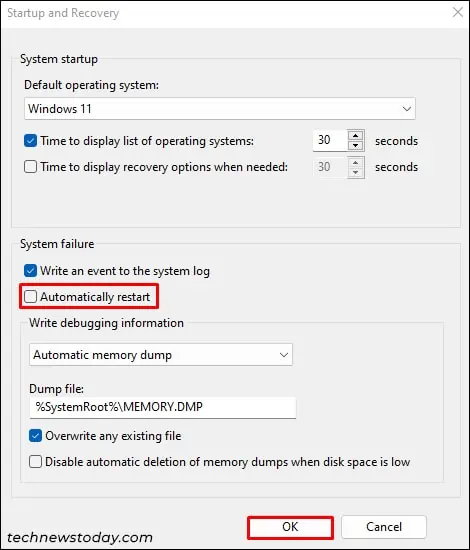
TheCHKDSK utilityon the Windows Operating System performs a scan on your hard disk and repairs any bugs on its system. Follow these instructions to perform the CHKDSK scan on Command Prompt.
Update/Reinstall your Corrupted Drivers
Although it is rare, an outdated or corrupted driver can also sometimes cause Windows 11 to restart. Follow these instructions toupdate and reinstall your driversand verify if it resolves your issue:
- If nothing helps, inspect yourDevice Manager. If you find any exclamation marks in any of the drivers, try updating/reinstalling them as well.Chipest driversare ones to keep an eye on!