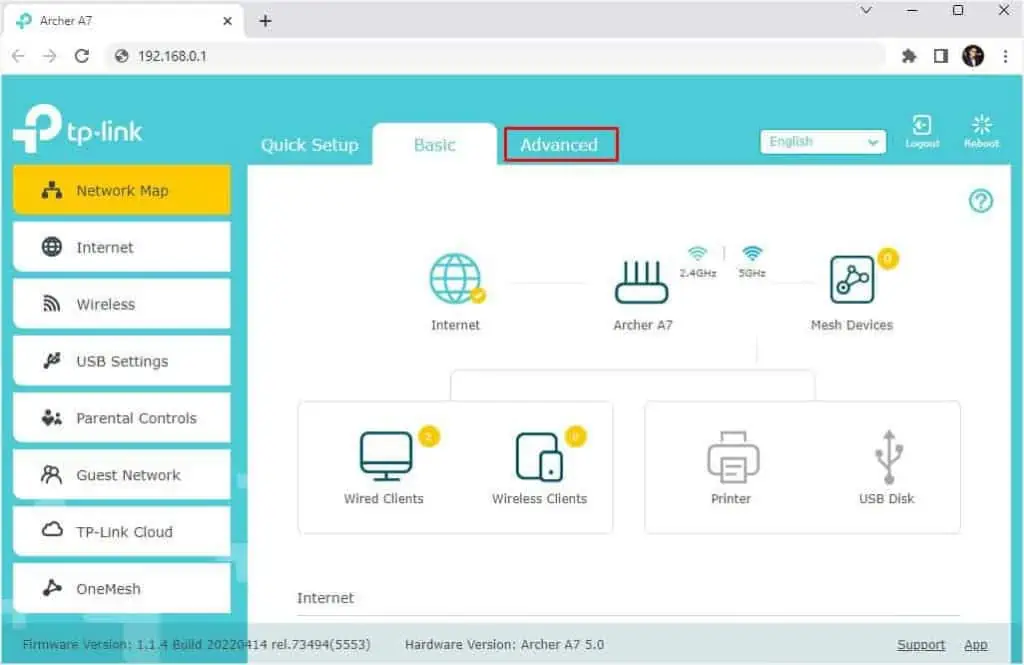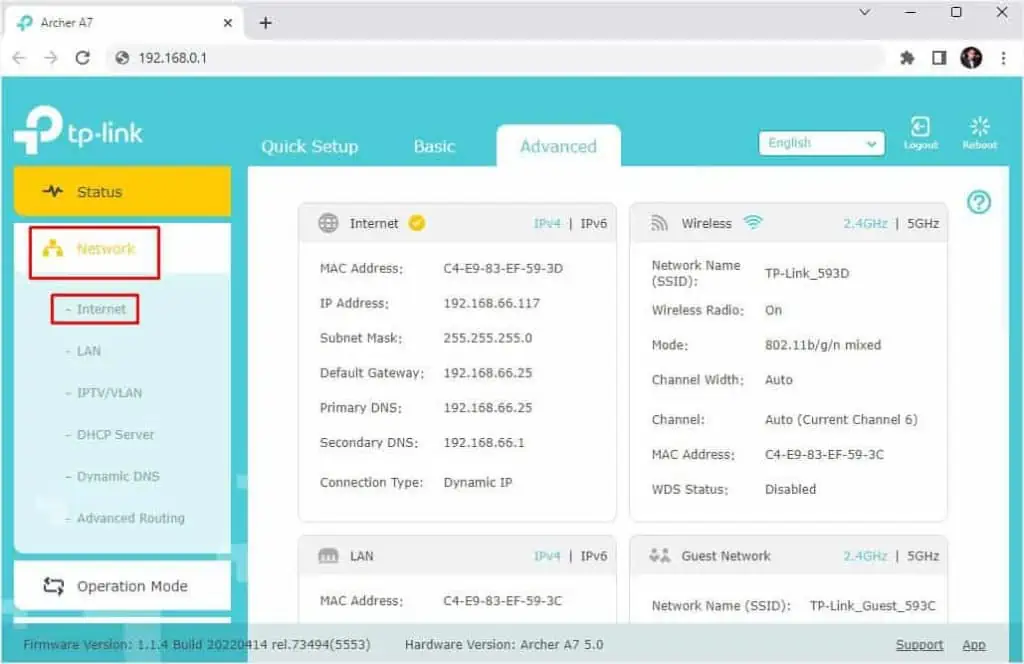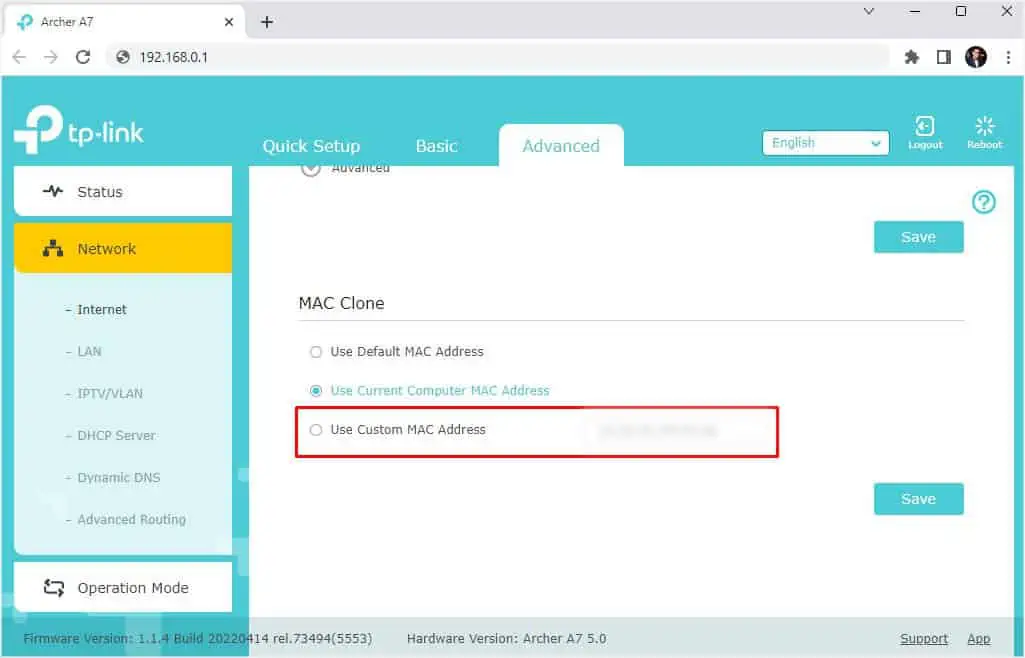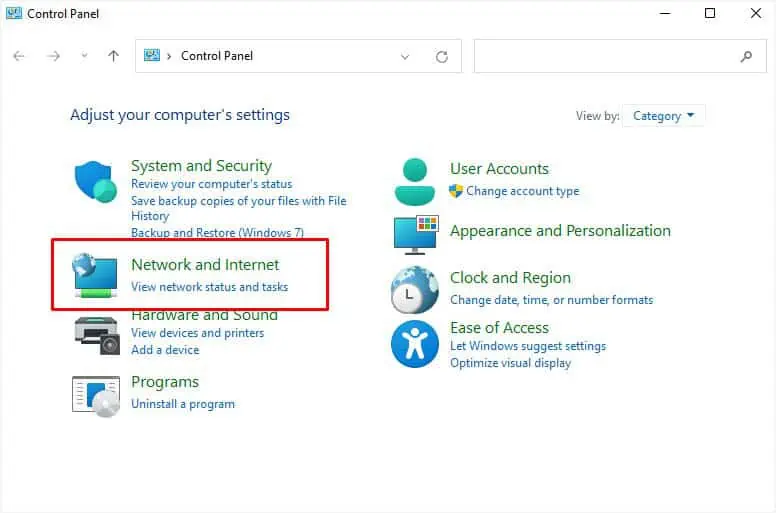If you examine the ports on your networking devices, you’ll find at least one port that connects you to the internet. Cable routers have a WAN port used for connecting to a modem. On the other hand, DSL routers come with an ADSL port (for connecting the phone line to the router) or PON (for fiber-optic connection directly from the ISP) port.
In either of these routers, you might encounter problems with the cable connection or misconfigured network settings. This can lead to a WAN Connection Error in different forms.
Most users claim their WAN parameters do not show on the router’s configuration page. When this happens, you’re unable to utilize the internet, and even the dedicated LED on your router stops blinking.

Note:For demonstration, we have used TP-Link Archer A7 in this article. The steps might vary for other models and brands.
Basic Troubleshooting
Power Cycle Your Networking Devices
If the aforementioned troubleshooting tips didn’t work out, we recommendpower cycling both the router and modem. This will fix all types of software glitches by reestablishing internet connectivity.
When you add an additional router to your network, the ISP may not recognize it. This happens because some service providers initially register your primarycomputer’s MAC address. A simple workaround to this problem is to clone the MAC address.

Perform a Quick Setup
If MAC cloning didn’t help you out, you could try setting up the router. Most router configuration pages have a dedicated section to do this. This way, you do not have toreset the device.
Additional Tip:you may even perform arouter resetusing the dedicated button or directly from the configuration page. Then, set up the router from scratch and verify if the problem resolves.
Perform Firmware Upgrade
While some routers check andupgrade the firmwareautomatically, others need to be updated manually. If you’ve used the device for too long, we highly recommend doing so:

Call Your Service Provider
Fiber breakage or power surges are common, and they can lead to internet failures or even damage your networking components. So, the final and best option to fix the WAN connection error would be to contact your ISP.