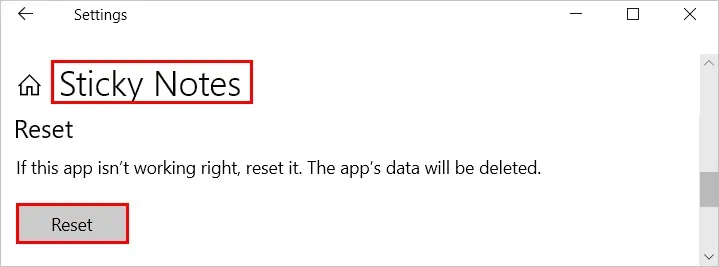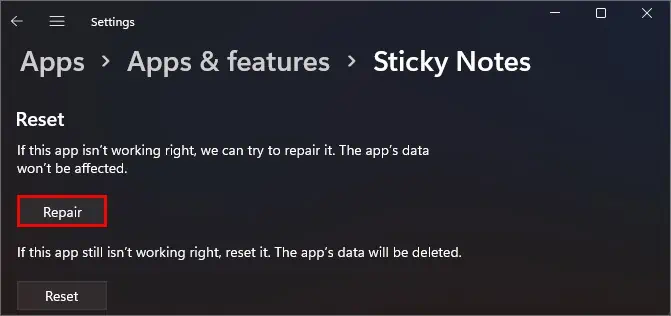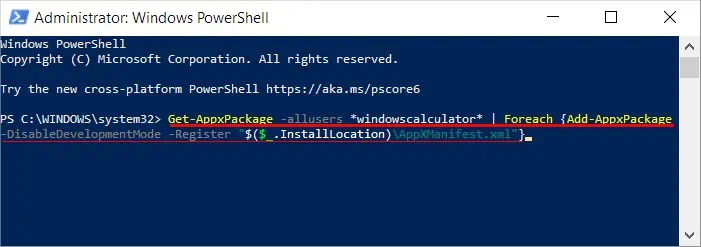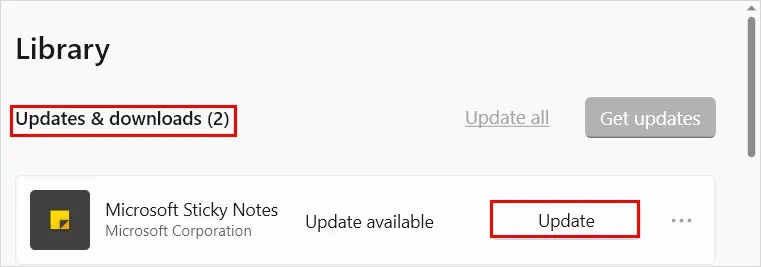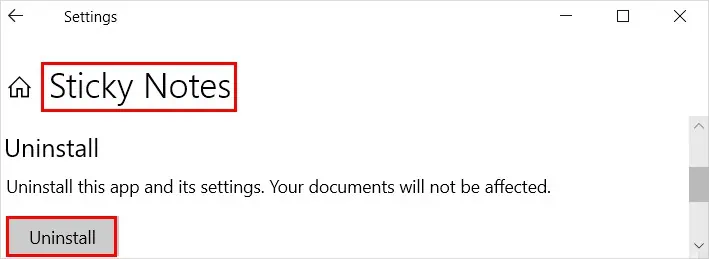Sticky Notes is a handy app that comes pre-installed on Windows. you may use it to jot down ideas in your mind for future reference. Likewise, you could also use it for creating a task list.
However, you may sometimes experience issues with the app like not loading or failing to open. If it’s just a glitch, a simple restart might work for you. Otherwise, you may need advanced troubleshooting like re-registering the app.
So, without further delay, let’s go through the list of several other fixes to resolve your problem with the app.
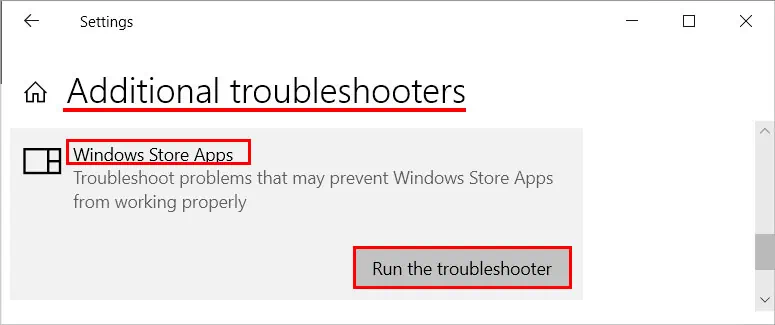
How to Fix Sticky Notes Not Working on Windows?
Even if the app is not responding/ loading, you may access them online, given that you had synced them on your Microsoft Account. Just open up a browser and log in toOneNote official siteusing a Microsoft account.
On the other hand, you may apply the applicable fixes below to resolve various issues with the app.
Run the Troubleshooter
you may useWindows built-in troubleshooterto resolve issues for windows store apps like the sticky notes app. Here’s how you can do it.
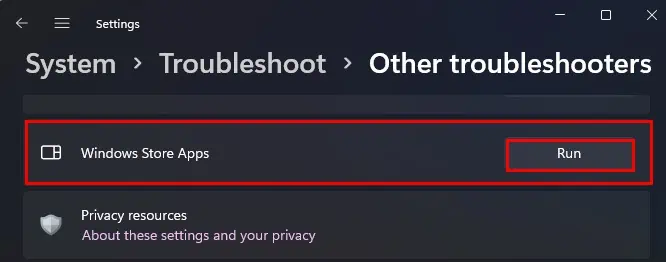
you may reset the app to resolve any issues with it. Additionally, you have a repair option for some systems.
Now, since the notes you saved before any issues can get deleted while resetting the app, you should backup them for later. Here’s how you may backup your sticky notes.
After backing up the notes, you may continue to the reset part below.
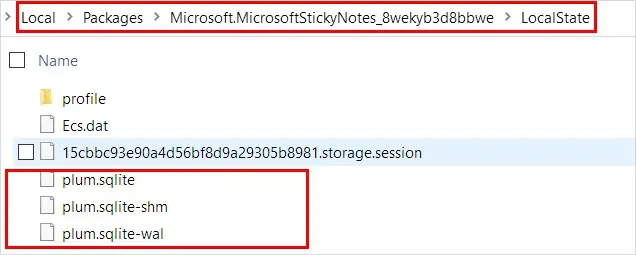
Reregister Using Powershell
If the Sticky Notes app doesn’t load/open or is crashing, you may re-register the app to resolve those issues. Here’s how you cando it with powershell.
Another common reason why the sticky notes app isn’t responding is using the outdated version. you may update it from the Microsoft Store as follows.
you may reinstall the app to give it a fresh start and resolve issues with it. Here’s how you can do it.