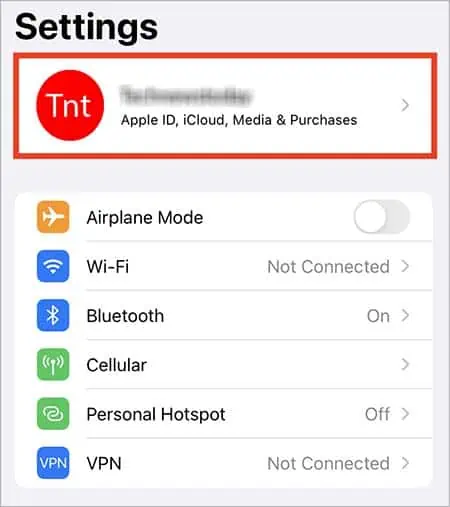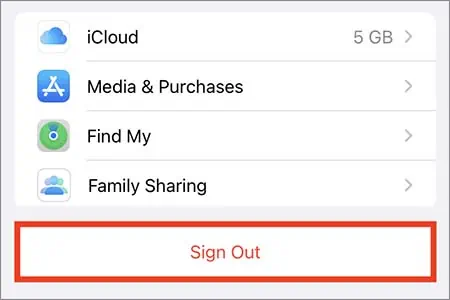You may encounter the “Error connecting to Apple ID server” in various instances when trying to log in with your Apple ID. Furthermore, the error pretty much stops you from connecting to any Apple services.
It is usually caused by issues in your network, misconfigured settings, or interfering processes. However, it can also occur when Apple servers are down, and your device can’t connect to the server.
This error can appear in pretty much all Apple devices. We have included the fixes for how to solve this issue in your macOS and iOS devices.
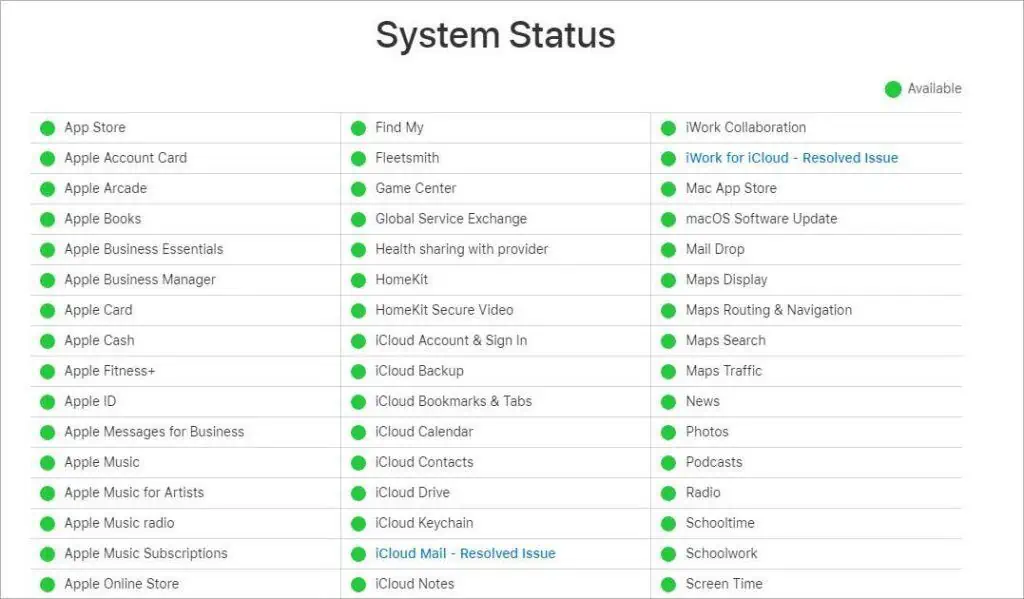
How to Fix Error Connecting to Apple ID Server?
Before you begin, ensure to verify if your internet connection is working correctly. You should try the following things.
The ways to solve this error are the same in both macOS and iOS devices. you may make your way down the list of methods, as we have included fixes for both operating systems.
Check If Apple Servers Are Online
The first step you should try is to see if the Apple server is actually online. If the servers are down due to maintenance or other issues, you won’t be able to log in till the servers come back online.
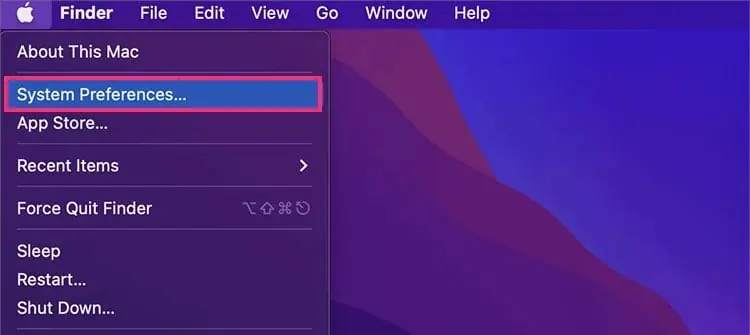
Here’s how you may check the status of Apple servers.
Having the wrong date and time setup can cause many more problems than just displaying the wrong time. When you attempt to sign in to Apple servers, they check the current timezone and device time to determine if they match.
If the times do not match, the servers can deny you access and pass over your requests. So, you always need to have the correct date and time settings to smoothly surf the internet.
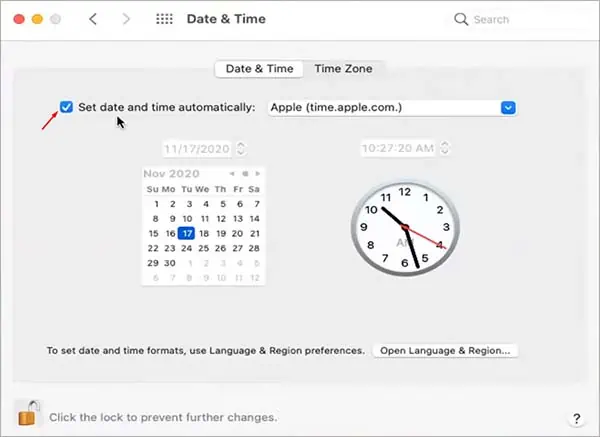
Follow the steps below to correctly manage yourdate and time settings on macOSand iOS devices:
Active VPNs can also hinder the connection between your device and the Apple servers. VPNs are designed to mask your current location and display another location through virtual networks.
If you have an active VPN connection, the connection between your device and the Apple server is hopping through another server that masks your location. This can cause you to face the “error connecting to Apple ID server” issue.

So, if you have an active VPN connection, disable it and attempt to connect your Apple ID again.