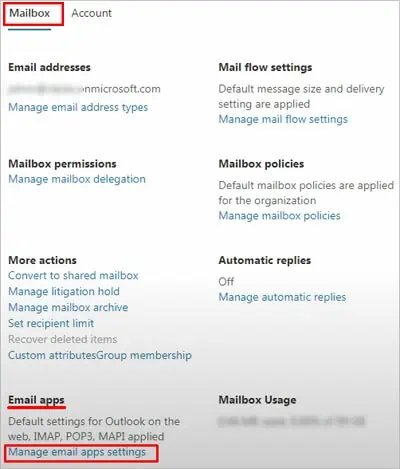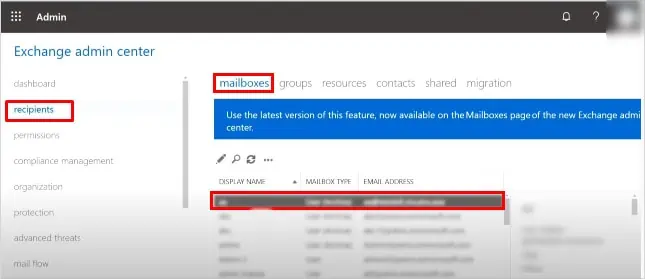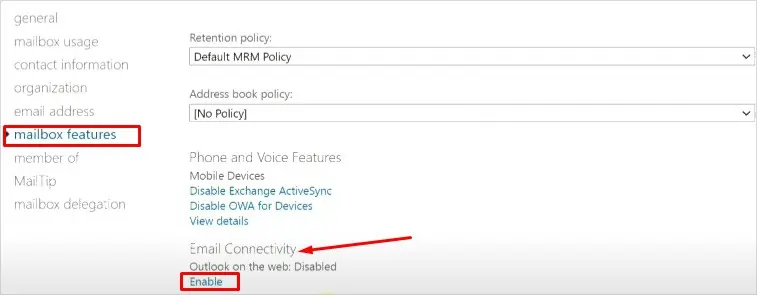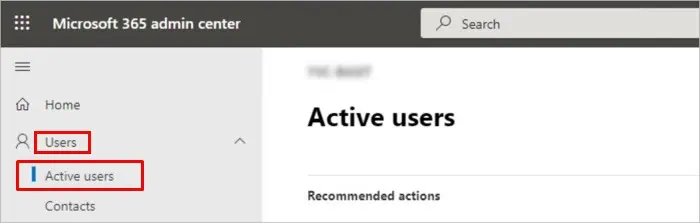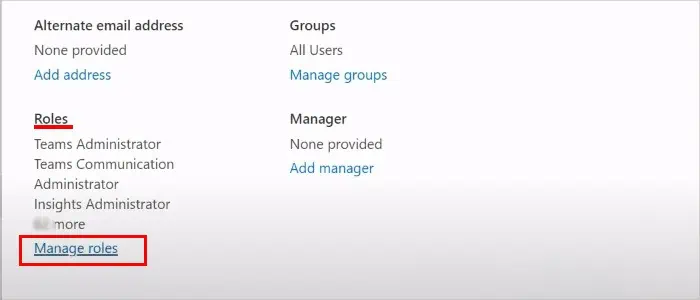When using Outlook, specifically the web version, you may encounter the “500 Something went wrong” error message.
The error comes in various forms such as mailbox not found, protocol disabled, repeating redirects detected, etc.
When this happens, Outlook prevents you from checking and accessing your mailbox. Sometimes it’s just a minor glitch, so refreshing the webpage should fix the issue.
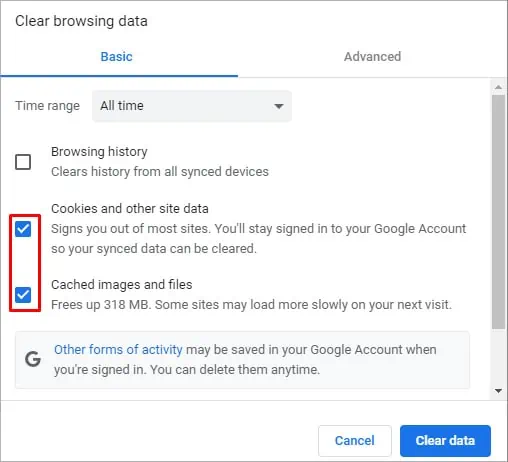
In this article, we have listed various reasons why the error occurs in the first place and how to get rid of it.
Why the “Outlook Error 500” Occurs?
Since the error message can come in various forms, there can be various reasons behind it. Some of the most common and probable ones are listed below.
How to Fix the “Outlook Error 500” Error Message?
Before moving on to the fixes below, you may check theMicrosoft 365 Service health statusto know if the service is not accessible at the moment.
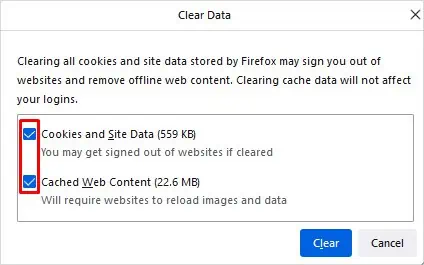
If the service is down from their side, you have no option but to wait for them to resolve the particular issue.
Otherwise, you may continue applying the fixes explained in the article below.
The above error can appear simply because of a bad network connection. So, verify if you are offline or if thenetwork connection speed is slowerthan usual.
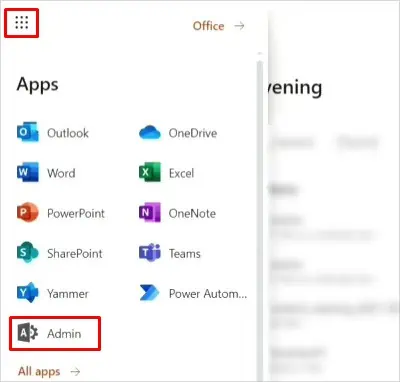
If you have a stable internet connection and the problem still persists, you may consider other fixes.
Clear Browser Cache/Cookies
First, enter into anIncognito modeand verify if you may access Outlook emails without the error.
To open an Incognito mode, you may use theCtrl+Shift+Nshortcut on Windows andCommand+Shift+Non Mac. Incognito mode is referred to as private mode on the Safari browser. Refer to our other article toenable private modeon your Safari browser.