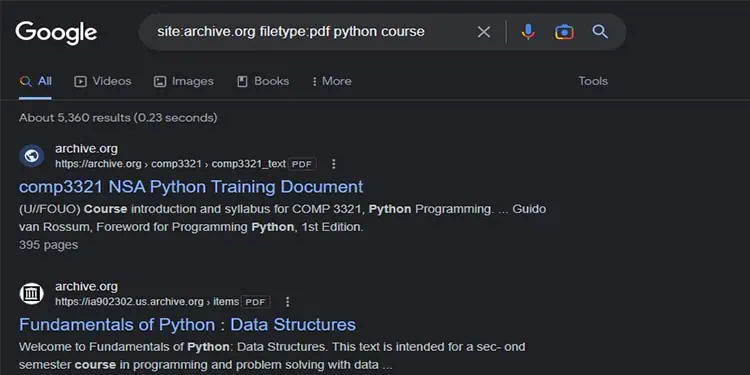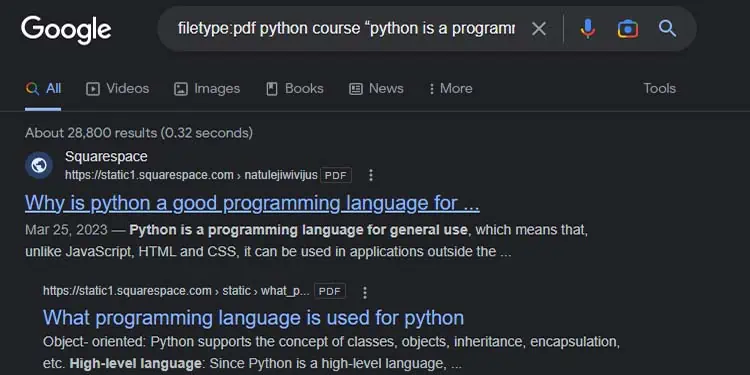If you’re trying to limit your Google searches to only a specific file type like PDF, you might try putting a PDF keyword in your search to narrow down the results. However, this isn’t really reliable, as you might only see a few PDF documents in your search results.
To fully limit your Google search results to only a specific file type like PDF, you will need to use Google search operators. Such search operators help narrow your PDF search result and get you to the desired search result quickly.
Using filetype: operator
you may pretty easily search for a PDF file using thefiletype:search operator. To do so, you only need to specify the PDF file in thefiletype:search operator and enter your search query.

For example,filetype:pdf python course.
The search query works like a normal Google search, while thefiletype:pdfoperator will limit all the results to only show PDF files. you may change the search query to anything you like to search for the appropriate PDF file.
Furthermore, you may also automatically add thefiletype:pdfoperator using Google advanced search. Here’s how you can do so:
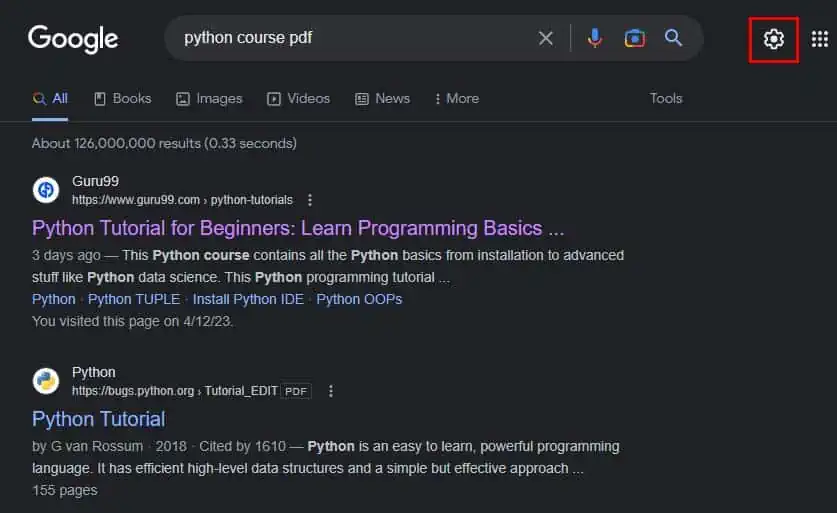
Using “site:” Operator
you may use thesite:search operator to search within a specific domain. If you know the file you’re searching for is on a specific website, you can use this operator to only get results from that website.
For example,site:archive.org python coursewill only show you search results with the relevantPython coursekeyword on thearchive.orgwebsite.
you may also add thefiletype:operator and thesite:operator to limit the search result to a specific file type and a specific domain.
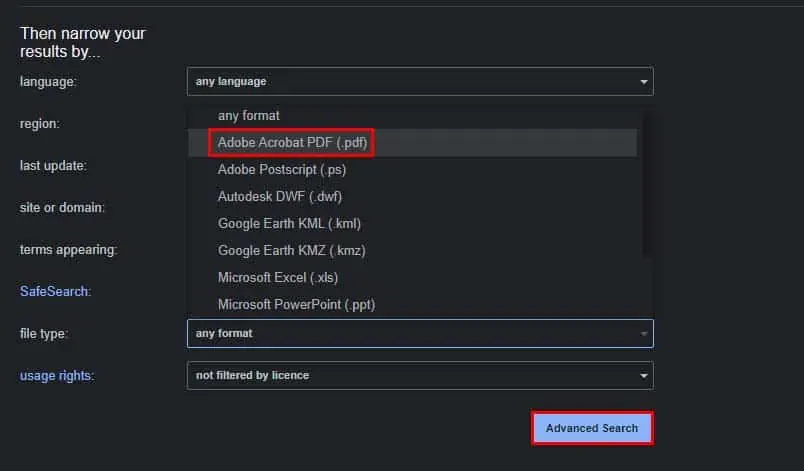
For example,site:archive.org filetype:pdf .
The-search operator can be used to exclude certain words from your search results.
For example, if you want to search for a PDF file excluding the wordsdefenestration, you may search forfiletype:pdf -defenestration.
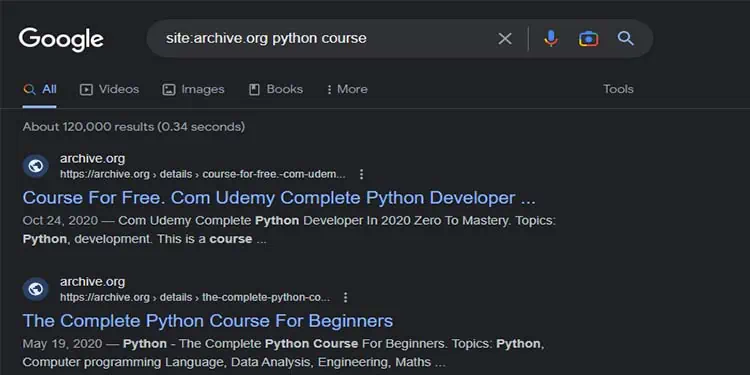
Furthermore, the-operator can also be combined with thesite:operator to exclude certain sites from your search results.