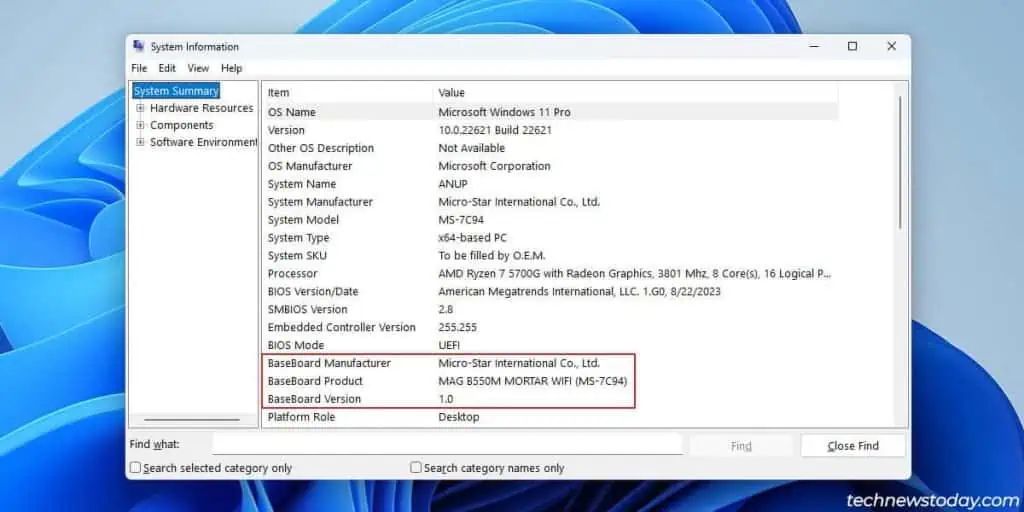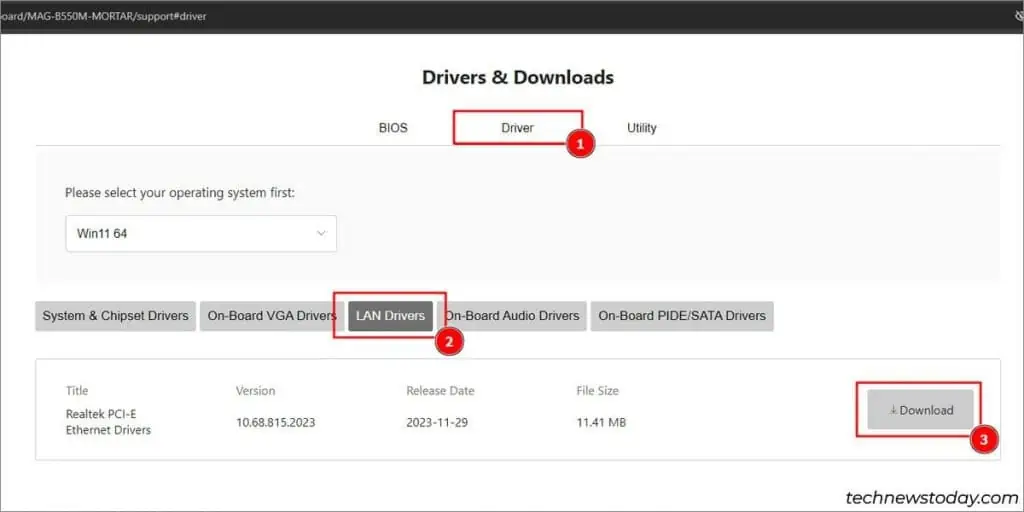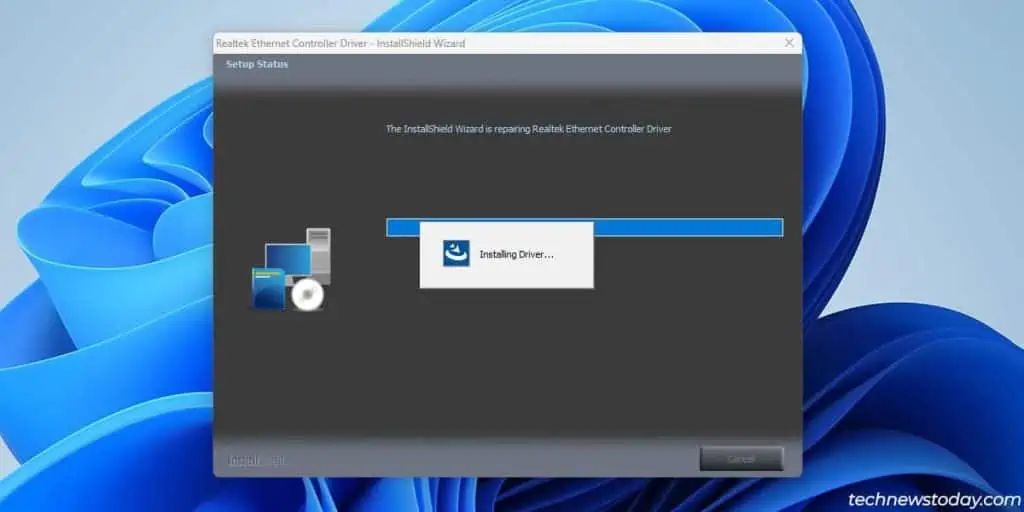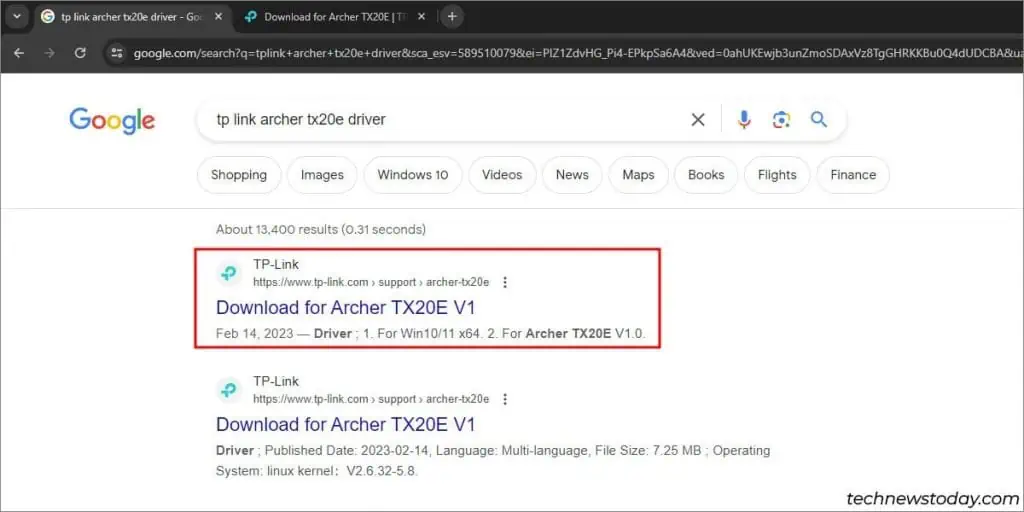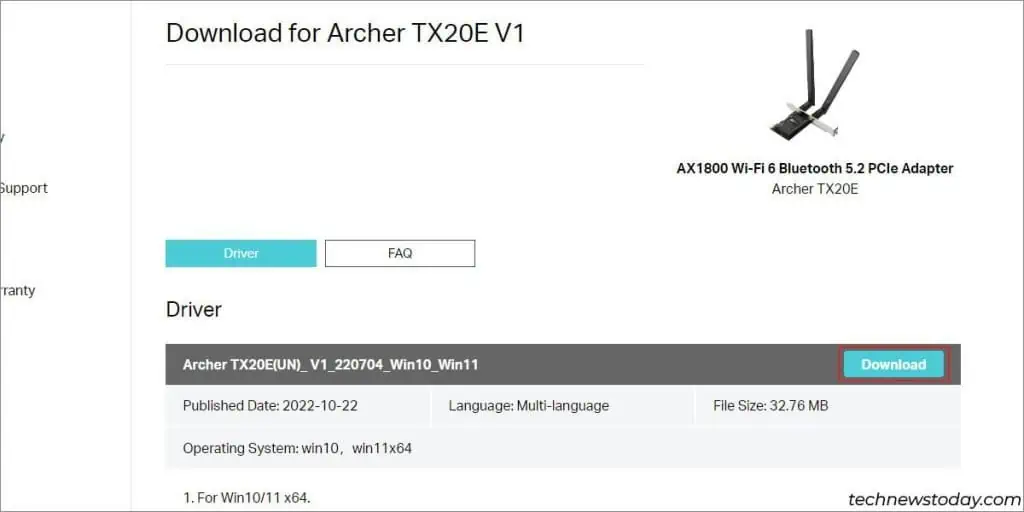Network drivers can get corrupted due to buggy updates or abrupt power loss. When the driver is no longer functional, this can lead to thecouldn’t find drivererror.
You shouldremove the faulty driverandmanually install a recent version. This will resolve the error in almost all cases.
There are the occasional outliers, though, likemisconfigured BIOS settingsordead network adapters. To account for everything, I recommend that you start troubleshooting with asimple power cycle.
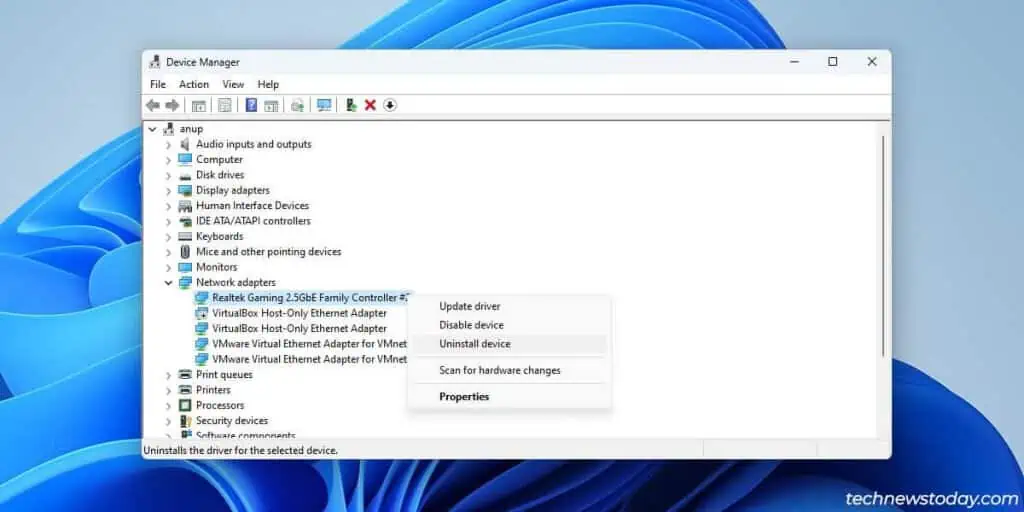
Power Cycle your Device
Power cycling can resolve power supply as well asdriver loading-relatedproblems. Due to how easy it is, it’s worth trying first.
Uninstall Network Driver
As stated, your network driver canget corrupteddue to reasons like faulty updates. If youremove this driver, Windows will revert to using a basic network driver from Microsoft. To do this,
Install New Network Driver
The internet connection should work once you revert to the basic network driver. In case it doesn’t, you canshare your phone’s connectionviatetheringor use another PC to download the new driver.
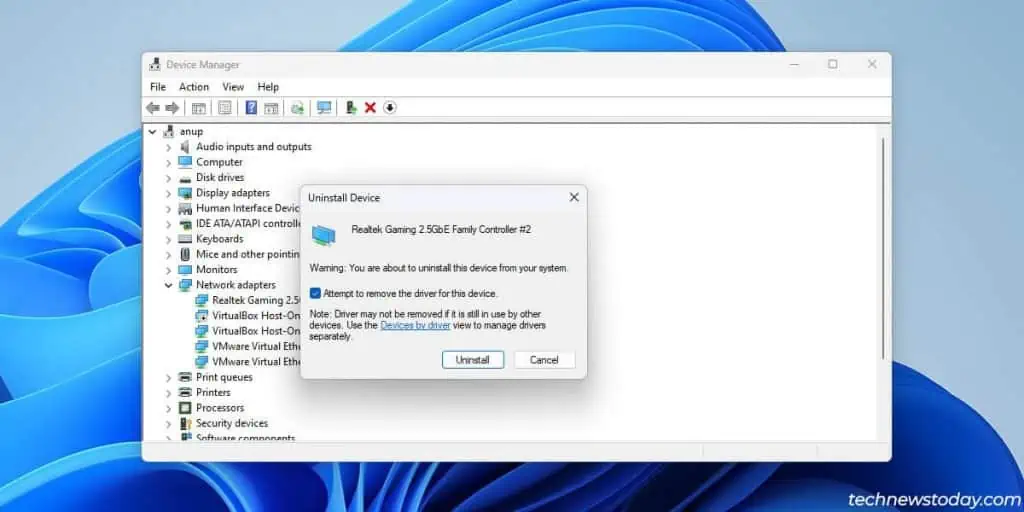
If you’re using themotherboard’s built-in adapter,
If you’re using anexternal network adapter, utilize the following steps instead:
In either case, your network connection should be restored after youinstall the new network driver.
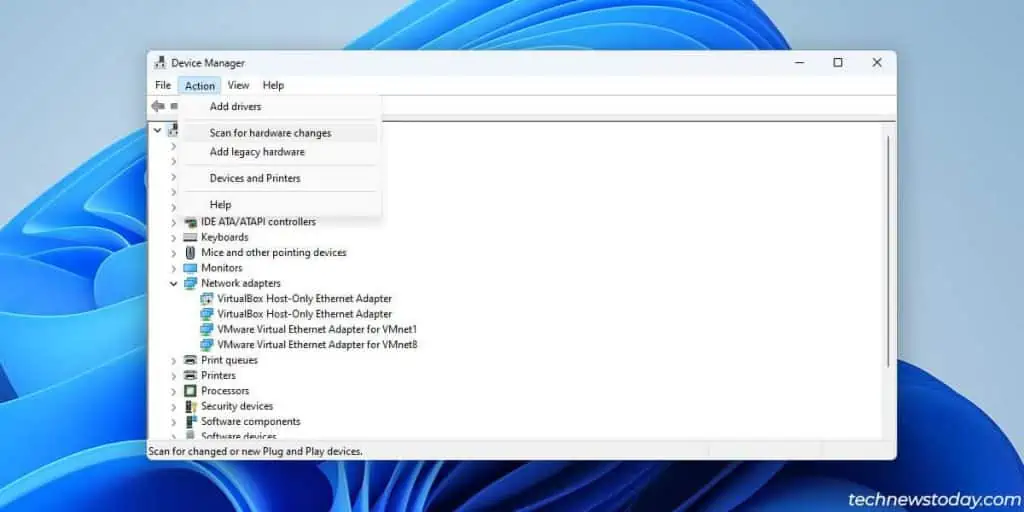
Check Network Adapter In BIOS
Some people won’t find the network adapter in the Device Manager. This points to adead adapter, but before reaching that conclusion, ensure it’s not disabled in the BIOS first.
Test With Another Network Adapter