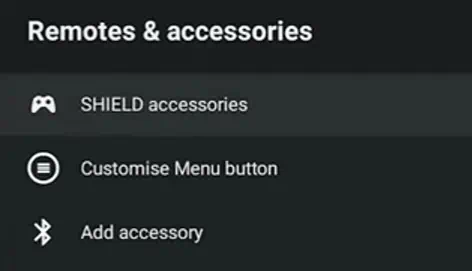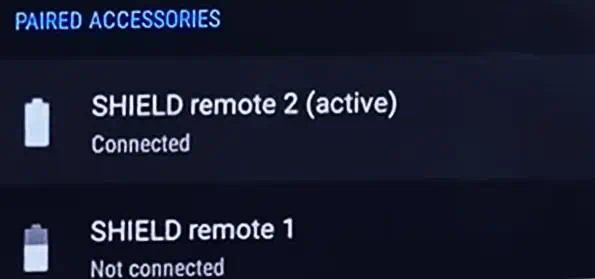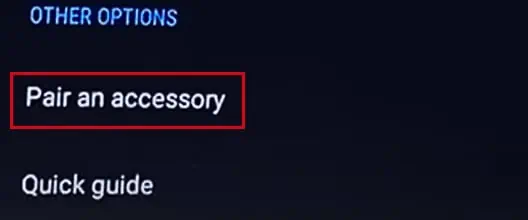If your NVIDIA Shield remote is not working, the batteries are probably dead. This happens most of the time as the remote can not communicate with the Shield TV with dead batteries. Other times, the remote can also stop working if it is unpaired from the TV.
Regardless of the cause, you may quickly fix your NVIDIA Shield Remote unless it has hardware defects. So, let’s start!
Check the Battery Health
First, start by checking the remote’s battery health. you may easily do so by observing the LED indicator at the top of the remote.

Press and hold the Select button (button at the center of the directional pad) for about 3 seconds and see if the indicator starts blinking. If it does not, you probably have dead batteries.
Similarly, you may also do the IR camera test on NVIDIA Shield remotes later than 2017 models.
Simply launch the Camera app on your phone and face the top of the remote towards your camera. Try pressing any button on the remote. You’ll see a purple light flashing on your phone screen if the battery is working.
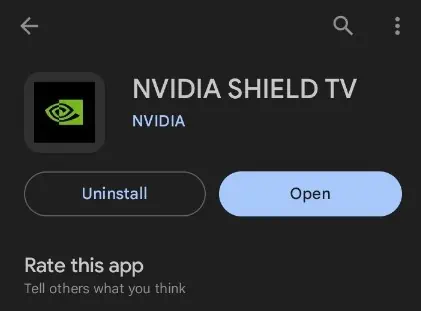
If you don’t see it, the batteries may be dead. Consider replacing the batteries.
Please note that you should utilize the rear camera on Android phones and the front camera on iPhones to perform the IR camera test.
Your NVIDIA Shield remote needs a constant voltage supply to operate correctly. However, once the battery charge gets low, the remote encounters power fluctuation in its circuit and fails to generate the correct signals to control the NVIDIA Shield.
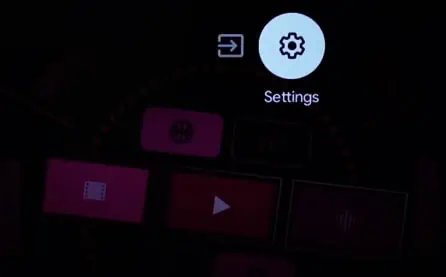
you may try soft resetting your remote to fix such glitches. It will also help if the remote fails to respond after replacing the batteries.
If the remote does not work after replacing the batteries or soft resetting it, you need to hard reset it.
If the remote still doesn’t work, you must reprogram it with the NVIDIA Shield receiver. Assuming that your remote is not working, you will need an Android phone to apply this fix.
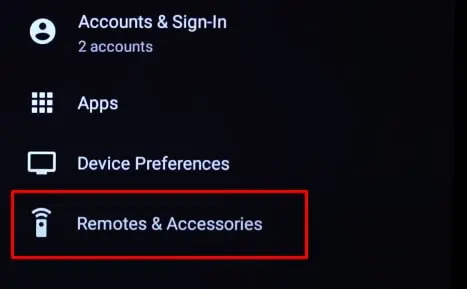
In fact, many users reported that their remote started working normally after using the Android remote app to control the NVIDIA Shield. I also recommend the same.
Clear Bluetooth Cache