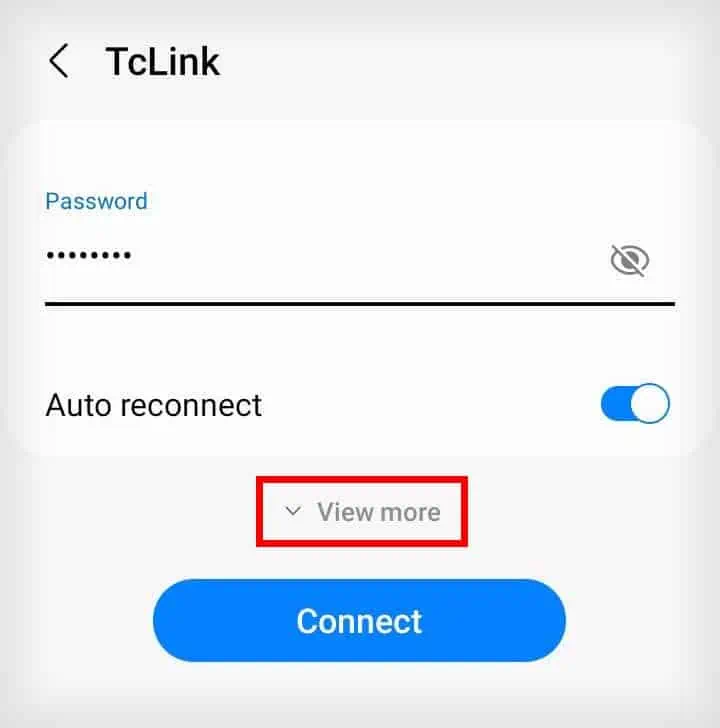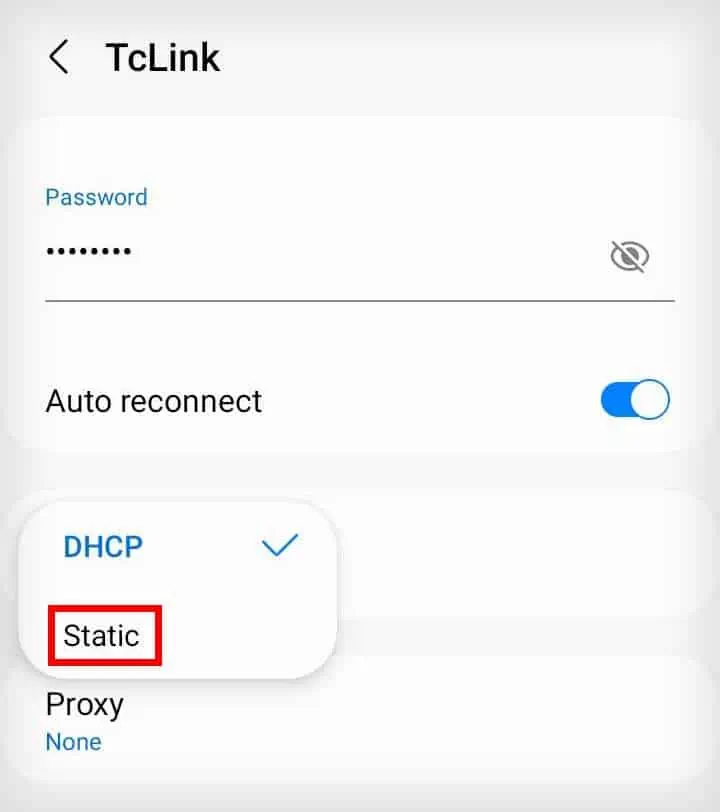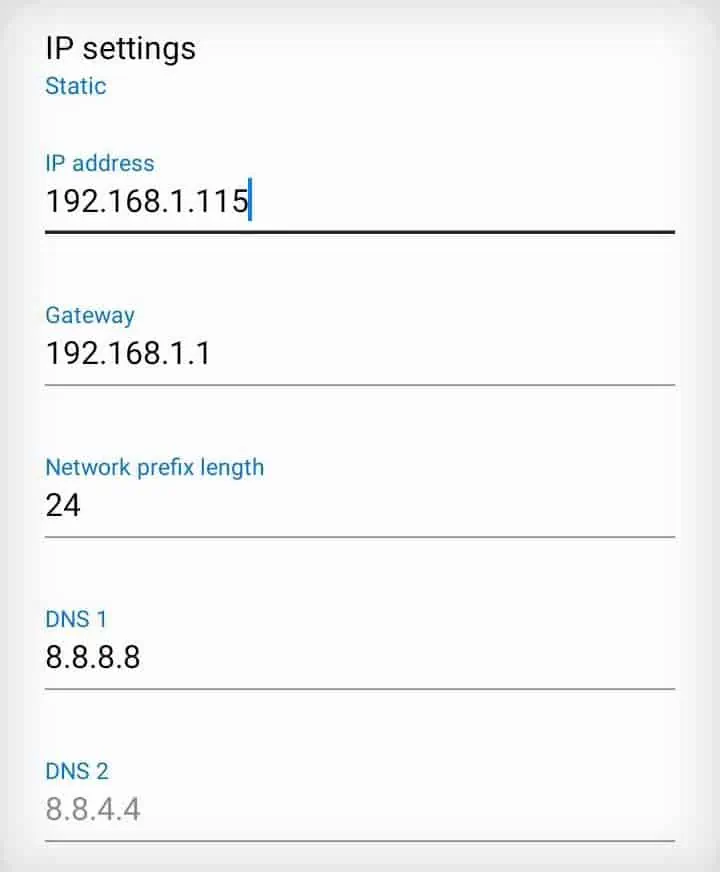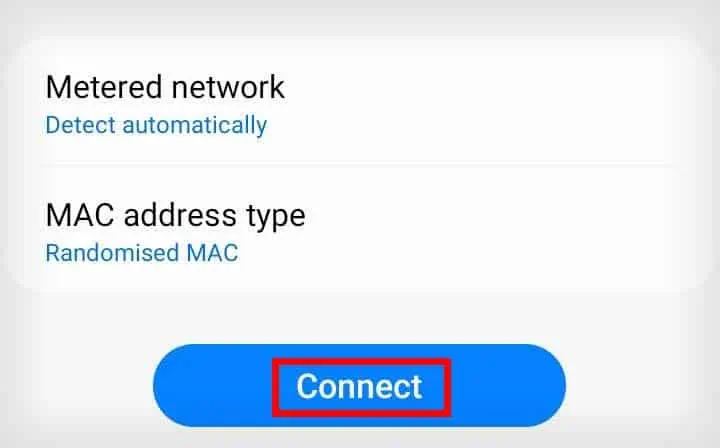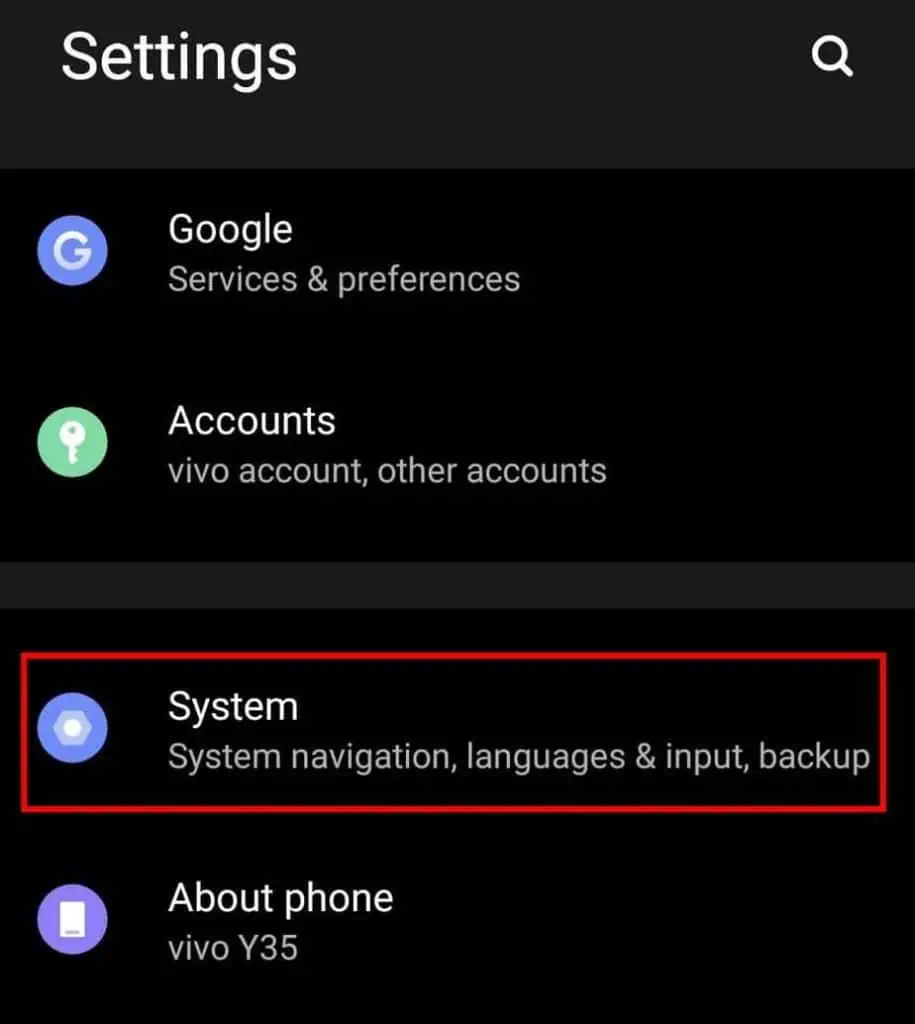When connecting your mobile device to a network, it requests an IP address from your router’s DHCP server. However, the router can sometimes fail to offer an IP address to your device, resulting in the aptly named “Failed to Obtain IP address” error.
While this error is often caused by issue with the DHCP server or random session glitches, your mobile device may also be responsible for this error. It includes reasons like poor Wi-Fi signal, and misconfigured network settings on your mobile device.
Anyway, let’s see how you may troubleshoot both of them to fix this issue.
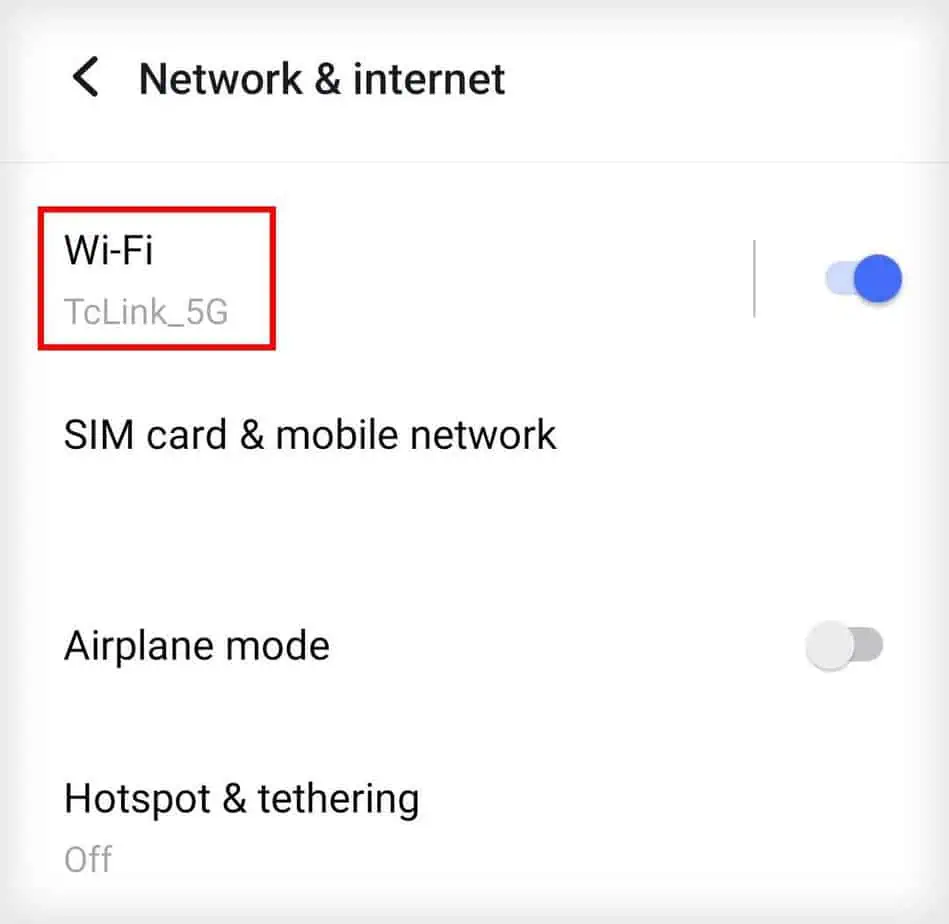
Restart Your Router and Device
The first thing you may do to fix this issue is to restart both your router and your mobile device. Restarting your devices will clear any temporary session glitches that might have caused the issue.
To properlyrestart your router, you may unplug the device, wait for one minute, and plug the router back in.
After restarting your router, try restarting your mobile device as well. Doing so is as simple as holding the power button, and selecting the Restart option.
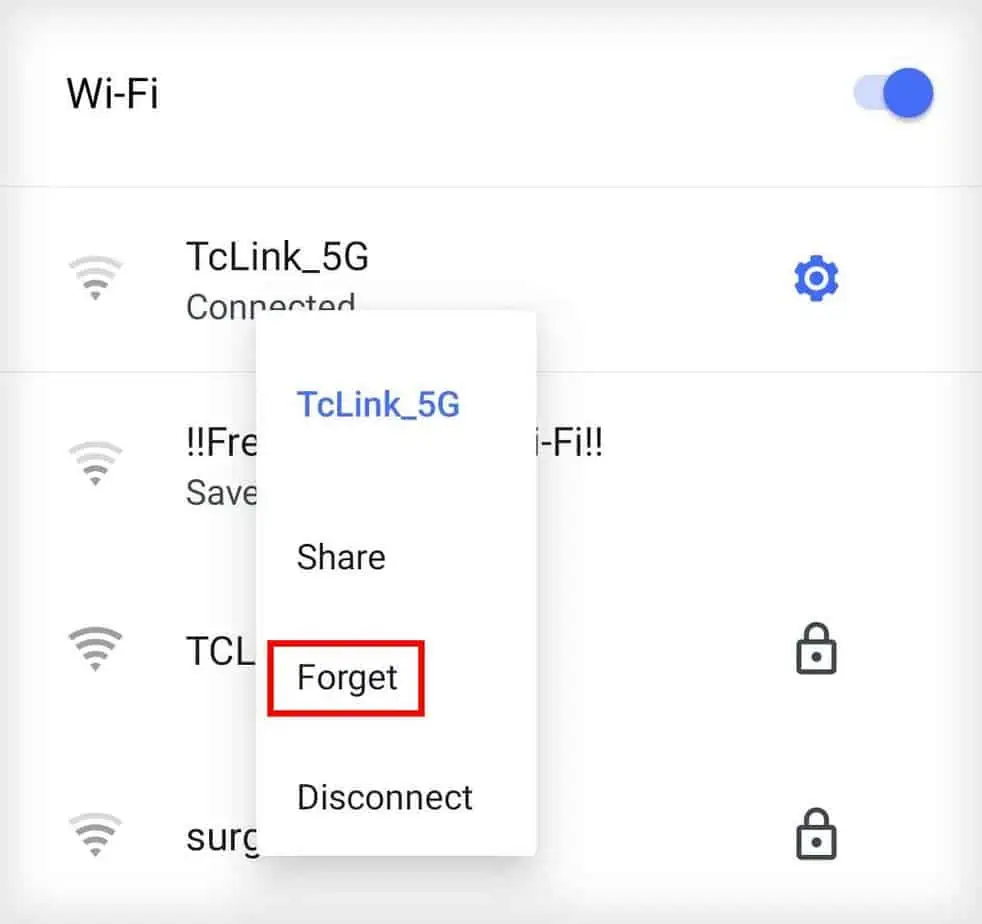
Forget and Reconnect to the Network
you may also try forgetting the network you’re trying to connect to and then try reconnecting to that network. Forgetting a network will delete all cache and configured settings of the network, and your mobile device treats it like it is connecting to that network for the first time.
So, forgetting and reconnecting to a network can solve some minor issues with it. Furthermore, reconnecting to a network will also initiate another attempt at obtaining an IP address.
Change to a Static IP Address
The router will automatically assign a dynamic (temporary) IP address to your device using theDynamic Host Configuration Protocol(DHCP). When your device can’t receive the dynamic IP address, you will face this error.
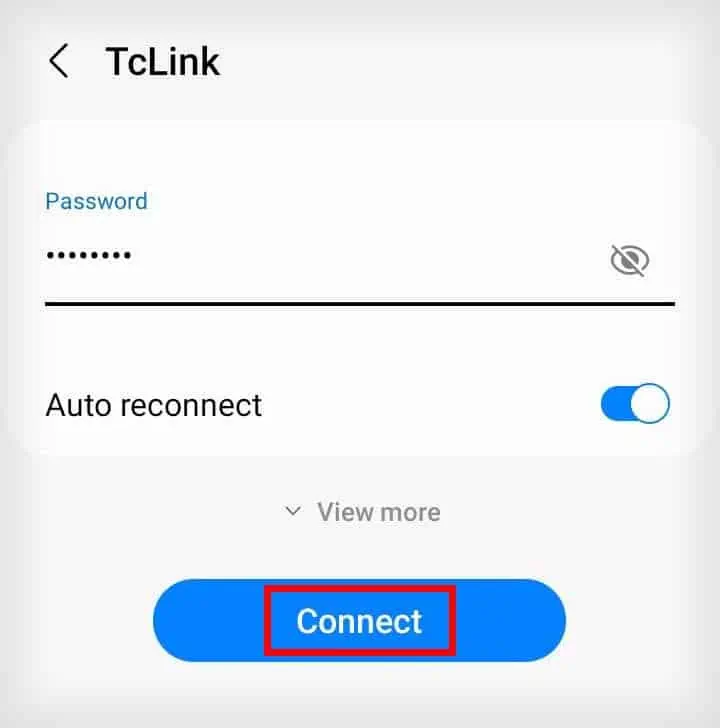
So, you may circumvent this issue by manually entering a static (permanent) IP address to your device. This will ensure you only use a single permanent IP address to connect to your router, and the router doesn’t have to assign an IP address to your device.
If your phone isconnected to the network but has no internet access, you may try changing your static IP address again in Step 8. This error can occur if your manually assigned IP address is already in use by another device.
Reset Network Settings