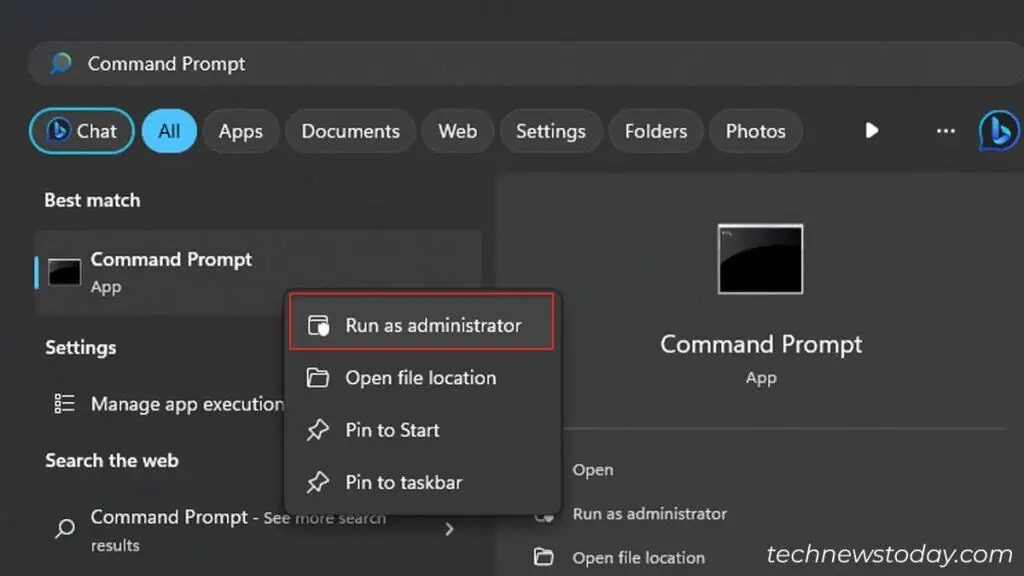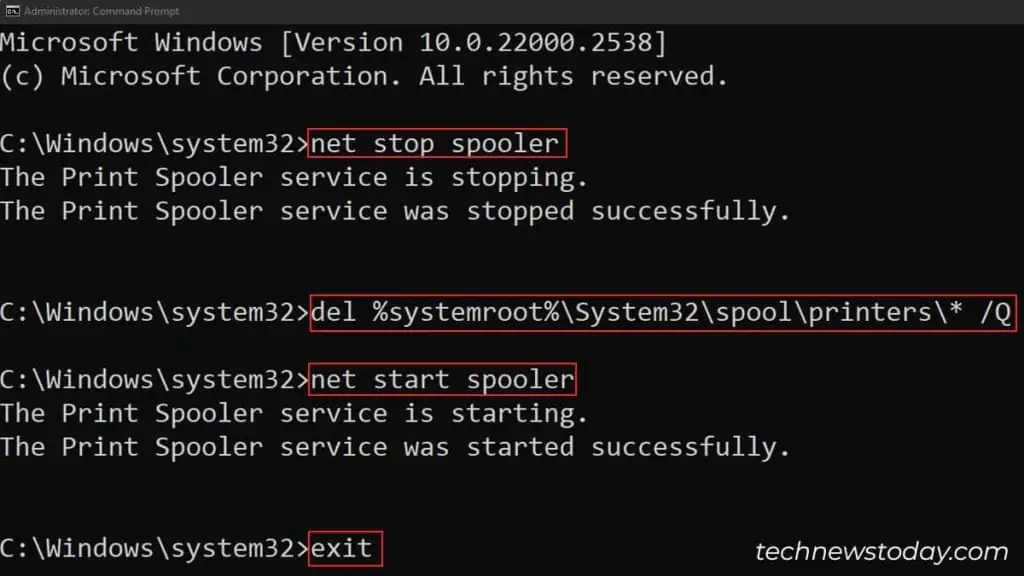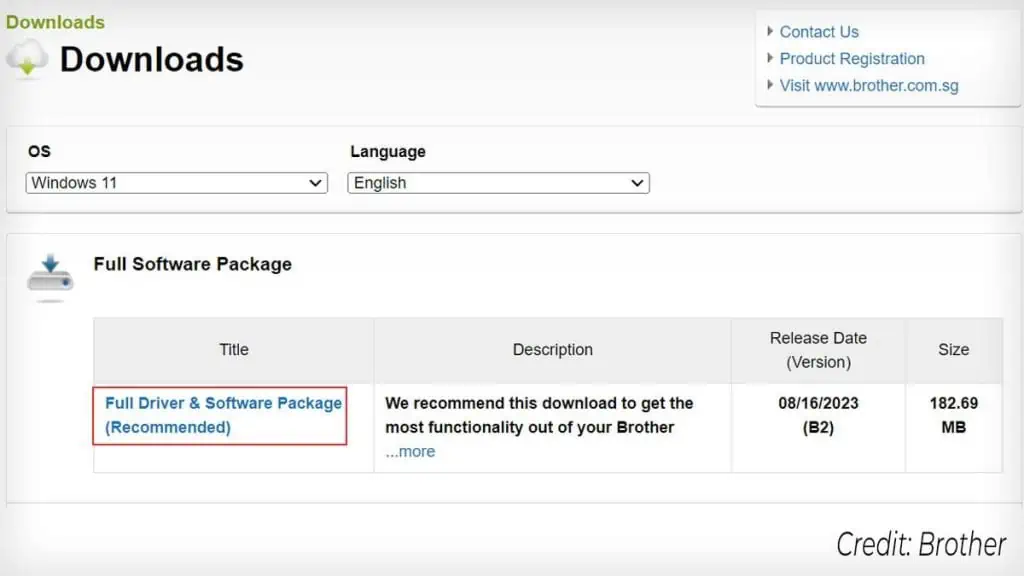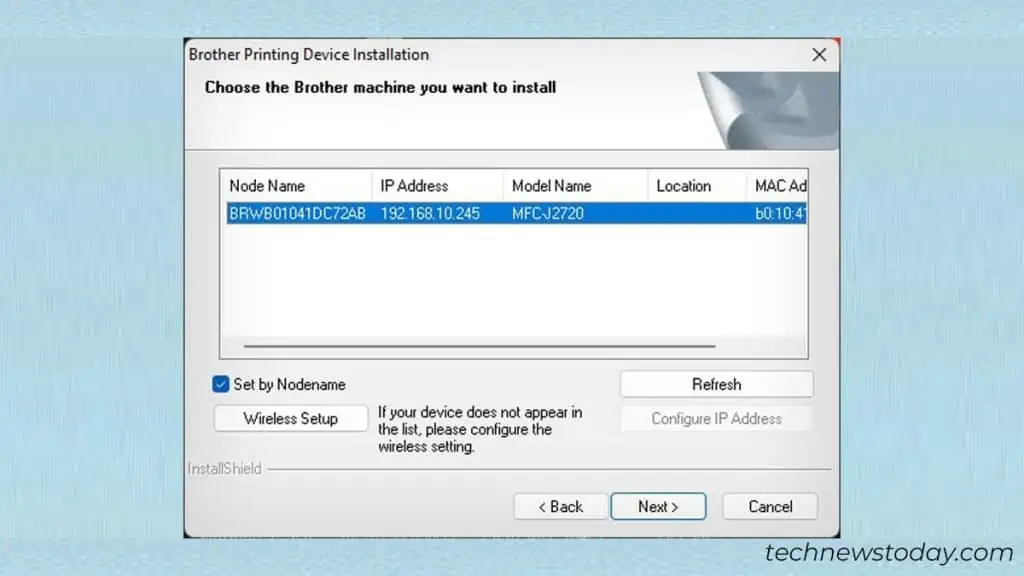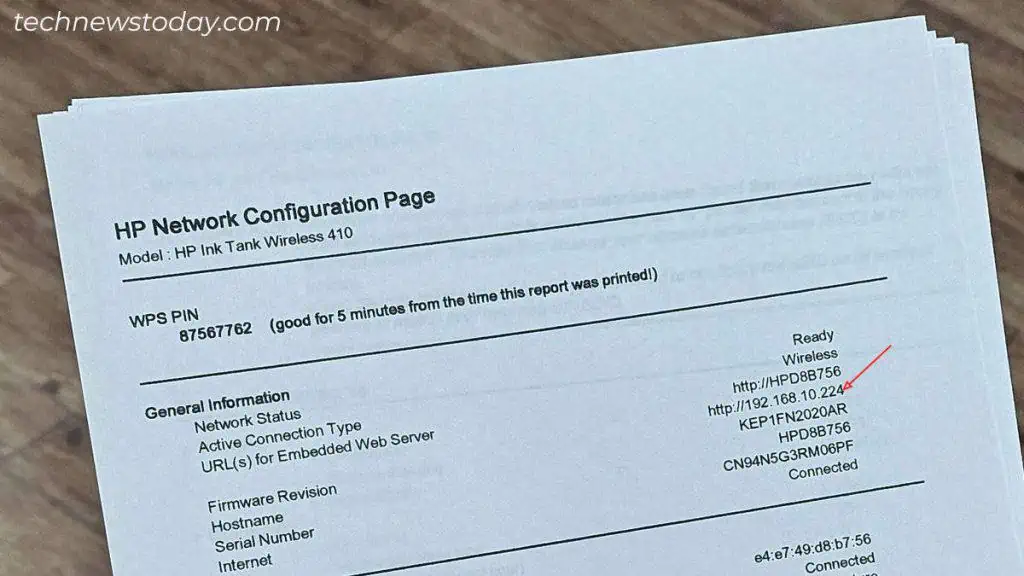If your computer cannot find a wireless printer, it might be due to various reasons:
Here, I’ll demonstrate the exact troubleshooting process I follow when my computer cannot find my wireless printer,Brother MFC-J2720.
General Troubleshooting Steps
These are just the basic troubleshooting steps, though. Let’s go through some advanced fixes to resolve the error.
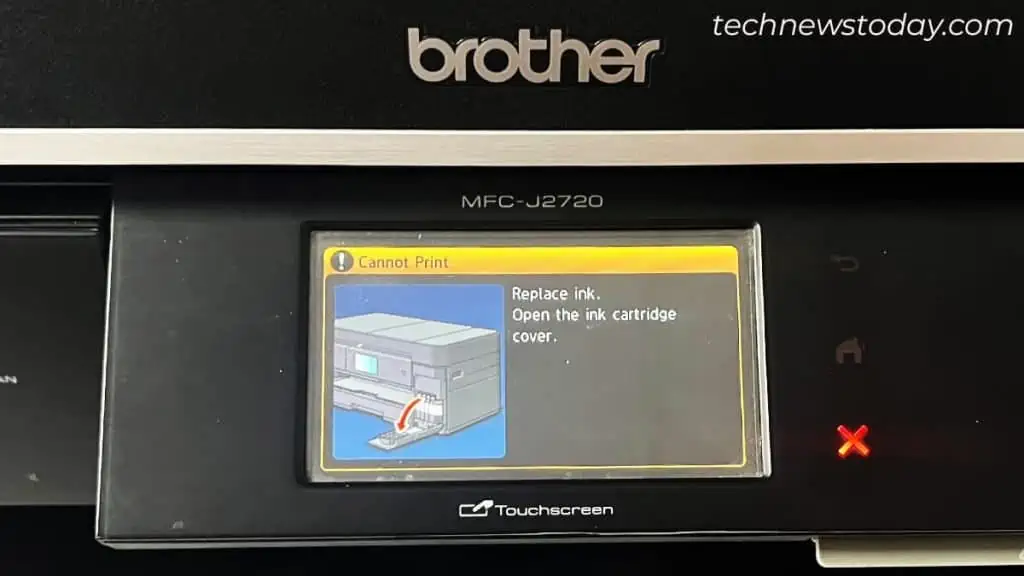
Restart the Print Spooler Service
The print spooler is a special Windows service thatspools print jobsand handles every printer-related operation on your computer.
Restarting this service often helps to fix a printer thatrefuses to printorkeeps going offline.
Not to mention, it is equally helpful to fix it when your computer is not finding a wireless printer. To do it,

Run the Setup From Installation Media
I’m pretty sure you already triedfinding your wireless printerfrom the Settings and Control Panel. But there’s still another way you may do it. I often use this method and yes,it’s a foolproof method.
Recently, I have been through a similar situation. I tried adding my office printer Brother MFC-J2720 to my computer. But itneither showed up in Settings nor the Control Panel.
As such, I went to Brother’s official site,downloaded the driver setup filefor my model, and installed it.
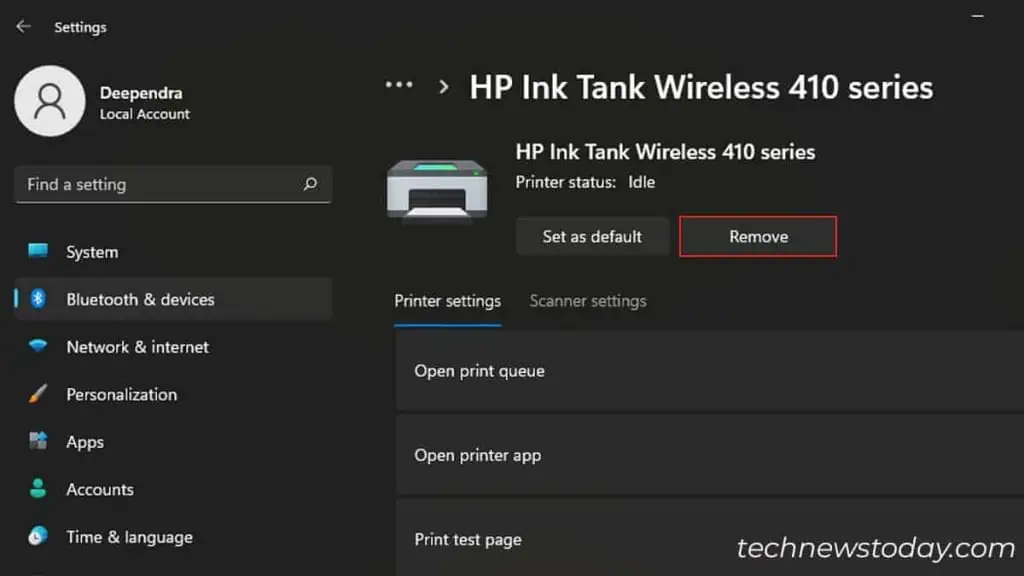
It found the printer successfully and I was able to print without any issues.
Here I have listed the official websites ofBrother,Canon,Epson,andHPfor your ease.
Check the Network Status of Your Printer