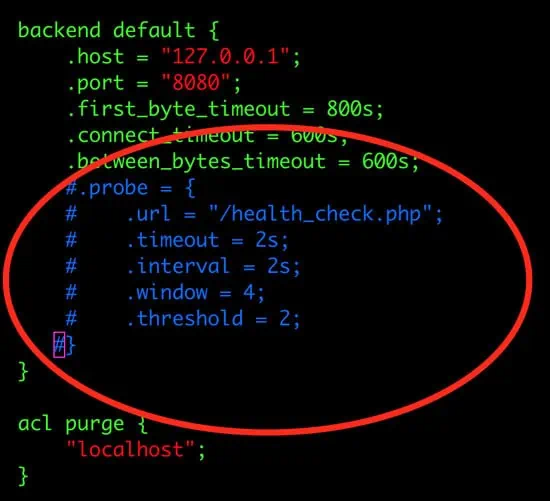Error 503 Backend Fetch Failed is displayed when the HTTP cache fails to fetch the requested data from the webserver.
There could be numerous reasons why it was unable to retrieve the data; the server could be down or unavailable, the connection could’ve closed before the cache server was done reading the response, the backend code or plugins could be at fault, and so on.
Regardless, we’ve listed what you may do both as a user and as the webmaster to fix Backend Fetch Failed Error 503 below.
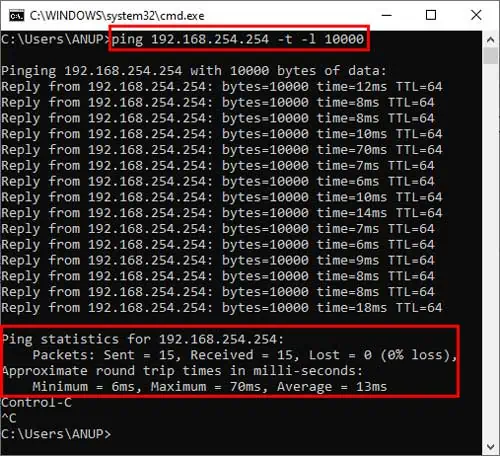
What causes Error 503 Backend Fetch Failed?
What Can You Do as a User / Visitor?
As a user, there’s really not a lot you may do since this error occurs due toserver-side issues. Nonetheless, here are some general troubleshooting steps you can take to ensure everything is good on your end:
If you’ve taken all possible steps from your end, the only thing you may do now is wait. Since this error is often caused due to server overload, the site should work again as soon as the traffic settles down.
Generally, we’d recommend trying to visit the website outside of peak hours, but if you need to access the site urgently, you could contact the site administrator and notify them of the issue.
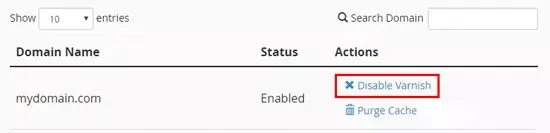
How to Fix Backend Fetch Failed Error 503 as a Website Owner?
If you installed any new Word Press plugins recently that you suspect may have caused this error, you should firstdisable/uninstall them.
Even older plugins that were working fine have malfunctioned and caused this error in the past. Fortunately, in cases like this, they get patched very quickly, so you needn’t worry about not having a certain plugin for long.
If deactivating the plugin helped, great! If not, check the solutions below.
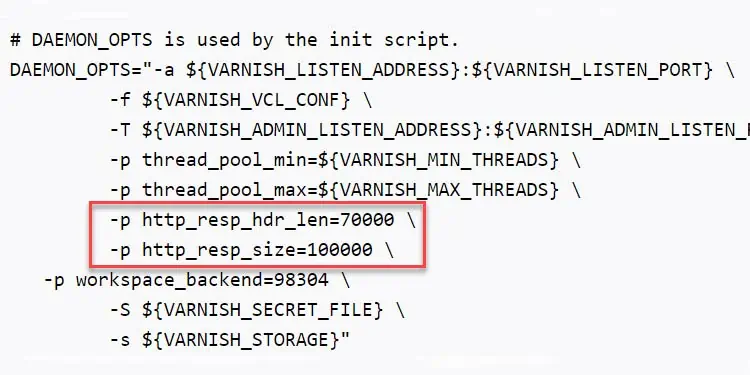
If your website uses Varnish cache, you should first determine if the issue is with Varnish or your web server. you may do this by turning off Varnish and trying to fetch without it. Here are the steps to do so:
If the site is working now, something is wrong with Varnish. you may re-enable it once to verify if restarting fixes the issue. If it doesn’t, you can find out what exactly is wrong by checking the log file which you can create with the steps listed below:
To log entries where varnish response or backend response status is 503, utilize the following command:$ varnishlog -q ‘RespStatus == 503’ -g request