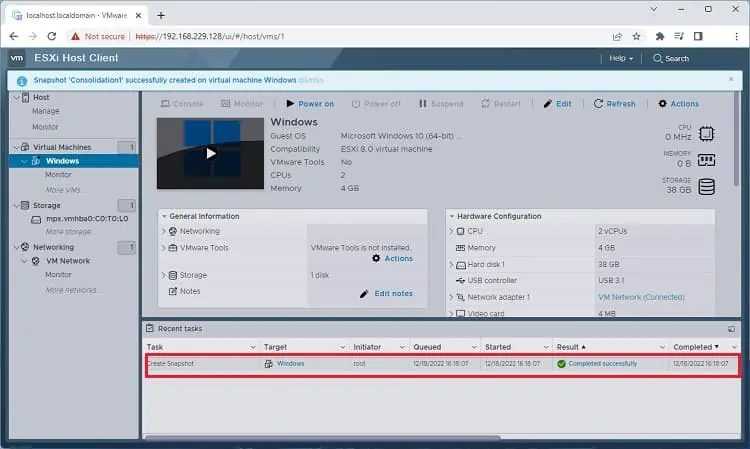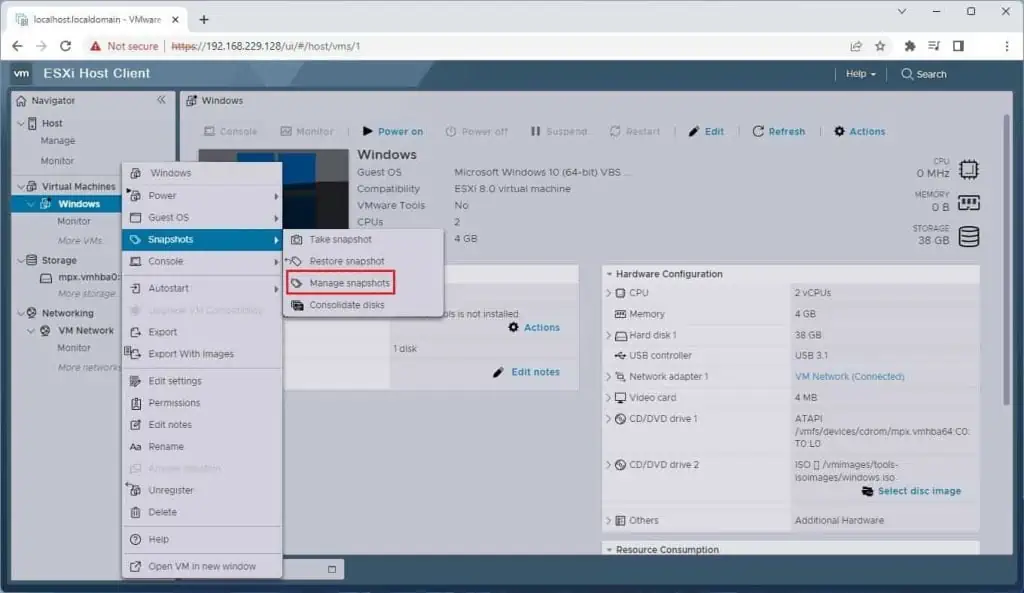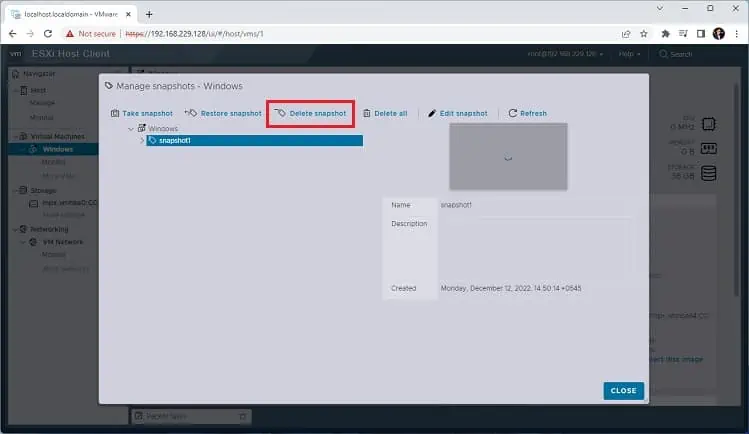“Virtual machine disk consolidation is needed” can pop up when merging multiplevirtual diskfiles on the VMware vSphere Client. Basically, this is a message informing you to perform the snapshot consolidation manually.
Taking snapshots on your virtual machinecreates delta disks, and all the changes are stored here. With more snaps, the delta disk file size starts to increase, which can negatively hamper the performance. To prevent such an issue,VMware vSphere Clientasks you to perform disk consolidation.
Reportedly, VMSphere ESXi Host Clients didn’t face the consolidation problem with Linux or other operating systems. So, it seems the issue exists only on Windows OS servers, and this article features the related solutions for the same.
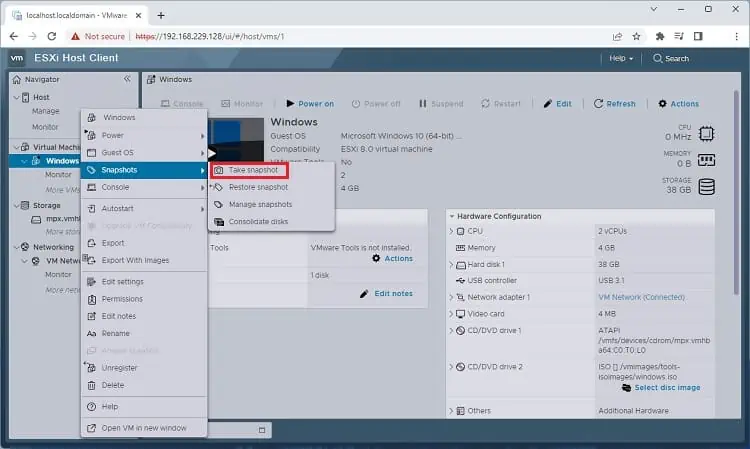
You’ll get the “Virtual machine disks consolidation is needed” error in the Summary tab of the VSphere Client when thesnapshots aren’t deleted properly. Also, this can appear when the database lacks storage space which should be at least 1 GB.
Fixing “Virtual Machine Disks Consolidation is Needed” Error
Disk consolidation simply means deleting those redundant files that remain after a failed snapshot operation (restore, delete, delete all, etc.). The time taken to complete this process depends on the snapshot size. This means thelarger the snapshot, the longer it takes to consolidateit.
Before moving forward, you need to know that you may only keep a maximum of 32 snapshots. However, we recommend keeping no more thanthree to four snapshotsas more number can affect the performance. Also, we discourage using the same snapshot formore than 72 hoursas longer they remain, the greater disk space they exert.
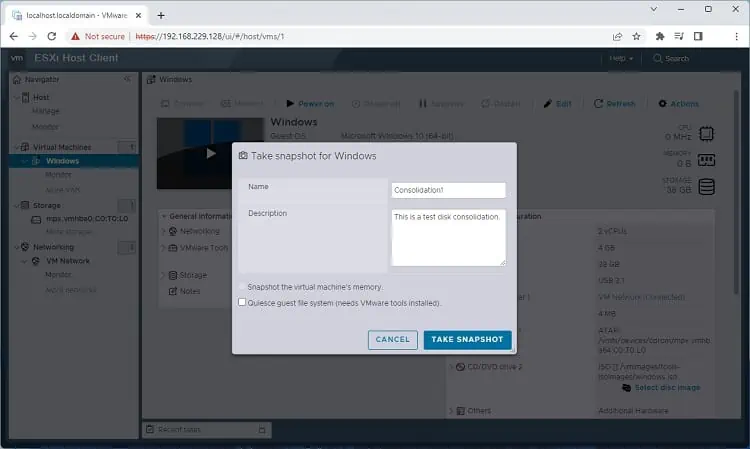
Now, without further delay, let’s get into the five possible solutions to fix the “Virtual machine disks consolidation is needed” error.
Consolidate Snapshot in GUI
The primary thing to carry out when you encounter the “Virtual machine disks consolidation is needed” message is to consolidate the snapshot correctly.However, consolidating snapshots in GUI is only possible with version 5 and later:
Disk Consolidation in PowerCLI
Alternatively, you may also use thecommand-line interface,PowerCLI, for consolidating the snapshots. This can come in handy when you want to consolidate multiple snapshots, which is a little tricky in the GUI. Kindly follow the below guide to check and consolidate disks on VSphere Client:
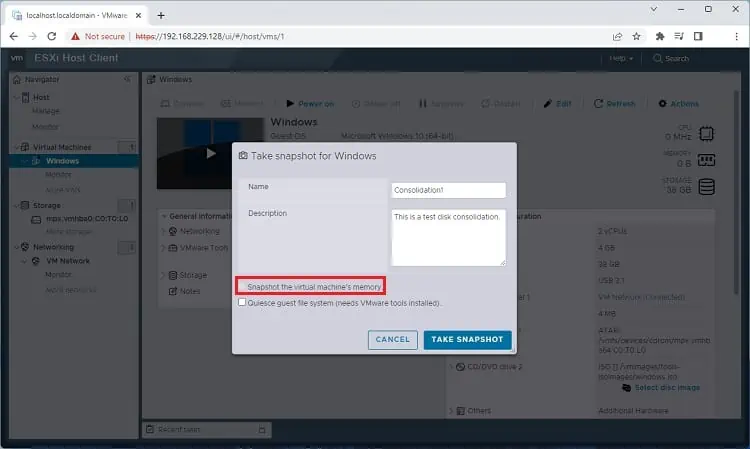
Delete All Unwanted VM Snapshots
If you’re unable to consolidate the disk files and get another message, “An error occurred while consolidating disks”, you may try deleting all your VM snapshots. This can also be useful when a backup application locks all the files, or the consolidation option is greyed out.
Basically, removing the unnecessary snapshots will free up the disk space that’s preventing disk consolidation. Here’s a quick workaround on how to delete snapshots: