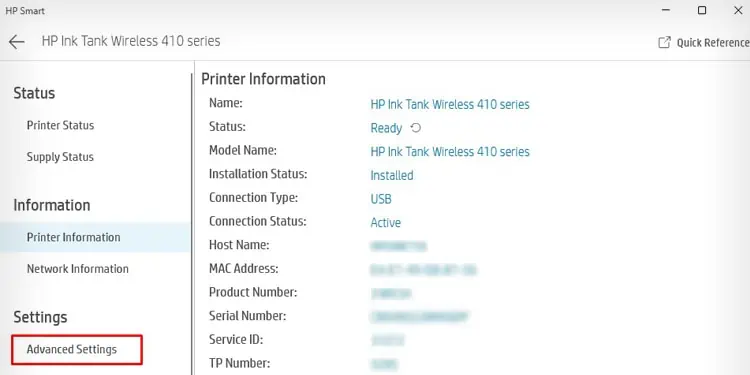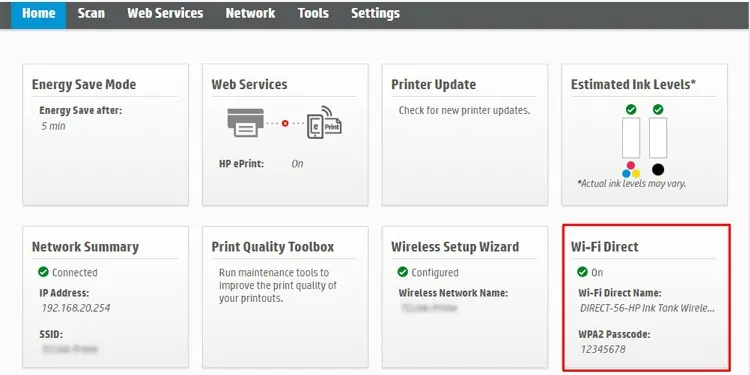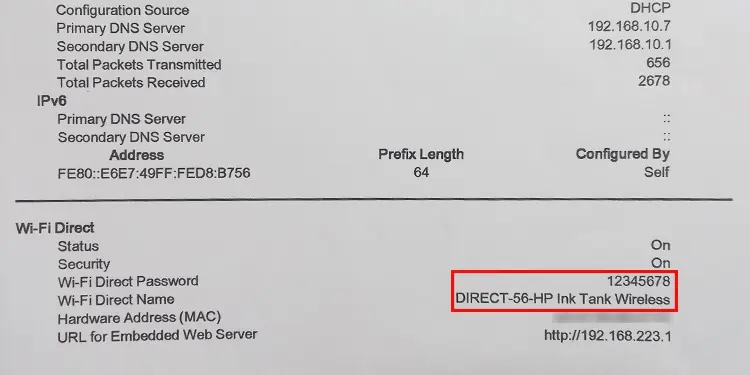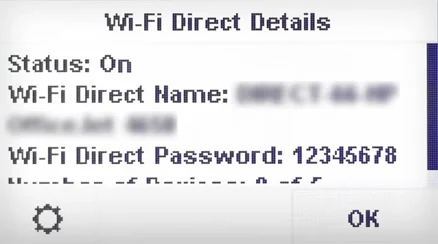You need your HP printer password if you are planning to print wirelessly from your laptop or smartphone via Wi-Fi Direct. With this feature, the printer creates its own Wi-Fi network and you don’t need to rely on other Wi-Fi networks. you may simply go to your device’s Wi-Fi settings, connect it to Wi-Fi Direct and start printing right away. However, it requires a password for connecting to the printer.
In this article, I have compiled all the methods to find your HP printer password.
HP Smart is a complete software package that is used to set up the printer,print documents, or adjust the printing preferences. you may also use it to view the printer’s password.

you may also print a network configuration page on your HP printer that contains detailed information about the network status andIP address of the printeralong with the Wi-Fi Direct credentials.
Through Printer Screen
If your printer has a display panel, you may directly see the password on the screen. Here’s how you can check it.