In most cases, whether 2 or 4 RAM sticks perform almost the same with negligible performance difference as long as the system’s memory usage does notexceed its memory limit.
However, depending on the CPU orthe motherboard, using 4 sticks of RAM may outperform 2. This is especially the case when using an AMD Zen 2 CPU or higher.
On a normal consumer-level motherboard, the system will run on dual channels, even when you install 4 RAM kits. Only the motherboard and CPU that supports quad channels can simultaneously access all four memory sticks.
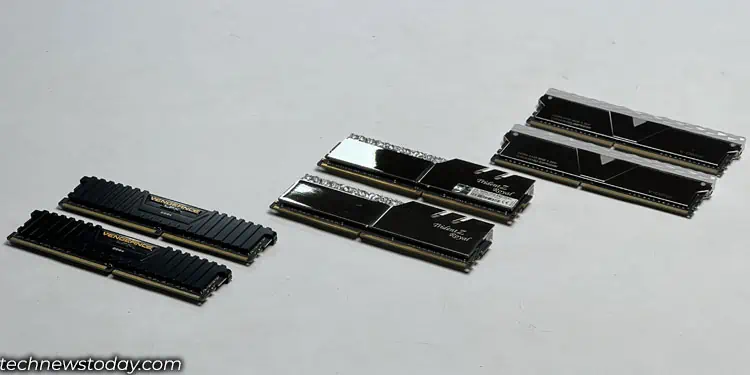
To give you detailed information on how much a CPU can benefit from either 2 or 4 sticks of RAM, our team performed several benchmark tests. This should provide you with the necessary information and help you choose between 2 RAM sticks or 4.
When you ask a professional PC builder about how many sticks of RAM you should use, the answer will always be 2 sticks of RAM. This is because two sticks of RAM are the minimum number of memory sticks you need to run indual-channel mode.
Installing 2 sticks of RAM on the correct memory slot allows a multicore CPU to run on dual channel mode, where it can access data from both sticks of memory simultaneously. Here, the correct memory slot means alternate memory slots on the motherboard.

The system performance takes a hit when inserting the memory sticks in an incorrect slot. This is because the CPU cannot access the memory sticks simultaneously if the two memory sticks are placed in an incorrect slot.
In short, using two memory sticks is only useful when you insert the memory sticks on a dual-channel setup. If you are confused about inserting the two memory sticks in the correct slot, you may always refer to the motherboard’s user manual tocheck which memory slot runs the dual channel.
So, two memory sticks give you double the memory bandwidth, and most users may think that using four sticks of memory quadruples the memory bandwidth. But this is not true.
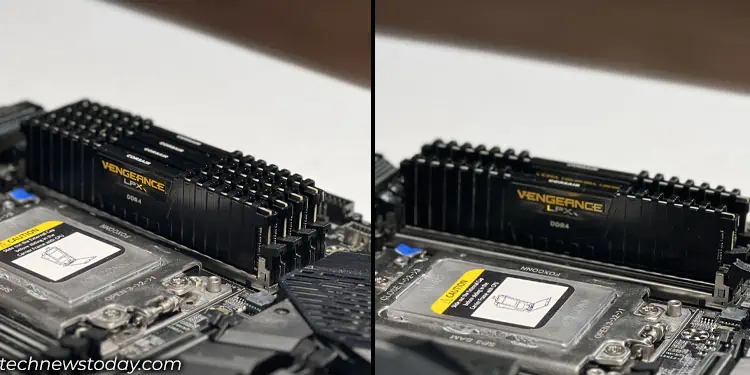
Most consumer-level motherboards only allow the CPU to run in dual-channel mode. So even if you use four sticks of RAM, it will only run on dual channel mode. And therefore, the performance is also similar, or only slightly higher, to using two sticks of memory.
However, if the motherboard supports quad-channel memory, the multicore CPU can simultaneously access four different memory sticks,increasing the memory bandwidthof the system.
Only high-end motherboards and CPUs support quad-channel memory and can only benefit from the increased memory bandwidth provided by it.

Workstation motherboards like ASUS Pro WS W790 SAGE or the GIGABYTE TRX40 AORUS Xtreme support quad-channel memory.
When paired with the right processor, only these systems can actually utilize the full capability of 4 or even 8 memory sticks.
2 Vs 4 RAM Sticks Benchmark on Ryzen 2000
