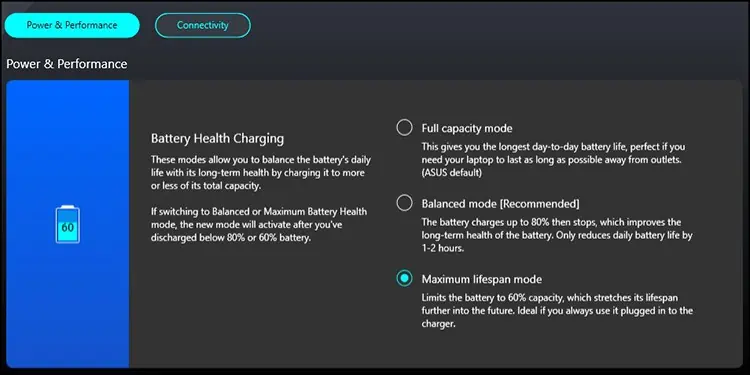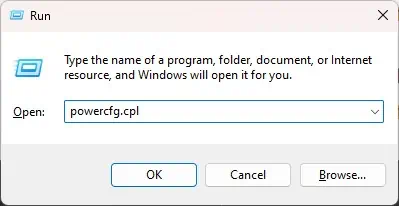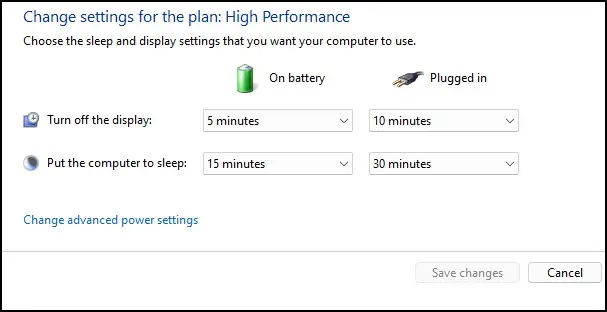Computers are electronic devices that contain hundreds of fragile components that have to operate in tandem to make everything work smoothly. If one component goes off, it can cause the whole system to malfunction or cease working entirely.
To avoid this, taking care of computing devices is a good practice every user should adopt to maintain peak performance and prolong the longevity of the system.
How to Take Care of Your Computer
Here we have discussed the various methods by which you may take care of your device. Note that some of the methods describedrequire specialized tools to gain access to the internals of the device.

Cleaning your device to free it from built-up dirt and dust from regular use can greatly help maintain the device’s health.Dusting the componentscan also aid inmaintaining the airflowinside and out of the device by freeing up the vents.
This helps the device run at optimal temperature and reduces the strain on the fans to maintain the temperature. To clean your device from dust, using a lint-free cloth and compressed/canned air is recommended.
For additional cleaning, removing the keycaps and then cleaning your keyboard can give a better result.
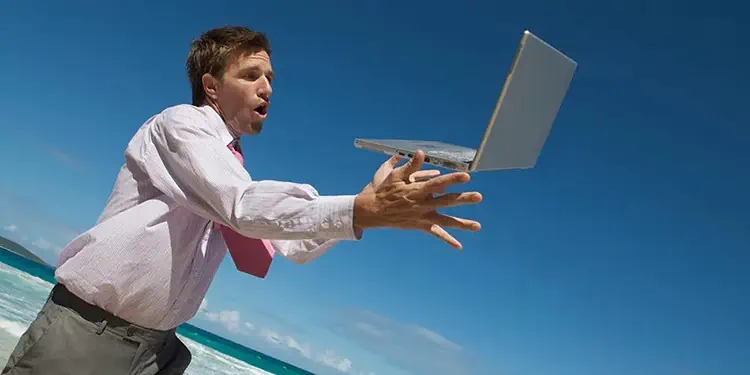
For air-cooled heatsinks, remove the fan and then utilize the compressed air to remove the dust from them.
Handle Components Carefully
Computers have many fragile and moving parts that can get damaged when handled improperly. Components like the hard disk, display,water cooler reservoirs, and optical drives aremore susceptible to damage. These components have fragile and/or carefully calibrated moving parts that can cause irreparable damage when handled haphazardly.
Always follow the manufacturer’s suggestions while handling the device or while moving them from one place to another. Never put any heavy objects on a laptop or on top of a desktop case.

While moving, it is a good idea to remove any wires and cables attached to the system to avoid tripping or damaging the wires or the ports of the device. Removing moving components and heavy objects from inside the device like the hard drive and the graphics card can help avoid any damage or additional strain in case the system experiences an impact while moving.
Provide Sufficient Airflow
Insufficient airflow can choke the components and increase temperature beyond the optimal operating range of the device. This phenomenon can severely harm the device and can reduce its lifespan or render it completely useless.
Without proper cooling, thecomputer may start throttlingthe components to avoid further increasing the temperature. This can cause the system to become unresponsive and reduce performance for the user.