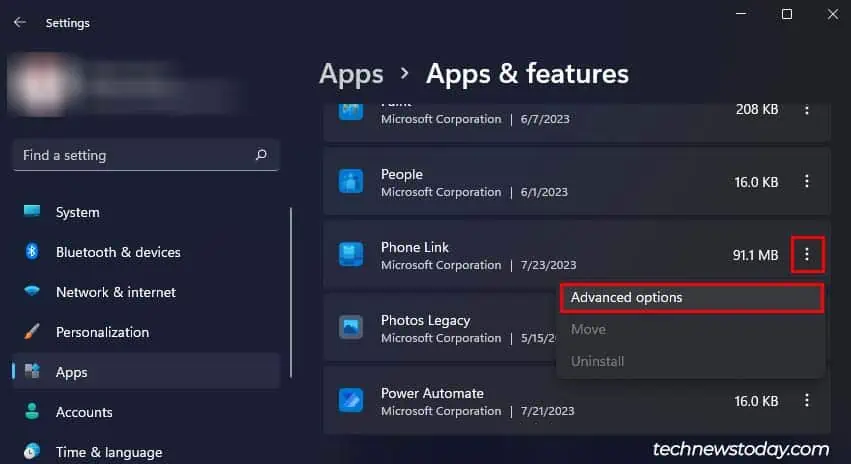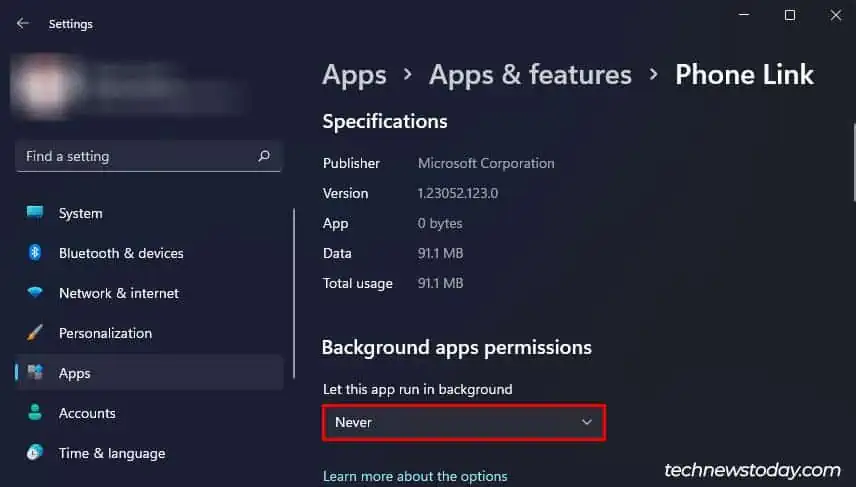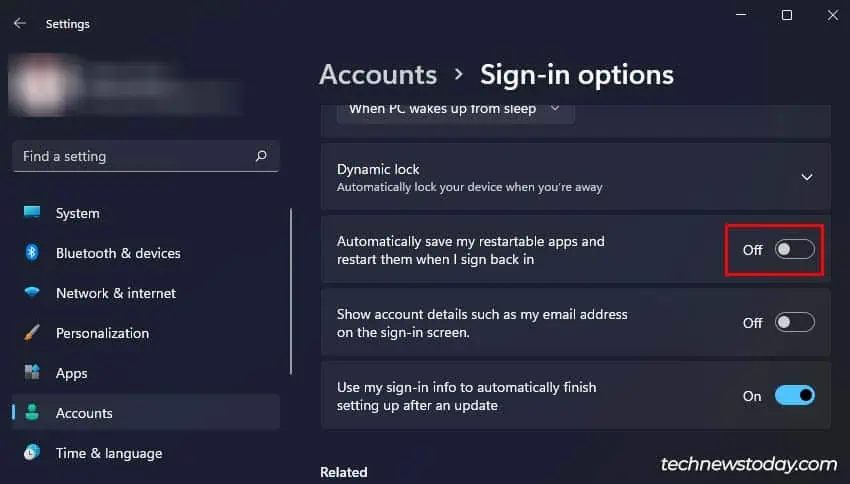If you upgraded to Windows 11 with low system requirements or if you’ve been using your Windows 11 PC for a long time, you will eventually see some performance decline. Even if this is not the case, you may stilloptimize your PCto make it run faster.
I personally know the frustration of using a slow computer. However, after I upgraded itsRAMand switched to anSSD, my computer started performing a lot better. The software tweaks also helped a lot, and my PC currently runs smooth as butter.
Your Windows 11 requires a minimum of 4 gigabytes of RAM to work. However, this isn’t really ideal, as running Windows 11 on 4 GB of RAM is tremendously slow. Your Windows 11 will at least need 8 – 10 GB of RAM to run smoothly.

If you’ve got the budget, you may also opt for16 – 32 GB, which is more than enough for modern-day professional and entertainment uses.
you may either visit a service center to have your RAM increased, or you can buy the RAM sticks and install them yourself.
Upgrade to Faster SSD
If you have your operating system installed on a Hard Disk Drive (HDD), you may switch to a Solid State Drive (SSD) to increase the performance of your computer. SSDs are much faster than HDDs, and their data retrieval rate is much higher.

So, if your operating system is installed on an SSD, Windows will be able to retrieve system files much faster making your PC faster overall.
you may visit a service center to have an SSD installed on your computer. If you would like to do it yourself, you caninstall the SSD on your computerand clone your current Windows on it.
Restart Your Computer Regularly
If you have the habit of leaving your computer in sleep mode, you may periodicallyshut down your computerto make it run smoother. When you restart the computer, it clears all RAM and processor cache which can make your computer significantly faster.
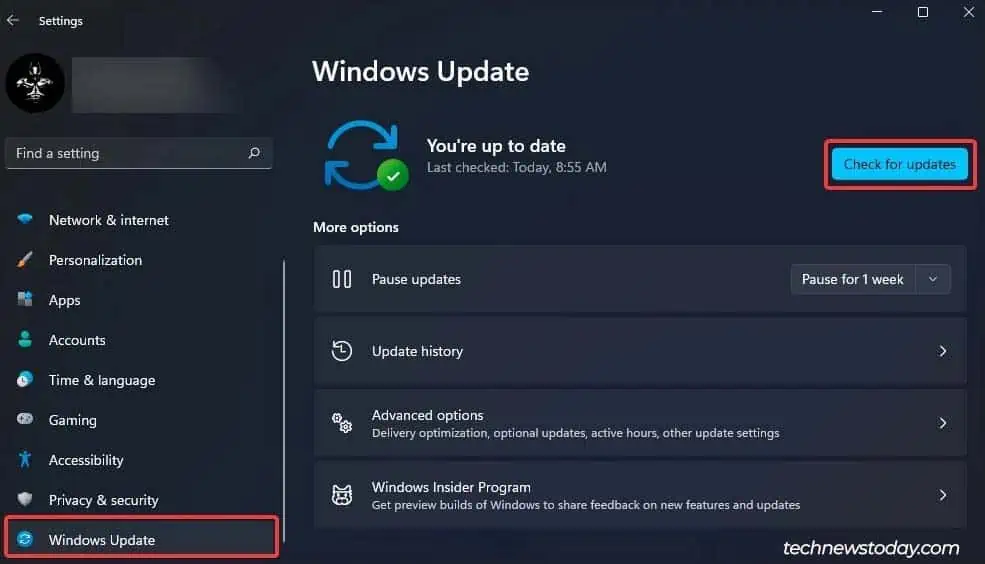
Furthermore, leaving your computer in sleep mode for a long time can eventually result in session glitches. A computer restart will also clear these and make your computer run smoother.
Keep Windows 11 Updated
You should also keep your Windows 11 updated to the latest version. While this doesn’t directly make your computer faster, it keeps your PC running smoothly. Furthermore, some versions of Windows 11 have known bugs that affect performance, which have been patched in the latest update.
So, here’s how you may check and update your Windows 11.