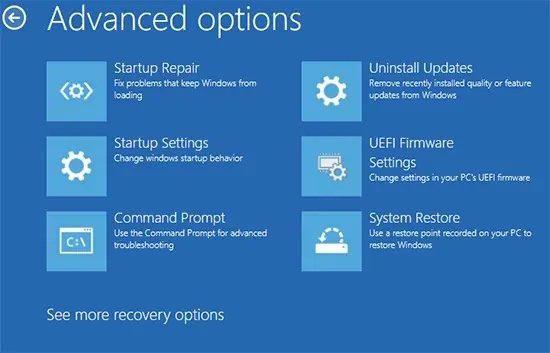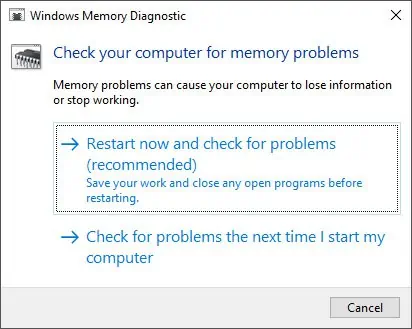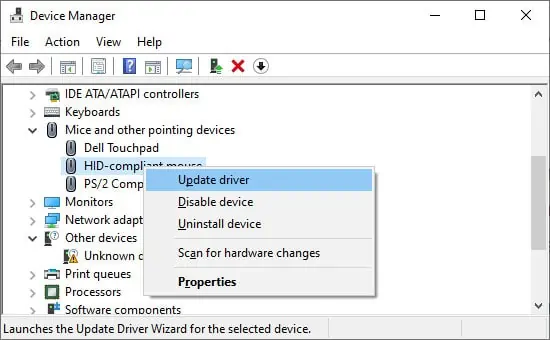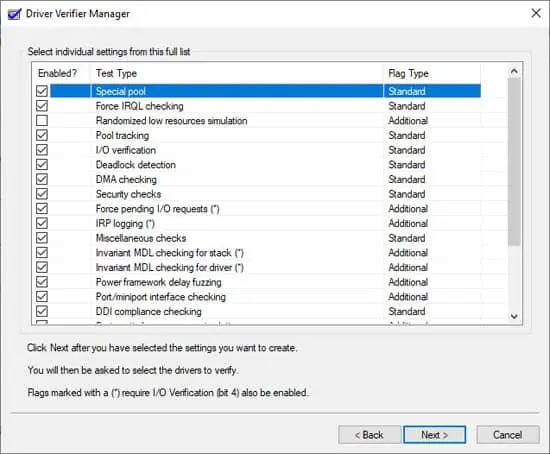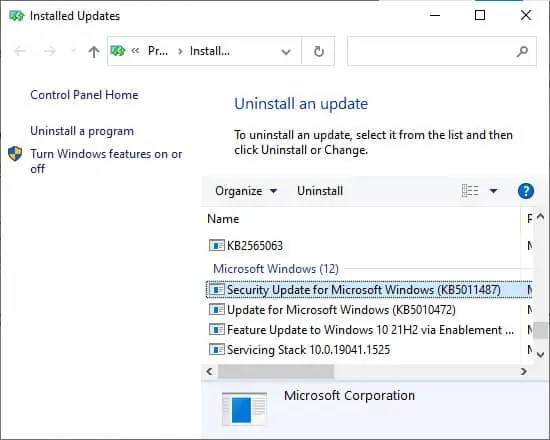Page Frame Number (PFN) list is a database that tracks the allocation of memory used by processes. This way, your system can check for available memory locations to allocate new processes.
Corruption of this list disables your PC from properly running system processes, thereby causing a Blue Screen of Death (BSOD) error.
In this article, we explain the reasons for the PFN_LIST_CORRUPT BSOD error and possible solutions.
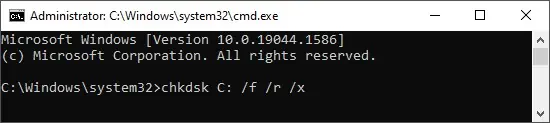
How Does PFN List Get Corrupted on Windows 10
There are a few reasons possible for the PFN list to get corrupted. Some of them are as follows:
How to Fix PFN List Corruption on Windows 10
The most common causes for PFN list corruption include drivers and physicalmemory errors. So troubleshooting for such is certain to fix this issue.
Please find the methods to fix corruption in the Page Frame Number List below. We recommend following these methods in the mentioned order.
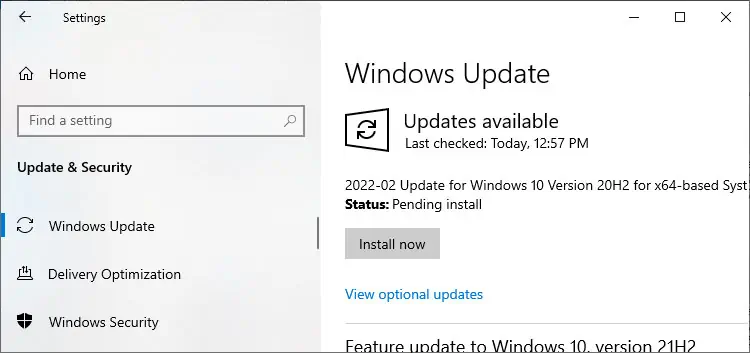
Fix System Errors With DISM and SFC
Deployment Image Servicing and Management and System File Checker scan and fix system file errors. They might fix this error if corrupt system files are the underlying reasons. Follow these directions to run these tools:
Check for Disk Errors
This error can also occur due to bad sectors or logical file errors in the system drive. Running the CHKDSK tool will likely fix this issue. Please follow the steps below:
Operating System Updates include fixes for many preexisting bugs. It is best to keep your system fully updated to avoid system problems. You may be able to fix the PFN_LIST_CORRUPT error after updating Windows. Here’s how you may do so:
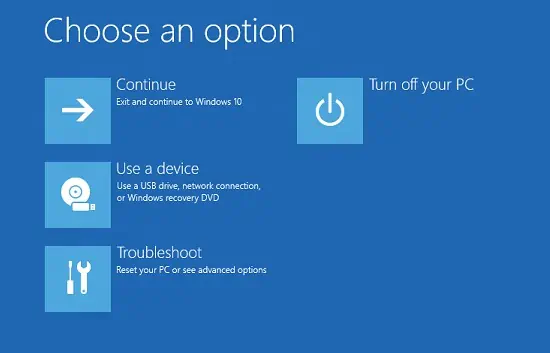
Disable Overclocking of CPU
Overclocking your CPU can cause many memory issues. It might be one of the reasons for the PFN_LIST_CORRUPT error.