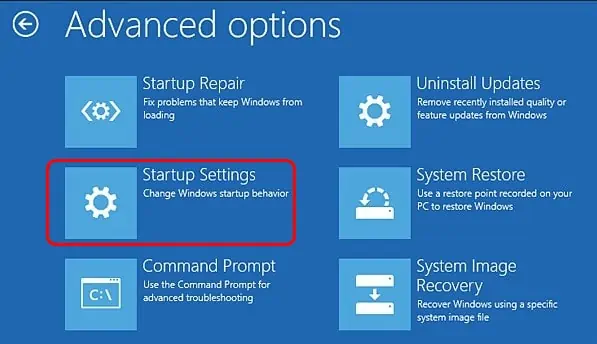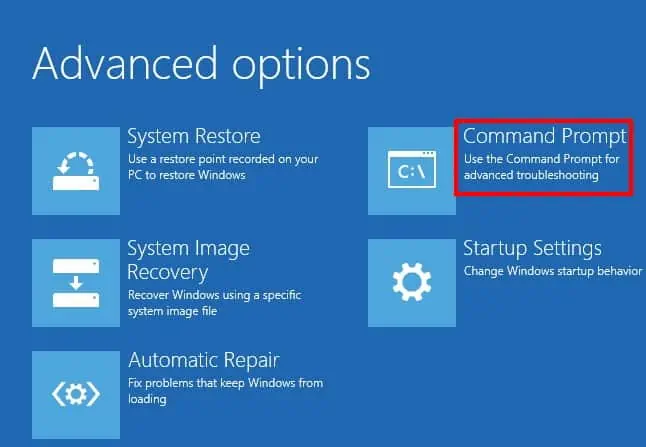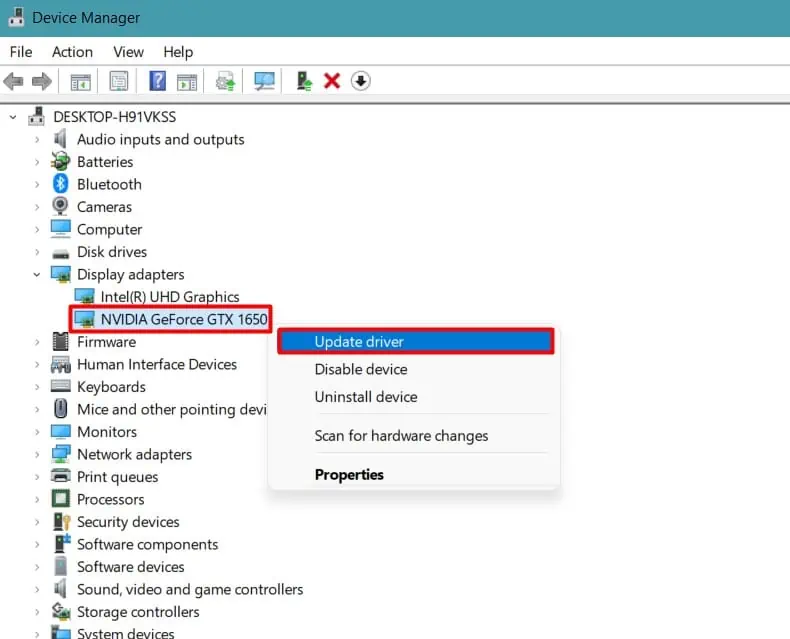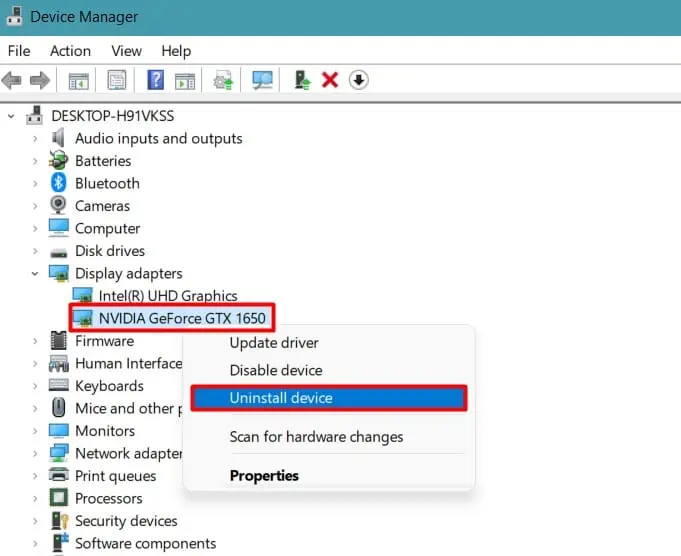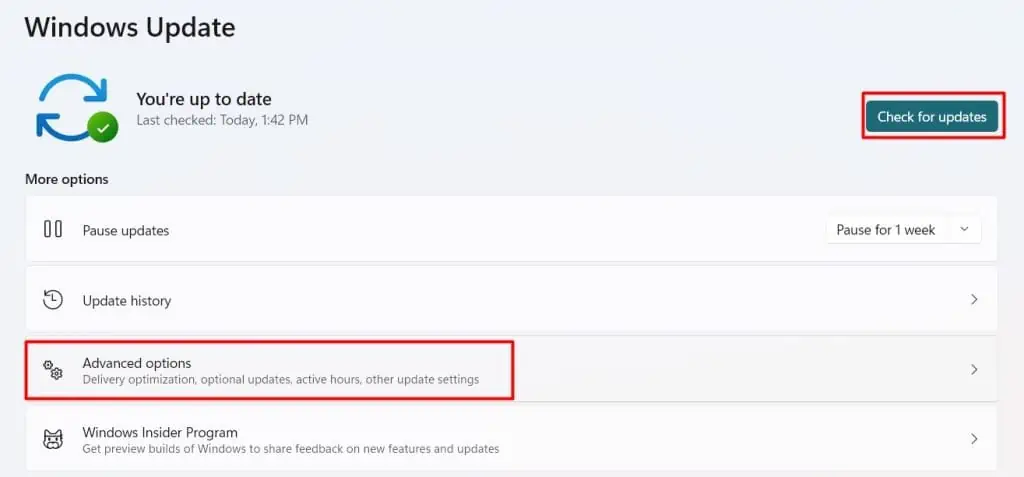According to Microsoft, the System Service Exception stop code indicates that executing code had an exception, and the thread that was below it, is a system thread.
When the error affects the system services, Windows identifies this as a bug and displays the Blue Screen to prevent further damage. System services are responsible for controlling and managing the functionality of the Operating system and other applications. Any programs, drivers, or incompatible hardware can interfere with these services to cause the BSOD.
Once you identify the responsible processes, programs, or drivers, you may easily solve the error by repairing, stopping, or removing them. So, we have compiled a list of all the possible causes and their working fixes to solve this Blue screen error in your system.
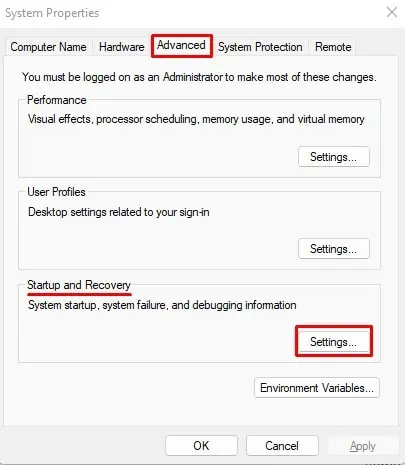
What Causes System Service Exception BSOD
Here are the major issues that cause the system service to malfunction and display the Blue Screen of Death.
Most Frequent System Service Exception BSOD
BSOD is not uncommon in Windows, and we have been seeing the error from the time of Windows XP. The System_Service_Exception also appears time and again but because of different errors. Let’s go through the most frequent ones.
How to Fix System_Service_Exception BSOD
It really helps our case if the BSOD displayed the error name alongside the stop code. But when a Blue screen shows up, our system restarts immediately after it collects the error info. Sometimes, there may not be sufficient time to note the name or even stop the code that caused the BSOD.
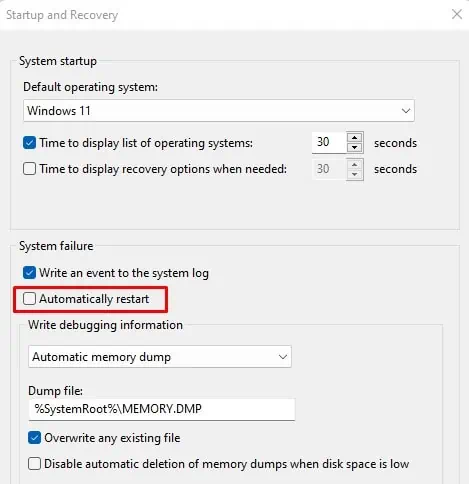
So, if your system restarts after the Blue screen, you shoulddisable automatic restartto view the details next time.
Now that you have noted the error details, let’s move on tofixing the BSOD problem.
Safe mode opens your computer with minimal programs and drivers. So, if some third-party drivers are interfering with your system, then booting on the Safe mode will fix the BSOD.
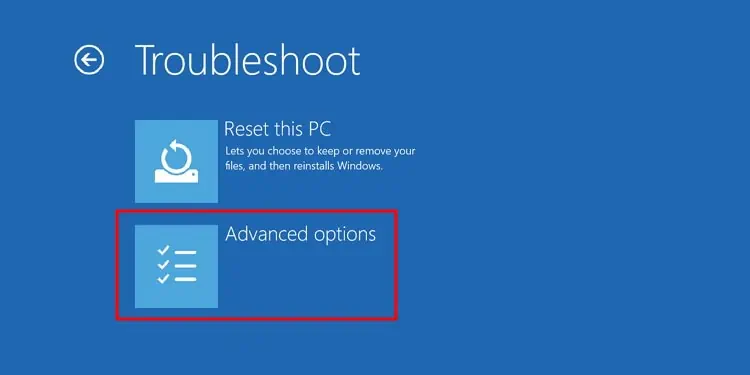
Let’s see the way to do it.
Once you are in Safe mode, observe if the BSOD appears. If it does not show up, you may try removing the third-party programs and drivers that may have caused the error.
But if the Blue screen appears again in Safe mode, there may be OS or even hardware errors whose fixes are given below.