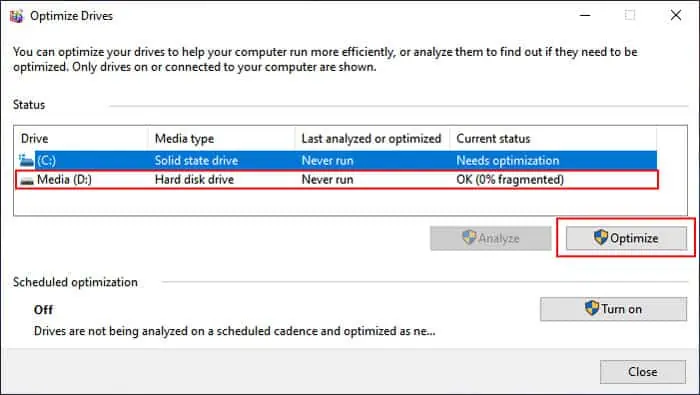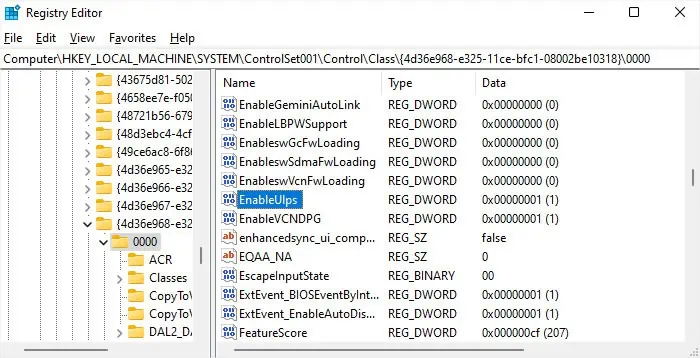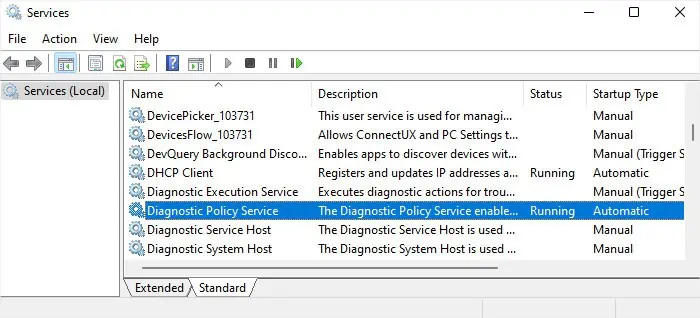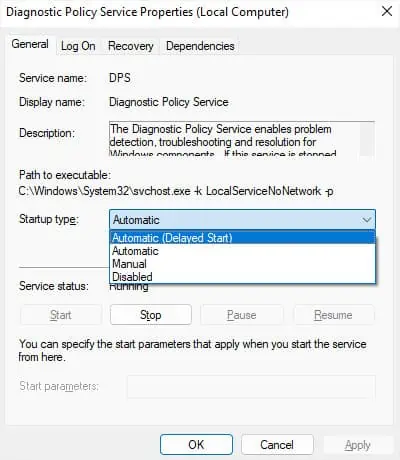The startup time on a computer involves the boot time and the welcome screen time. So, you need to account for both situations if your computer starts up very slowly.
A number of factors, including the presence of unnecessary startup processes, improper startup or BIOS settings and policies, as well as issues like malware infection or outdated systems can cause this problem.
Besides, you may also experience such issues due to old and slow hardware components.

Use Solid-State Drives
The main reason why your computer starts slow might be that your device components themselves are slow. During startup, your computer loads the necessary system files from the storage device to the RAM. So, if you use an HDD, this process will take up a lot of time.
An SSD (Solid-state Drive) is much faster than a hard drive, so it’s always recommended touse this device as the primary disk(with the OS) on your computer for faster performance.
Disable Startup Apps and Service
One of the most common reasons for a long startup time involves the presence of many apps and services that run at startup. Your computer does not properly finish the startup process or allow you to log in unless it finishes loading all such processes, which is the reason for the slow startup.
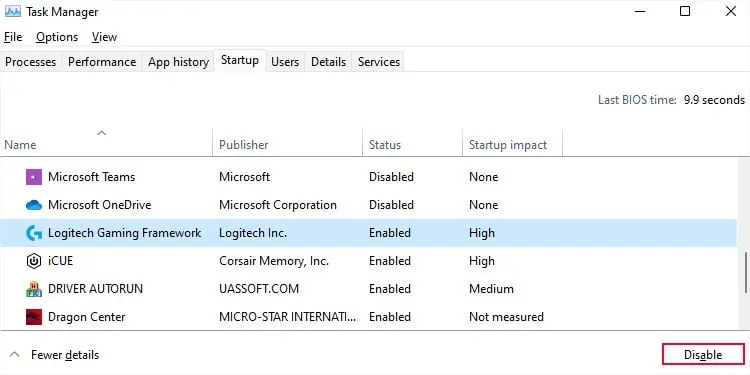
This issue is especially likely if you have installed a lot of applications into your system. These apps may also install additional bloatware into your system that runs at startup.
You need to look for and disable all the unnecessary processes to boost startup performance.
First, check the startup apps.

Then, you need to go through third-party services.
you may also check which services or apps impact the startup time most by individually disabling them or doing so in bunches and restarting your computer.
Defragment Hard Disk Drives
Hard disks contain magnetic platters that store data inside numerous sectors. A read/write head on the disk accesses these sectors while the platters are rotating at high speed for read and write operations.