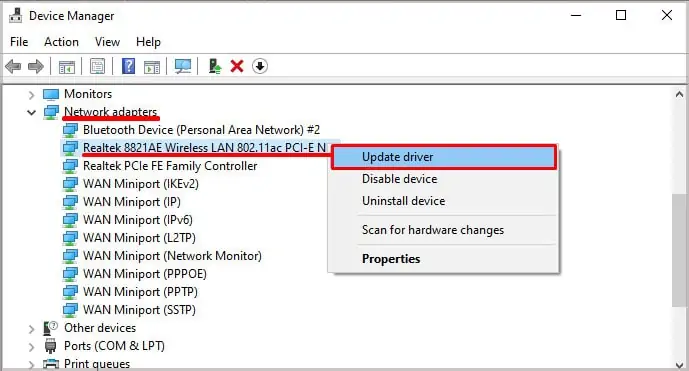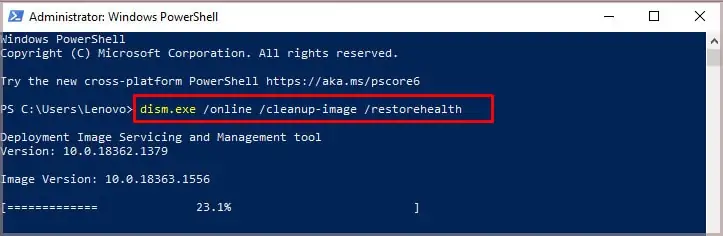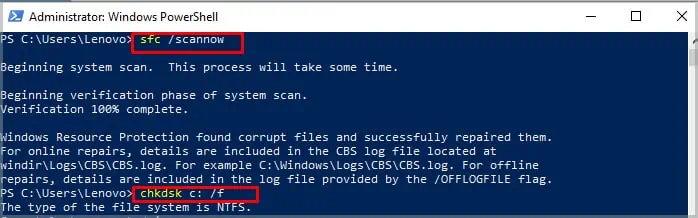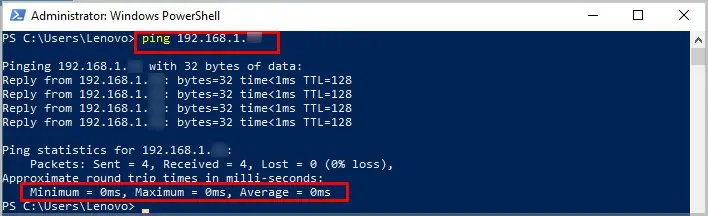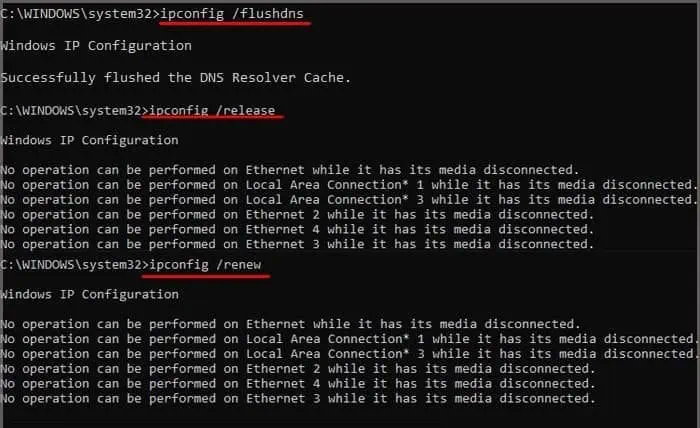When you notice an interruption in your network and things seem to slow or lag for a moment, you might be experiencing a ping spike. While your ping doesn’t stay constant all the time, there is usually an average that is about what you may expect, depending on your network, devices, and the server to which you’re connecting.
Ping spikes that go far above the average or come frequently can have a negative impact on your computing.
Ping is short for Packet Inter-Network Grouper, a signal sent from one device to another to test the connection. Ideally, you want to have a low ping because then you have a fast and smooth connection between the device sending the ping and the one receiving and returning it.
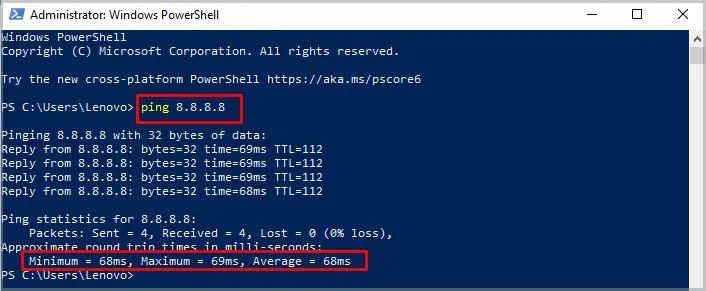
People familiar with networking useping tests to look for issuesbetween devices or troubleshoot slow and laggy connections.
The problem with your ping could be between your computer, the router, the modem, or the server you connect to for the program where you’re experiencing ping spikes.
What are Ping Spikes?
Ping spikes are sudden upticks that go higher than the average ping for the connection you’re using. For example, if your average ping between your computer and a game server is 45 ms, but it randomly leaps to 350 ms from time to time, you’re experiencing a ping spike.
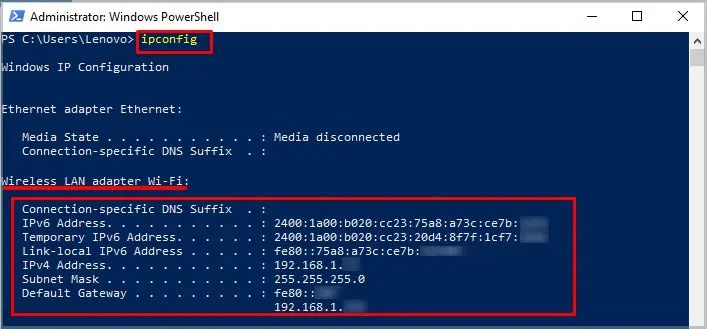
Sometimes ping spikes happen and aren’t anything worth worrying about. However, repeated or frequent ping spikes are worth investigating so you may determine the issue and fix your connection.
How Do Ping Spikes Impact My Network Connection?
When the ping spikes, you might notice network lag. For example, in a video game, you might find that certain commands aren’t processed as quickly, so your character might look like it’s lagging, or you might notice actions pause and then seem to go very quickly for a moment.
Knowing your average ping can help you get a baseline for what ping you may expect and what ping levels are unusual.
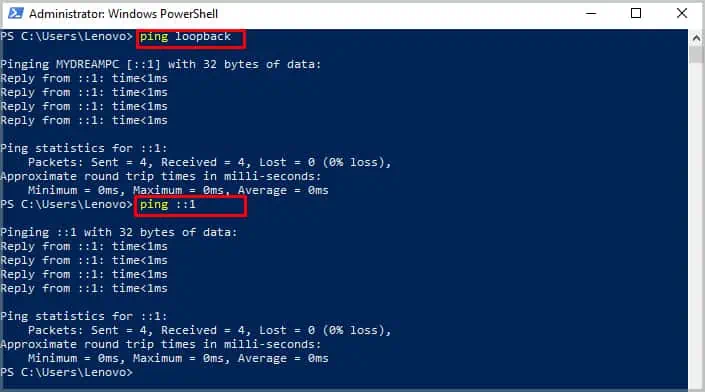
How to Fix Ping Spikes
There are a few different ways to help get rid of ping spikes on your computer. However, if the ping spikes are caused by a server to which you’re connecting, there are fewer options to fix that particular issue.
you may run a ping test on your computer to see your ping to a particular server. For example, you can try it with Google’s 8.8.8.8 to see whether the connection between your computer and that specific Google address is smooth.
This is only a test of your connection to that particular server. For example, mine reported an average of 68ms. Knowing how to run a basic ping test is an essential step in fixing ping spikes on your computer.