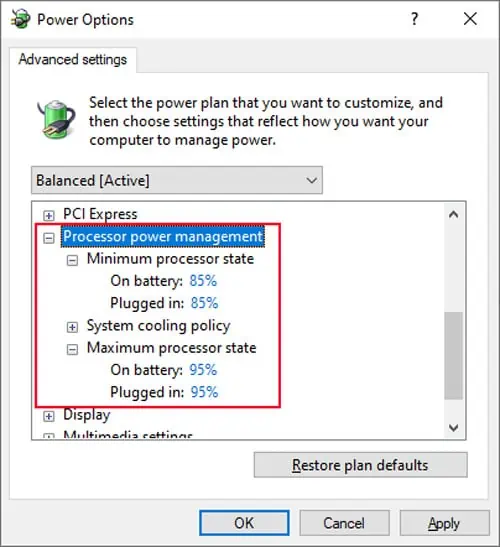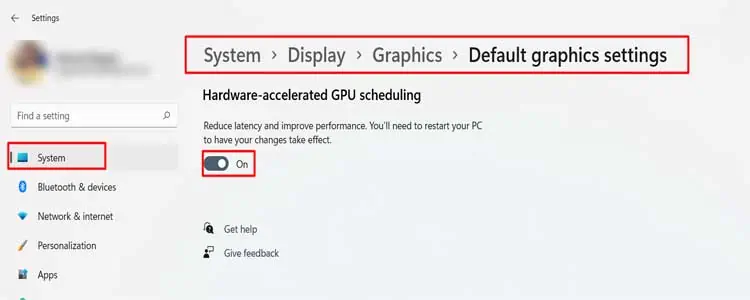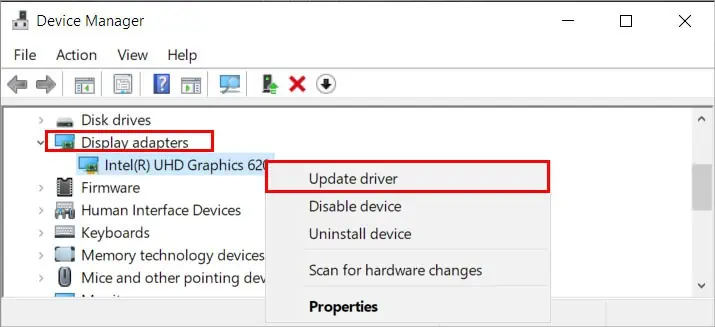Call of Duty: Warzoneis one of the most popular multiplayer first-person shooting video games. It is a free-to-play game that offers many features and gets regular updates.
However, as with all resource-intensive games, it requires high CPU processing capability. And its CPU usage can sometimes jump to a ridiculously high value (90-100%), causing lags, stuttering, and FPS drops.
These issues hinder your gameplay and are even more undesirable for a multiplayer shooting game like COD Warzone.
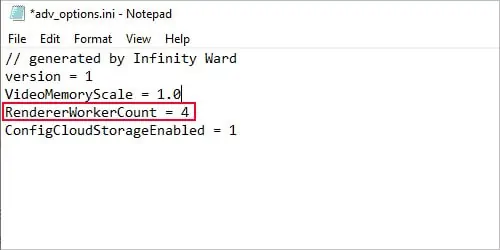
This issue often results from CPU bottlenecks on low-specs systems. But you may also face this problem with a higher-end CPU. Many users blame Activision, claiming it as bad game design, but there are many things you may do to lower the CPU usage.
What Causes Warzone High CPU Usage
Here are some of the causes of high CPU usage of Warzone:
How to Fix Warzone High CPU Usage
If COD: Warzone suddenly starts using high CPU, shut down your PC, let it cool off, restart it again and verify if the issue persists. If it doesn’t, or the app shows high CPU usage from the start, you may apply the possible solutions below to resolve your issue.
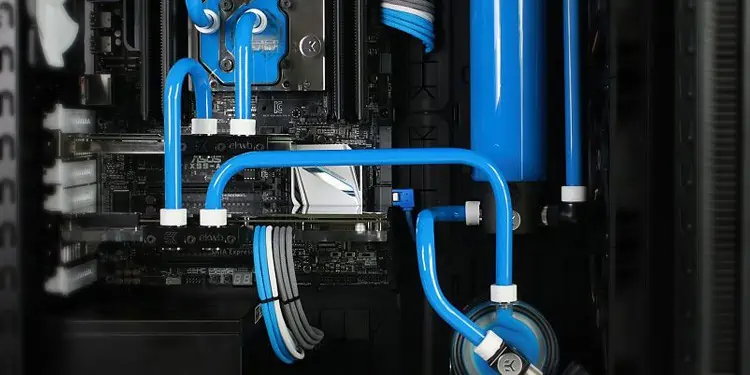
Change Value of Renderer Worker Count
Your Warzone’s advanced configuration file contains the setting, Renderer Worker Count. By default, its value equals the number of your logical processors, i.e., your physical processor cores, after multithreading.
However, this value does not specify how many CPU logical cores the game uses. Rather, it determines the CPU utilization for all CPU cores. Your CPU usage often remains at about 100% with the highest possible value. And maxing out the usage of any cores or threads creates a CPU bottleneck and causes FPS loss and stuttering.
You need to lower the Renderer Worker Count Value to free up CPU resources. There’s no need to worry if it drops the game’s performance as your GPU would be ready to handle the additional tasks.
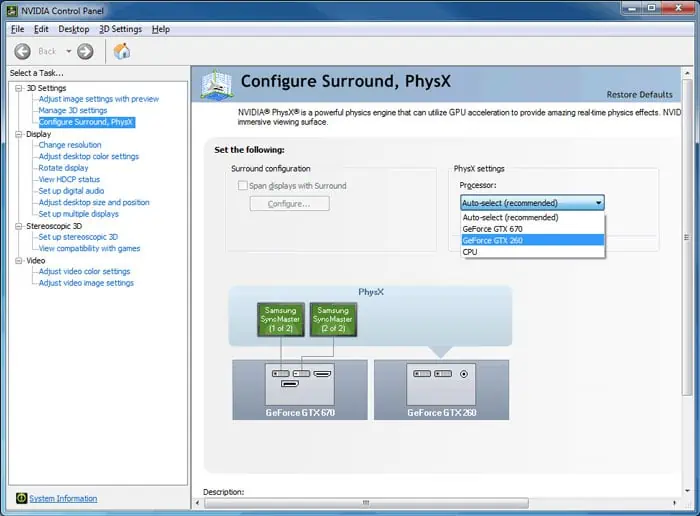
Most users experience the best FPS without bottlenecking the CPU when setting this value by 1 (for 4 cores) or 2 (for 8 cores) less than the total number of logical processors. But depending on your CPU, you need to check for the optimal value manually. To do so,
Your goal is to have the CPU usage graph with the lowest possible average and without significant fluctuation.
you may also check your game experience and decide on a value that gives you the optimal results.