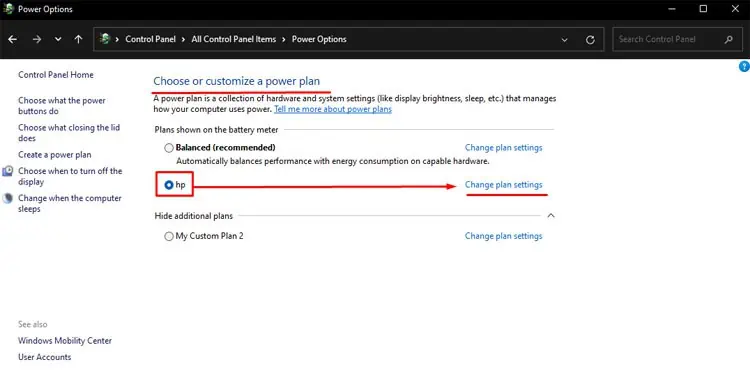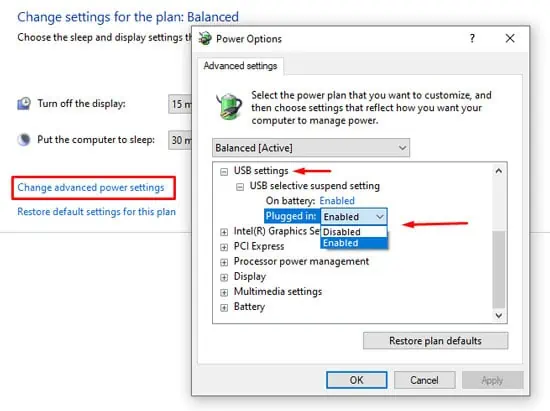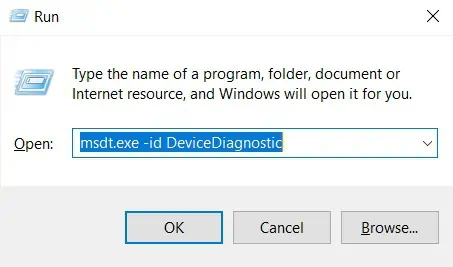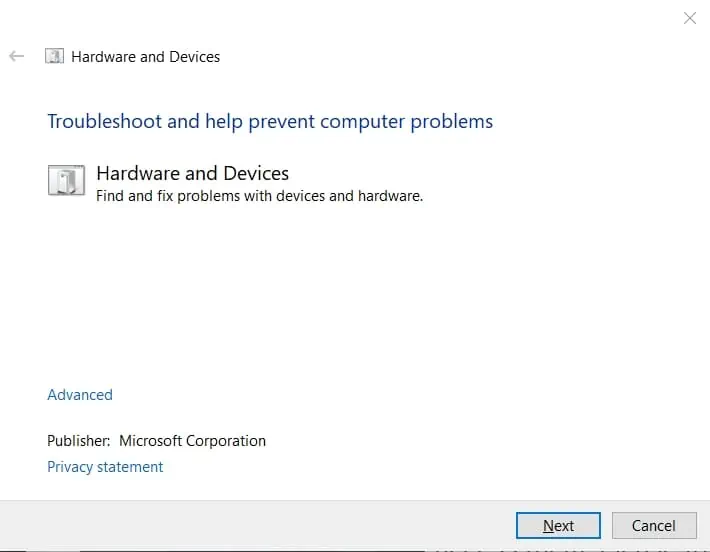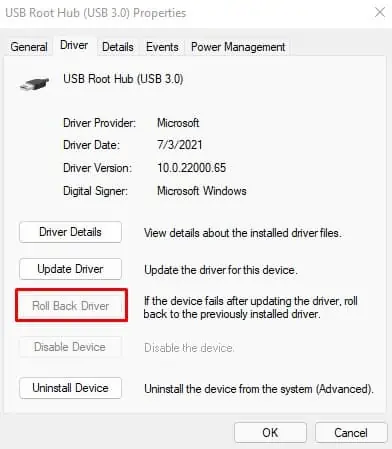If you ever wonder what makes a computer recognize a USB device you connect, it’s because of a device descriptor feature. So, when you get an error message on the device manager saying, “UnknownUSB (Device Descriptor Request Failed),” it means that the computer has issues detecting a USB device’s basic information.
So when this happens, the computer fails to connect with the device you just inserted.
What Is A Device Descriptor?
The Device Descriptor is what stores a device’s basic information. The Operation System uses the device descriptor to analyze what driver it should use to connect to the USB device. Besides this, it also containsinformation about the peripherals, here, USB versions, product IDs, etc.

So, if the device descriptor fails, the OS cannot determine which driver it should use to run the connected device. This results in a device descriptor request failed error message.
What Stops A USB from Being Recognized?
Now that we know what the Unknown USB (Device Descriptor Request Failed) error means, let us see what stops an OS from getting device description information.
How to Fix “Unknown USB (Device Descriptor Request Failed)”?
Depending on what’s causing the issue with the USB device descriptor, we have mentioned a few solutions that can help you fix the issue.
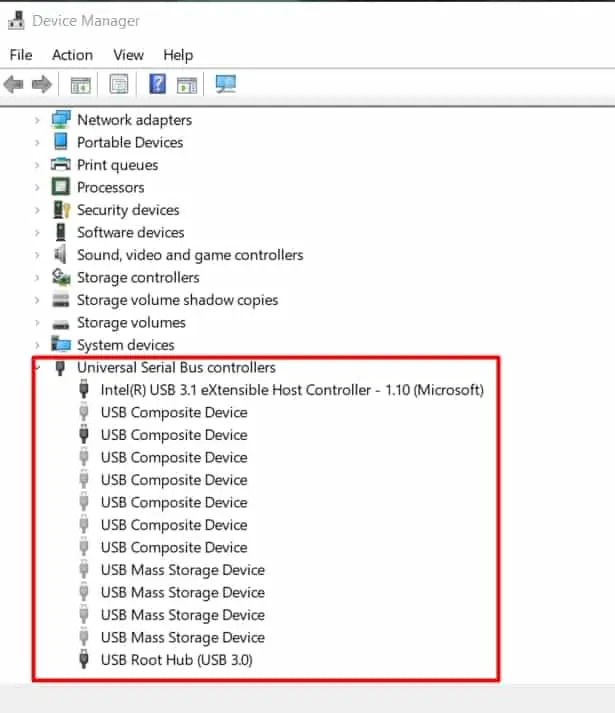
However, before we start, you need to figure out where the problem originates. To pinpoint the issue, try using the USB device on another computer. If this PC also shows the same error message, you have a faulty USB device, or a damaged cable.
Furthermore, if the device works on another PC, the issue is most likely with the Operating System or the driver. We have a detailed article regarding the fixes when USB device doesn’t show up on the computer.
If you face the issue due to a damaged cable, try replacing the cable and plugging it again.
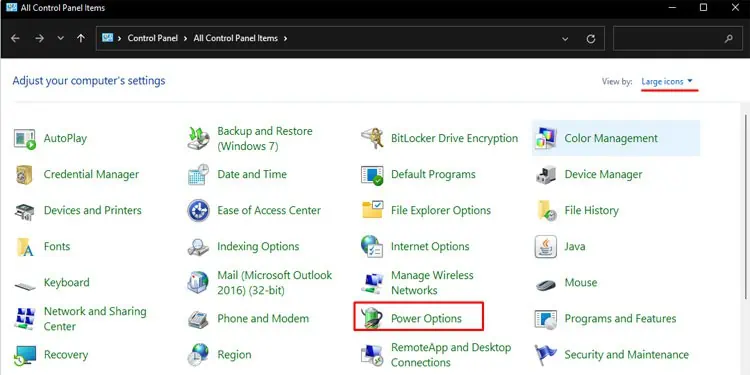
Finally, if you are certain that the issue is with your specific computer, please follow the methods mentioned below to solve the problem.
Uninstall hidden USB devices
The Operating System automatically uses the required driver to communicate whenever you connect a USB device to a computer. However, once you remove the device from the USB slot, the OS disables these devices.