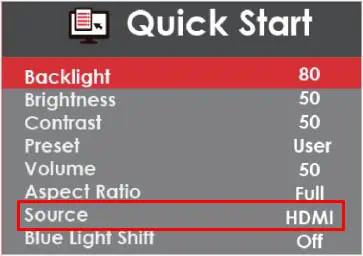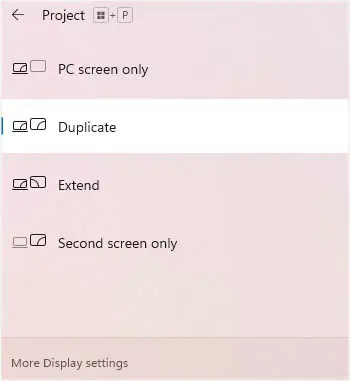A ‘No signal’ error message means that your Sceptre monitor isn’t getting the appropriate video information from the input source. While it’s mostly followed by the “Please check your input” message, it is possible to get a black screen or some other errors.
Incorrect input sources, misconfigured projection settings, loose/damaged cables, and corrupted drivers may all lead to this issue. In these cases, you may try simple solutions to fix the problem yourself.
However, the problem can also arise due to faulty hardware components. Your RAM, graphics card, monitor, power supply, or even the motherboard could have gone damaged, which may require professional assistance. But before making any conclusion, let’s start the troubleshooting process.

Examine Power and Cable Connectivity
The most common cause of no signal in the Sceptre monitor is aloose cable or no powerat all. So, before moving on with the other solutions, I first advise checking all the cable connections:
In Sceptre monitors supporting multiple interfaces, you need to set the correct input source. While this isautomatically configured in newer models, it is still a common problem with older ones.
However, conflicts can still happen (even in the newer models) if you have connected multiple input sources and theAuto featureis not enabled. For example, if you have joined one port with your laptop and another with a gaming console, the Sceptre monitor will not switch to the one you want. Instead, you have toconfigure this manually:

Check Projection Settings
If you’re using your Sceptre monitor as anexternal display for a laptop, it’s essential to choose the appropriate projection setting.
Despite choosing the correct input source, the projection setting on your laptop could be configured to‘PC Screen Only’leading to this problem. Here’s a quick way to fix this:
As mentioned earlier, power surges can lead to unwanted hardware problems. Sharing my personal experience, I recently had a power cut in my area that completely turned off my PC. Later, I was able to start the computer, but there was no display on my Sceptre monitor.

All I did wasreconnect the power supply cable,and this fixed it. Upon further investigation, I came to know that the power cut had disrupted my PSU.
Clearly, this wasn’t a good sign for my power supply. Understanding the risk, I immediately added a USP to my setup. Now, I do not have to worry about possible hardware failures due to power outages.
If you’re also in a similar scenario, try replugging the PSU’s power cord. For some users,power cycling their monitorhas also helped in fixing the no signal issue on their Sceptre monitor. In case neither helps, you may try performing a hard reset:
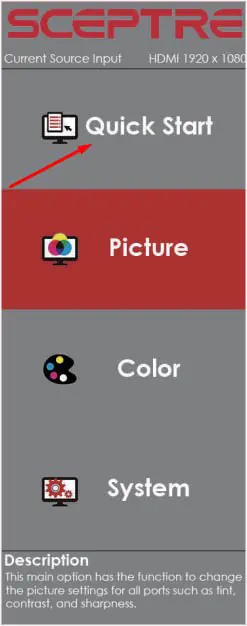
Identify the Problem Using POST Beep or Light