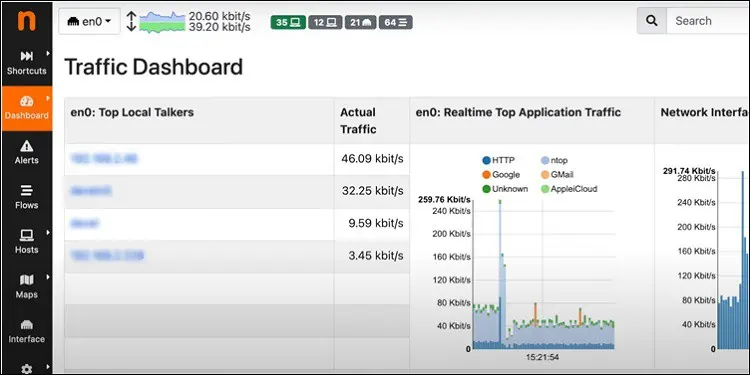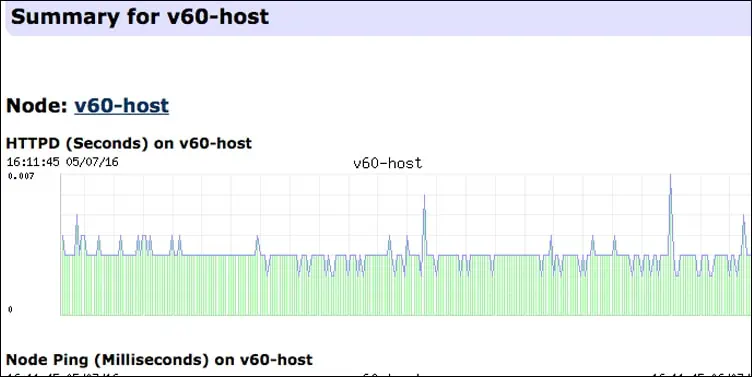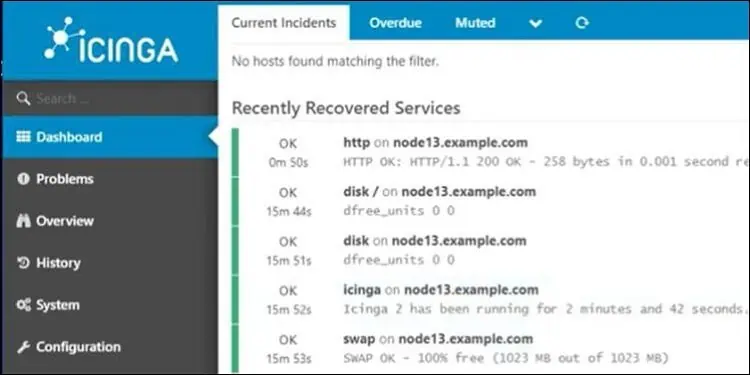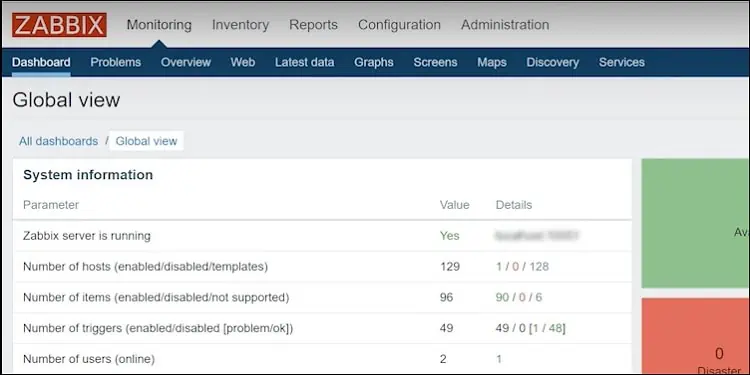Monitoring your network is crucial for managing connectivity and identifying possible ransomware activities in your network. Moreover, this can also assist in optimizing the network’s performance and lets you track security threats much faster.
Generally, users in larger organizations or corporations face poor connection issues mainly due to overloaded bandwidth. In such a workplace, installing a good network monitoring tool is recommended that lets youidentify possible traffic bottlenecksand other related problems.
Well, plenty of network monitoring software is readily available on the world wide web, offering both free and premium services. Regarding the same, this article focuses on the twelve best open-source tools that are relatively easy to use on a Windows server.
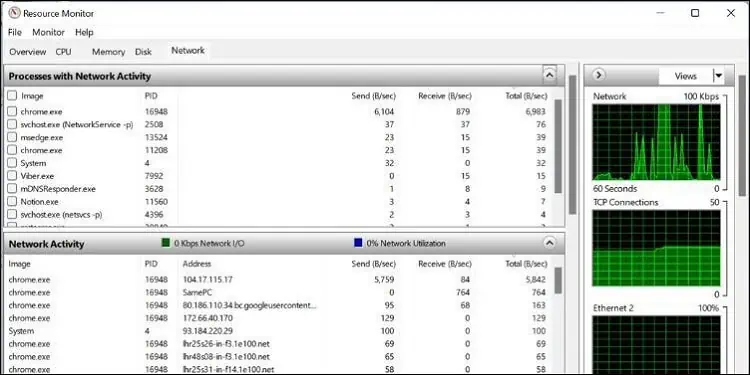
Benefits of Network Monitoring Software
Basically, any network monitoring software lets you track network usage and other aspects using different protocols (SNMP, ICMP, etc.). This way, you may troubleshoot a slow network byidentifying blind spotsthat might have compromised vital resourcesfluctuating the internet speed.
Best Network Monitoring Software for Windows
Now that you’re aware of the benefits of network monitoring software, it’s time to choose an ideal tool for yourself. Although there are both proprietary and open-source programs, most network administrators recommend using the latter as they are highly scalable and provide more features at a lower cost.
Indeed, every tool is distinct from one other as they integrate different features that can come in handy whilemonitoring network trafficand usage at your workplace or home. Nevertheless, each of these programs will likely allow you tomonitor bandwidth, track network usage and traffic, generate alarms, prepare live reports and graphs, etc.
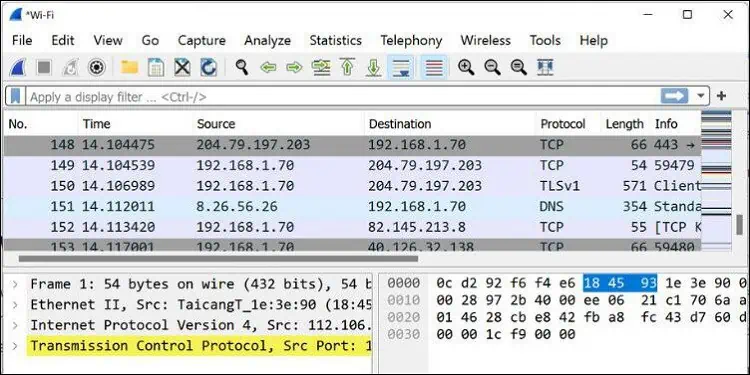
So, you may go through this section to learn about the different open-source network monitoring software and identify the one that suits you.
Microsoft Resource Monitor
The Resource Monitor is a built-in Windows tool available on Windows Vista and later versions. Well, this utility easily lets youmonitor all the hardware and software resources, like CPU, Memory, Disk, and Network activities.
Firstly, you need tolaunch Task Managerand navigate to the Performance tab to open Resource Monitor. Else, you may also execute theperfmon.execommand in the Run interface. Now, in the Overview tab, expand the Network drop-down, where you can track Network I/O in Kbps and also check the network utilization.
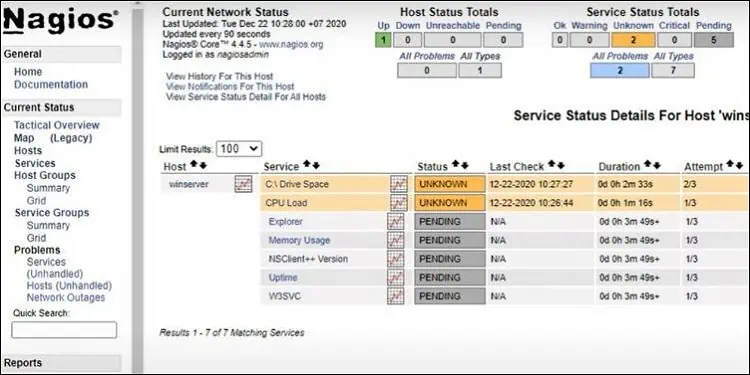
However, if you want in-depth knowledge, we recommend switching to the Network tab, where you may easily monitor the following:
Wireshark is one of the safest and most popular open-source network management tools adopted by institutions, businesses, and even government agencies. Well, this application integratesTCP, UDP, DHCP, ICMP, and the three-way TCP handshakeprotocol to monitor your network.
Once you havedownloaded the Wireshark tool, you may easily capture live network traffic and perform offline analysis. Then, these captured files can be saved in various formats (Microsoft Network Monitor, tcpdump, etc.), and the data can be viewed via GUI or the TTY-mode TShark utility.