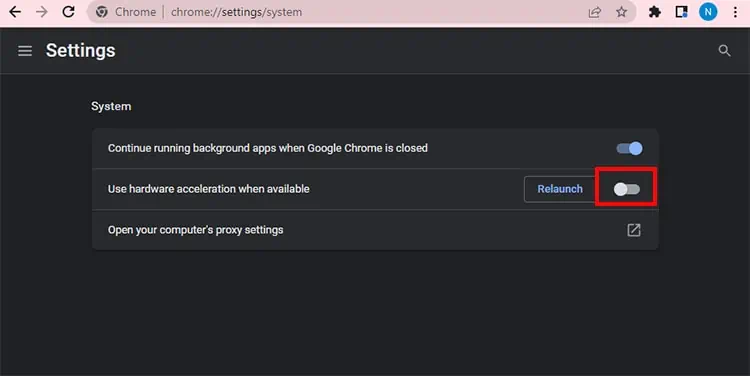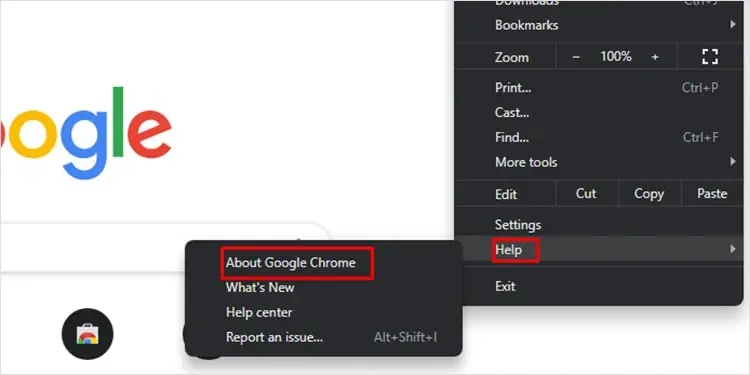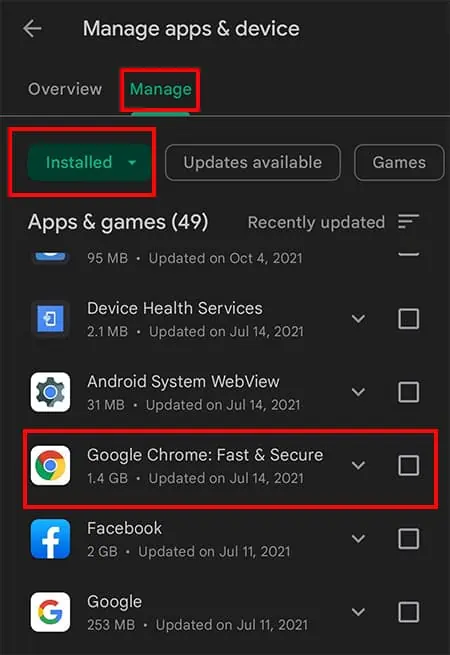While streaming Netflix, you will most likely encounter a black screen when you attempt to screen record,take a screenshotor stream on other social media. However, some users also reported getting a black screen without a sound or while audio was still playing in the background.
Generally, if you are using VPN services, it can lead to such errors. Netflix can easily detect when you attempt to stream by changing regions. Besides, software problems like bugs or outdated app versions could be another cause. Thus, as long as it is a software error, you may troubleshoot this problem with the below-mentioned fixes.
Why is Netflix Showing Black Screen?
How to Fix Netflix Showing a Black Screen?
Before directly jumping to the significant fixes, you may follow a few general troubleshooting tips below.
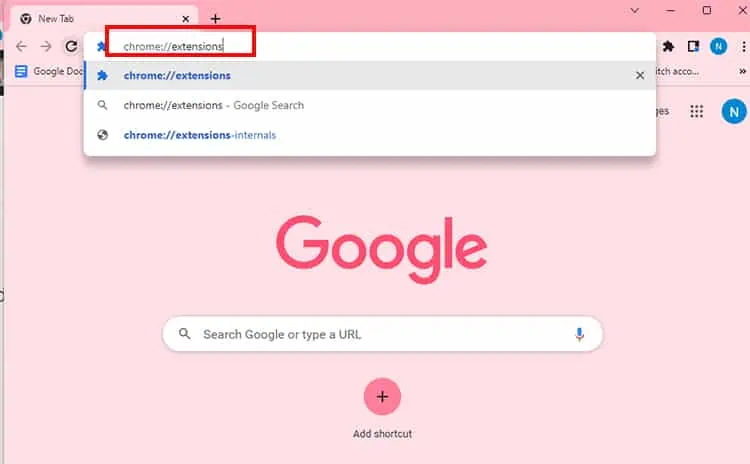
If the error persists, you may follow the fixes given below.
It is possible that you may get a black screen if you are streaming Netflix with VPN services. Due to its strict licensing policy, you will no longer have access to content further upon detection. So, if you are using it to bypass restricted shows, you may disconnect the VPN on your devices. This should help solve the issue.
Faulty extensions could be why you keep facing a black screen without sound while playing Netflix on a browser. Therefore, to verify if it is causing the issue, you may turn off extensions on your PC’s web browser. Moreover, you can also try removing it to see if it solves the problem.
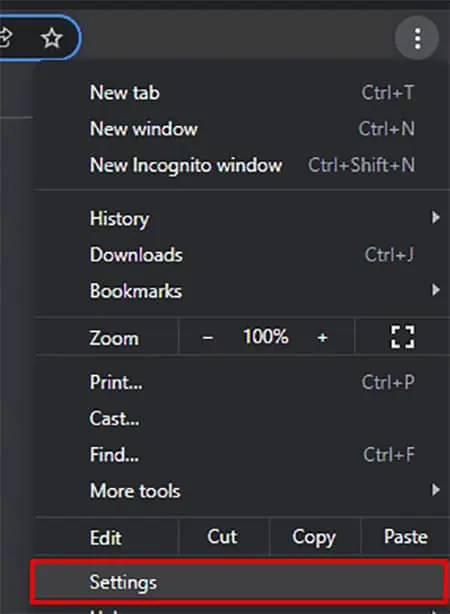
you may check out the steps given below.
Usually, Adware tools can be handy in bypassing unwanted pop-ups on your device. However, sometimes, such tools can be malicious. Therefore, removing any installed adware tools or apps on your device might solve the error.
Turn off Hardware Acceleration
Google Chrome enablesHardware accelerationby default for enhanced performance. However, sometimes it could be why Netflix displays a black screen. So, you may turn off the feature from your PC’s browser settings to fix the issue. Find out the steps for it below.
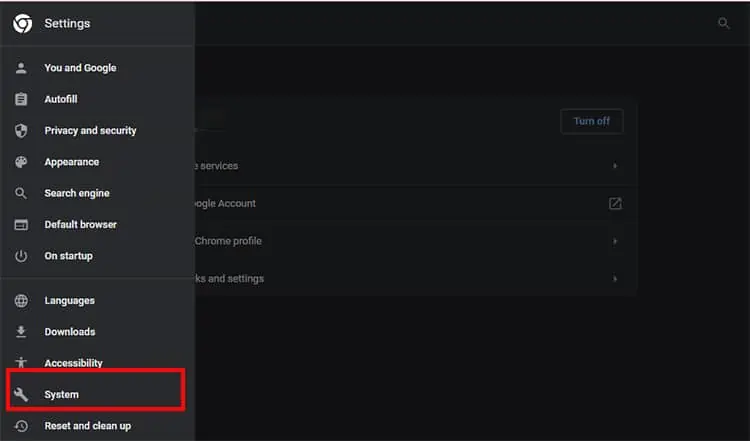
Stop Screen Mirroring or AirPlay
Screen Mirroring or the AirPlay feature is unsupported on Netflix. So, if you are using it to stream on your device, you will encounter a black screen when Netflix identifies it. you may stop using it and watch from the official app or website on the supported devices.
Outdated browser with existing bugs might cause a black screen problem while streaming Netflix. So, you may update the browser and try using it again. Check out the steps given below.