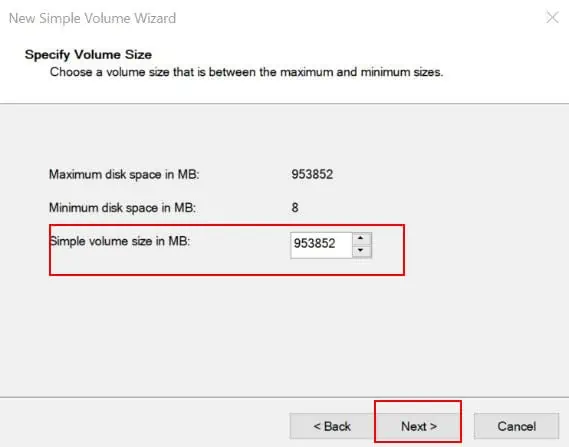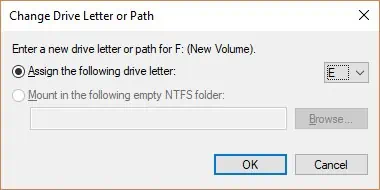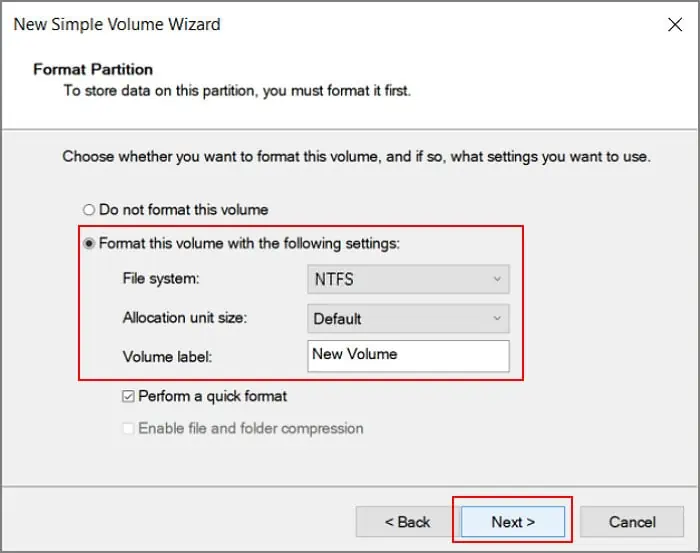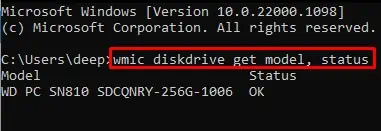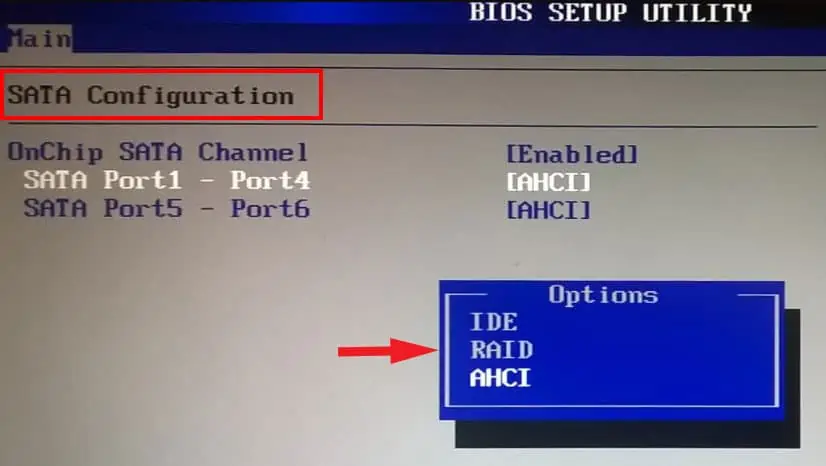A hard drive is one of the most common hardware components to store all your personal files and folders, and sometimes, even the Operating System itself. So when the computer fails to recognize a hard drive, it goes without saying that the system cannot access its files and folders.
Furthermore, if you have the O.S. installed on this hard drive, you will get a boot device not found error during boot. There are several reasons a computer fails to recognize a hard drive. One of the major reason being the storage device not showing up in BIOS.
Besides this, anything from hardware issues, like a faulty cable, to software issues, like driver errors, there is a multitude of things that might be stopping the P.C. from recognizing a hard drive.
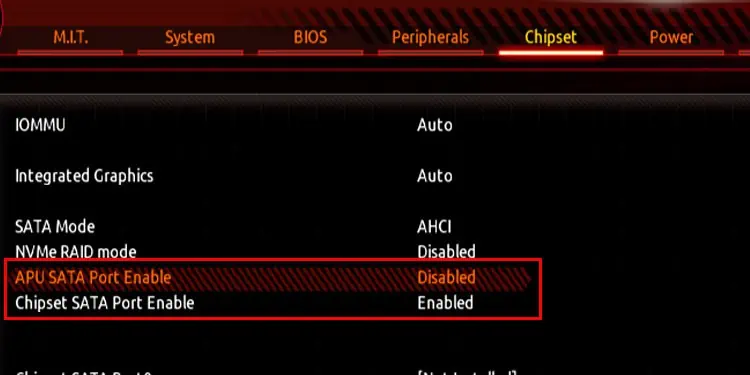
Why Is My Computer Not Recognizing Hard Drive?
If you have an internal orexternal hard drive that is not showing up, in brief, the issue could be a damaged component, faulty device driver, or some software/O.S. complication.
How to Fix Computer Not Recognizing Hard Drive?
Before jumping into solutions, you first need to ensure whether the BIOS is detecting the hard drive. If the system is not detecting the hard drive, the issue is likely with the hard drive, its cable, or the motherboard itself.
Enable Hard Drive from BIOS
The BIOS (Basic Input Output System) has details about all the internal hardware components connected to the system. Besides this, you may enable or disable specific devices according to your choice. If the hard drive is disabled from the BIOS, the Operating System cannot access it.
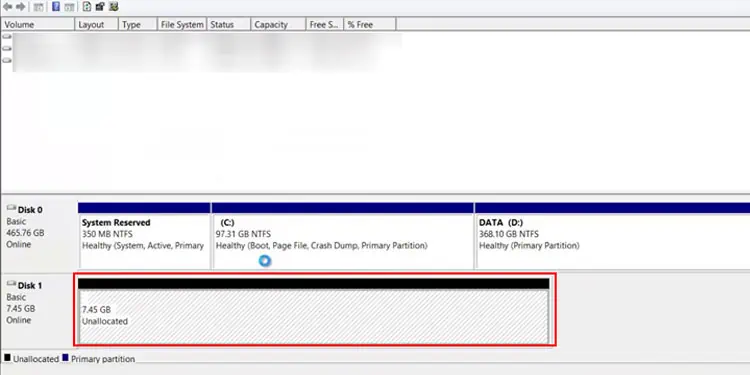
You will need to enable the hard drive from BIOS for the O.S. to detect it.
Check Disk Management
Hard drive showing up in BIOS means that the system is detecting the hard drive, but some complication stops the device from showing up in the O.S. If that’s the case, you cancheck disk management.
Disk Management keeps the record of all the storage devices that the O.S. detects, their storage, and allocated and unallocated space. The O.S. will not display the storage device with unallocated space.
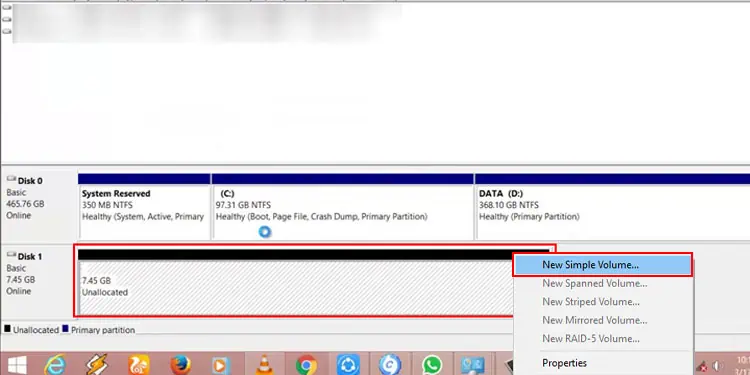
If you have connected the hard drive for the first time, all its storage space will be unallocated. Therefore, it may seem like the computer is not detecting the hard drive. Follow the steps below to set up a new drive.
Check Hard Disk Status