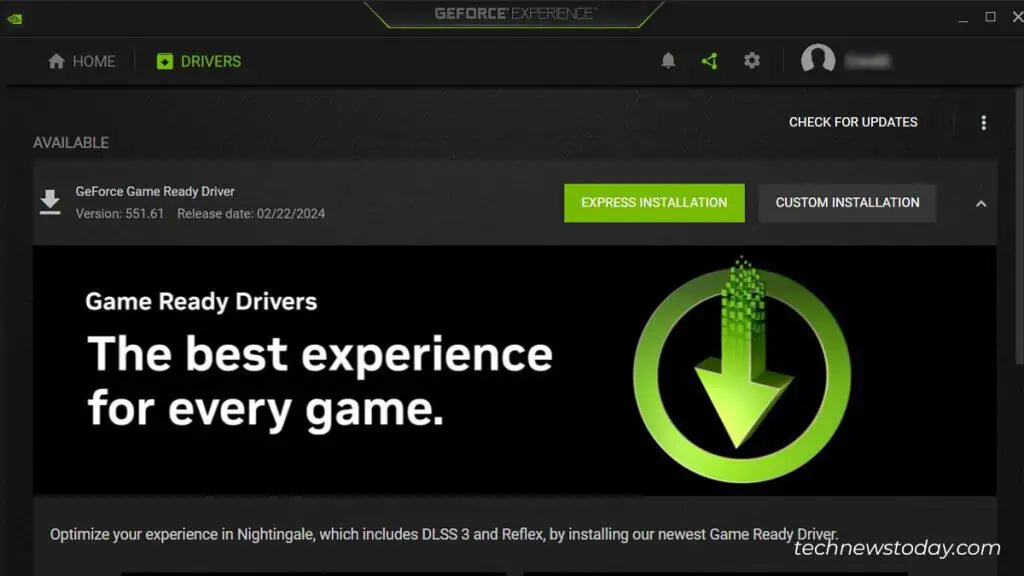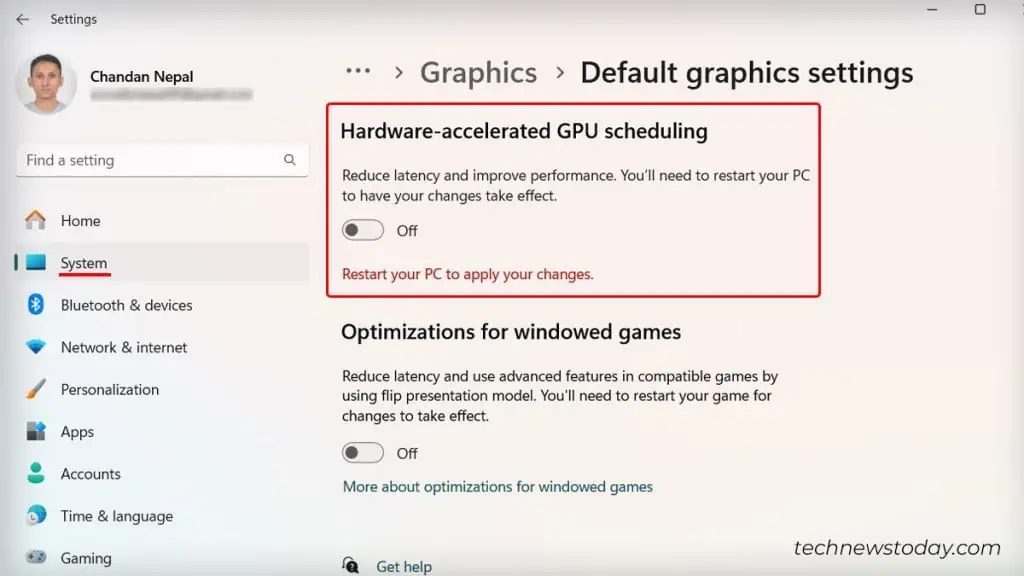Whether you have a top-of-the-line graphics card or one getting a bit long in the tooth, you may increase its performance with a few simple changes.
Whether you want to work on the card itself or the software, there are multiple avenues available for upgrades. Most importantly, your work makes the graphics card more stable, cooler, and higher-performing, rather than burning it out by pushing it too hard.
What Are the Benefits of Increased GPU Performance?
The main benefit of better GPU performance is that everything the GPU supports will run better. In games, you might see higher frame rates or even be able to push up the graphic quality.

In other GPU-intensive programs, they might run smoother and help you have an easier time doing things like video editing or using CAD programs.
Another benefit is that specific tweaks might make your card last longer. A cleaner, cooler card that’s updated regularly will probably last longer than the alternative.
Do I Have to Upgrade My GPU for Better Performance?
Absolutely not! you may improve your current graphics card by tweaking a few things in your system and ensuring it’s operating in excellent condition.

In fact, if you’re handy with computer parts and don’t mind using a little elbow grease, you may even spruce up an older GPU by refreshing the thermal paste. There is more you can do to improve the performance of your graphics card than you might first believe.
That being said, replacing your card will always be the most effective way to get better GPU performance. If you need an extremely high boost in performance that can take you from low graphics to ultra-high quality, you probably won’t get it from the same card.
If you want a modest performance upgrade that helps things look better and perform more smoothly, you may make it happen with the card you already have.

11 Ways to Increase GPU Performance
When you want to increase your GPU performance, you have two options: make it run with more power and higher clock speeds or improve its performance in other ways.
Which options work for you depends on what your card can do, what kind of system you’re running, and what type of performance you’re looking for. If one option doesn’t seem right, discard it and try one that does.
Keeping your graphics card clean will not only prolong its life but also make it run more efficiently. One thing that limits your graphics card’s performance is heat. Once the card reaches thelimits of the heatit can handle,it shuts down. If you regularly clean the card, it might reach its heat limit and perform a bit better.