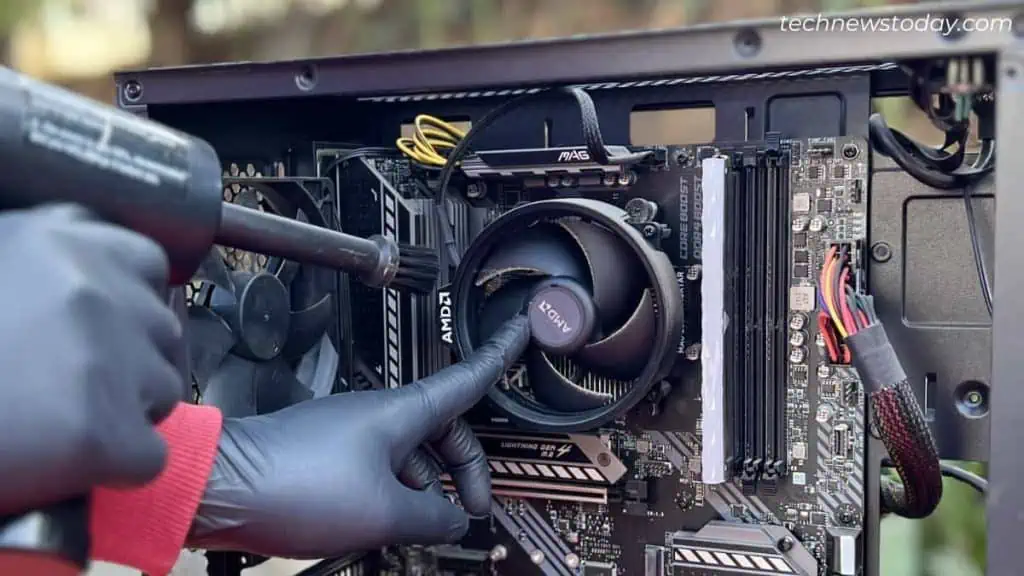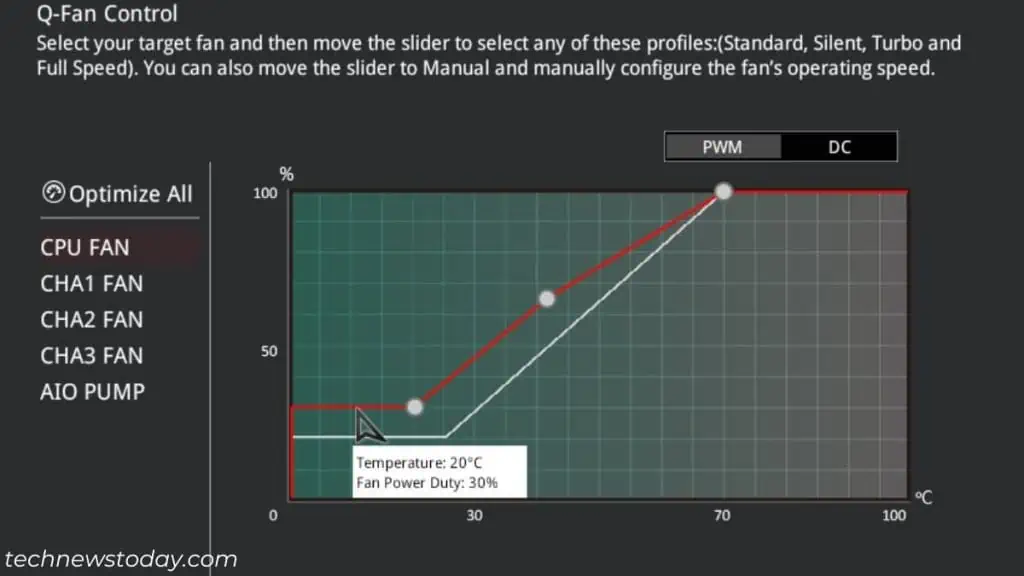To keep your PC cool, keep it at aslightly elevatedposition and maintainneutral-to-slightly-positive pressureinside the case.
While this helps maintain a balanced airflow, it comes with the challenge of dust accumulation which requiresfrequent cleaning.
Increasingfan speed, setting an ‘Active’cooling policy,underclocking, andundervoltingare other effective techniques to help maintain the temperature.

Let’s get into each of these solutions in detail below.
Place Your PC at the Right Spot
When you place a PC on the floor (usually in closed compartments), fans find it difficult to intake cool air and exhaust hot air due to lack of space. This often leads toincreased temperatureand areduction in performance.
To improve cooling, thebest location for your PC toweris ontop of the desk. If that’s not feasible, utilize a separate stand or shelf. This doesn’t just improve airflow but also prevents dust buildup.
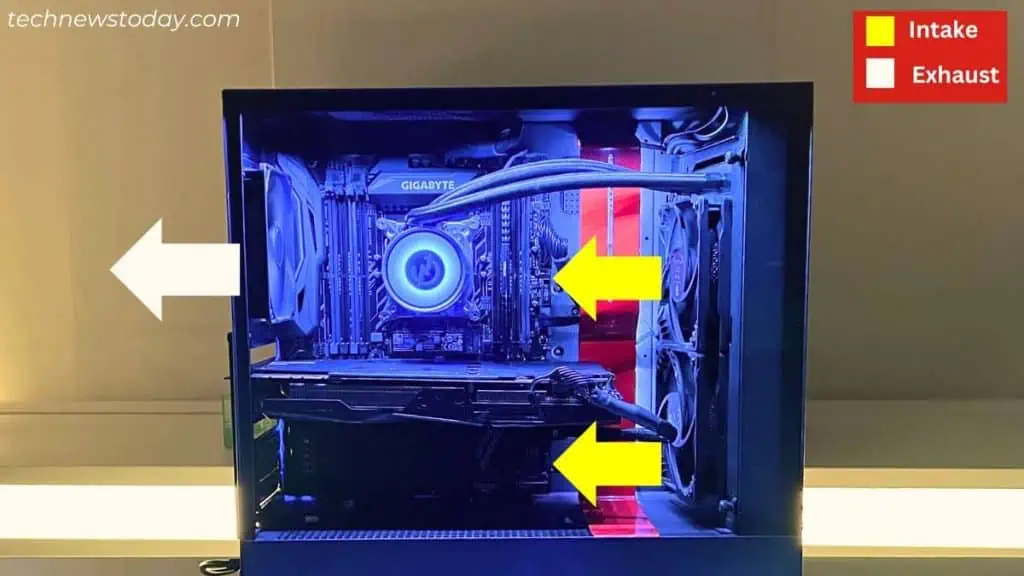
Just don’t place your PCnear the windowor you’ll end up with more dust!
Improve Airflow and Ventilation
Certain factors, like thenumber of case fans,their orientation, size,positive/negative pressurecan still restrict the airflow.
Keep Your Environment Cool
First things first,avoid direct sunlightat all costs. It overheats your internal parts even when turned off.

The second thing is to place your PC in acool room – an air-conditionedonewould be the ideal choice.
A popular choice among users from hot regions isreplacing the side panel with a large-sized fan. Take a peek at howJaytwocents has come up with this brilliant idea.
Even if you do not want to invest extra bucks,placing a room fan near the rigcan help to some extent.