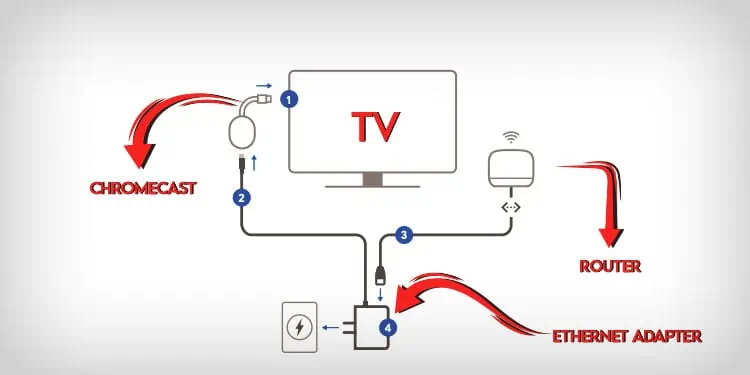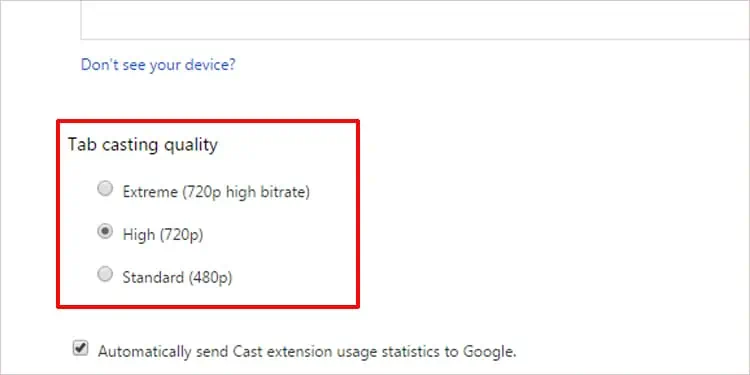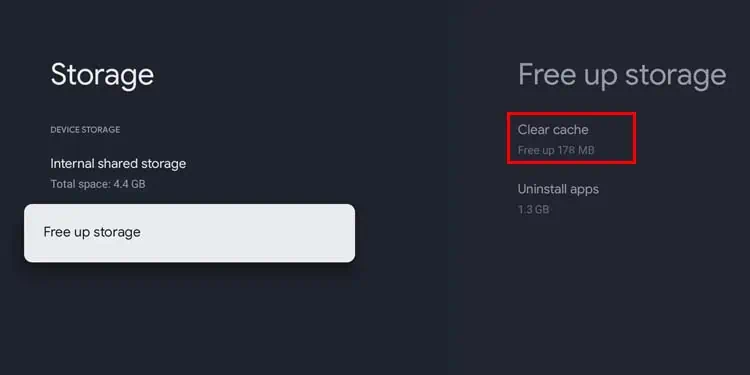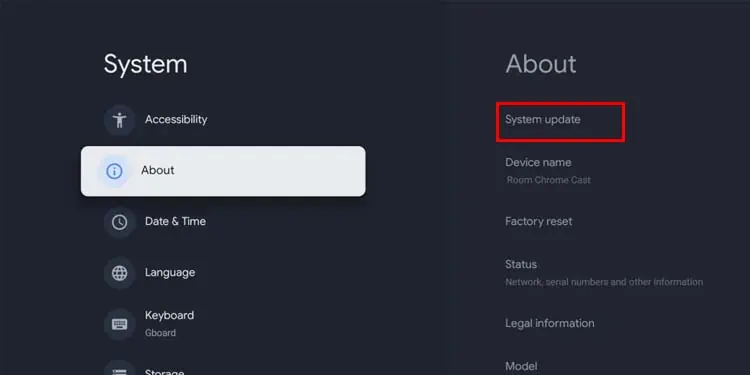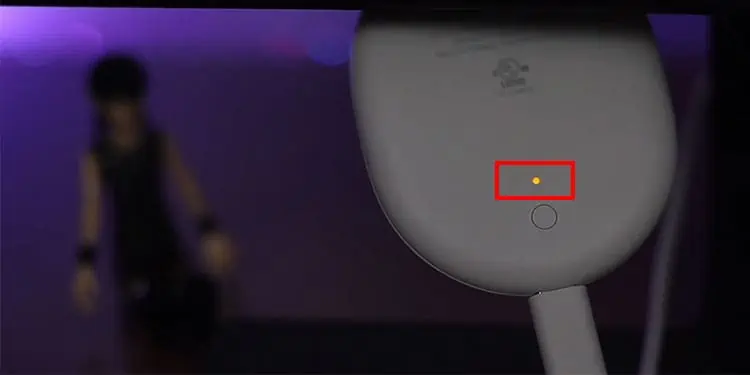Buffering can be infuriating to deal with while streaming videos on Chromecast, especially when it occurs frequently. Buffering is when a video is pre-loaded from the internet in parts, which are then played one after another to provide you with seamless video playback.
The most common cause for buffering issue on Chromecast is due to a slow internet connection or a poor Wi-Fi signal. In some cases, it may also happen when you’ve used your Chromecast device for a long period of time, causing it to heat up. Besides, we have listed several other solutions for you to try, to stop your Chromecast from buffering.
How to Fix Chromecast Buffering Issue?
Power Cycle Chromecast
Power cycling your Chromecast can fix most general issues you may encounter. Your Chromecast may heat up with prolonged use resulting in performance degradation. Letting it cool down by power cycling may help your Chromecast be back to its full potential. Power cycling will also perform a soft reset of your device.

To perform a power cycle, disconnect the Chromecast from your TV and turn it off. Wait 2-3 minutes before turning it back on and reconnecting it.
Check your Internet Connection
Sometimes, your internet may just be slow. you may check on other devices connected to the same network to ensure the issue isn’t with the internet itself.
The internet connection apart, an older router can also cause connectivity issues. If you think your router is due for a replacement, consider a new one that supports a 5GHz signal.
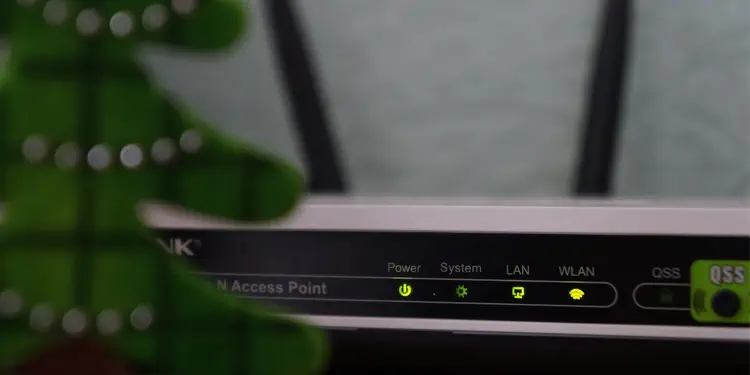
In case your router already supports a dual-band signal, tryconnecting to the 5GHzband over the 2.4GHz. The former one is faster than the 2.4GHz band but lacks in signal range. This may work for you if your wireless router is close enough to your device.
In another case,power cycling your routercan also fix general issues with the internet. If the internet is still slow on all devices, you may contact your Internet service provider to deal with the issue.
Use Chromecast-Supported Streaming Services
Chromecasts supports a variety of online streaming services, which are already listed on its app. Even though some unsupported apps can also stream videos using Chromecast. Supported apps provide better-quality video and are more consistent than others.

So, using Chromecast-supported apps over any other services may reduce buffering.
Streaming a video uses any available internet bandwidth to download and show you the video. Using other apps or services at the same time may divide the bandwidth, resulting in insufficient bandwidth for Chromecast. Similarly, multiple users on the same Wi-Fi can also noticeablyslow down your Wi-Fi, causing your video to buffer for a long time.