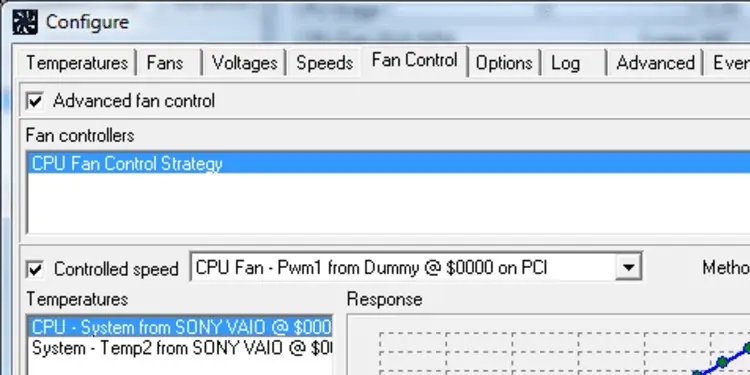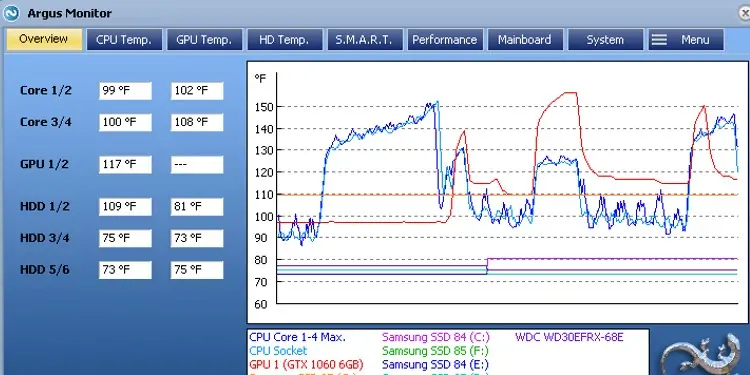The fans inside your computer keep the component and the system cool. Generally, they spin at different RPMs (Rotation Per Minutes) depending on the load on your system. But sometimes, the fans might spin at a high RPM by default, which can cause thesystem to get noisy.
However, you may control the rate at which they spin using fan control software.
A good fan control application makes it easier to tune the CPU and GPU fans for maximum performance with minimum noise.Keeping this in mind, we have listed some of the best fan control software that you may use.

MSI Afterburner (For Windows)
MSI Afterburneris free software that allows you to overclock your computer.Along with controlling fan speed, it can display memory usage, CPU/GPU temperature, FPS (Frames Per Second), GPU voltage, and frequency in real-time. Along with this, MSI Afterburner is free and works with almost any graphics card, AMD, or Nvidia.
Users can set up to 5 profiles of fan speed settings. This can be really helpful, as you don’t need to tweak multiple fan settings to keep the performance maximum. you may also create your own fan curve.
Go toOptions, then the“Fan”tab to activate manual fan control in MSI Afterburner. Click “Enable user-defined software automatic fan control.” Here, you may create your own fan curve.

Corsair iCUE (For Windows)
Corsair iCUE is software that manages all Corsair products on your computer.This software monitors the real-time temperature, creates custom lighting effects to alert you when temperatures rise, and also controls fan curves to change fan speeds.
Corsair iCUE allows you to synchronize the RGB lighting on all of your compatible corsair devices. There are four waves of light to choose from: Rainbow, Yellow, Rain, and Visor.
iCUE also controls the performance of your system depending on your activity. By default, it has three modes: Quiet, Game, and Movie. you may create a quiet mode for working, a performancemode for gaming, and more.
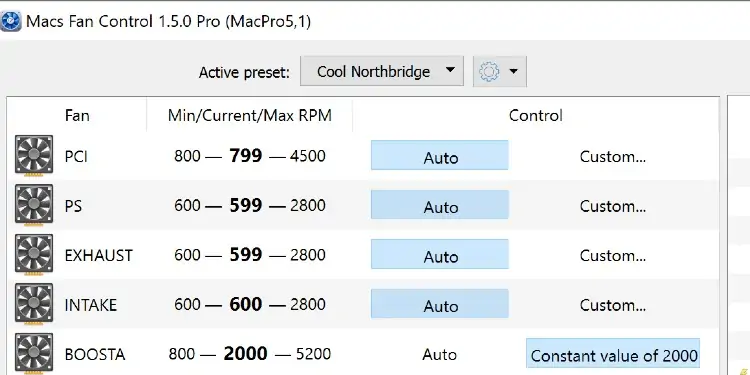
One downside to iCue is that it cannot link with all devices. you may check outCorsair’s support pagethat lists all the hardware compatible with iQUE.
FanControl (For Windows)
FanControlis one of the best free fan control applications on the market. This application was developed by a single developer, Remi Mercier. This simple but elegant application controls all your fans, including case fans. However, you cannot utilize the application to control the colors on your RGB fans.
The application’s user interface is very clean, and icons are not clustered with each other. FanControl is an easy-to-use application that even novice users can easily navigate within the application. However, its installation can be a little tricky. Remi also hasvideo instructionsfor the setup process.